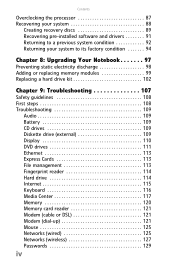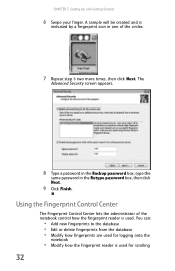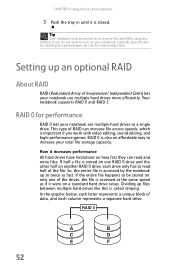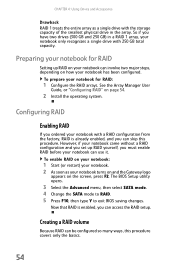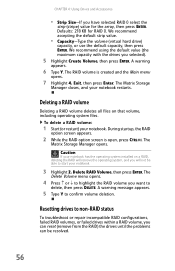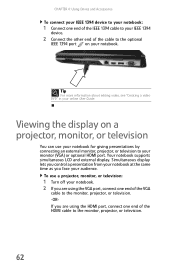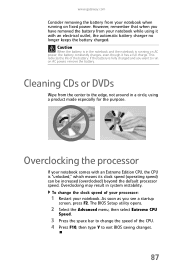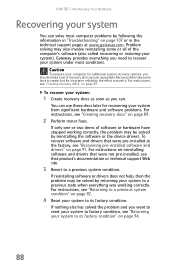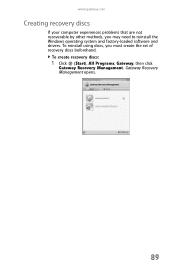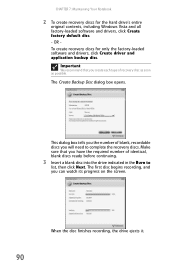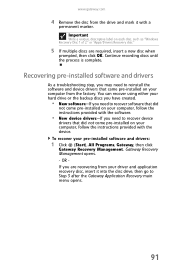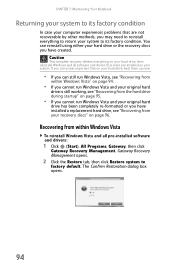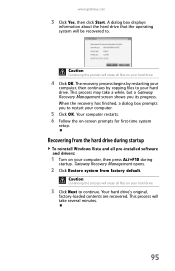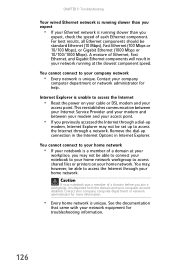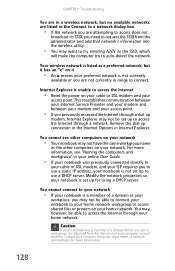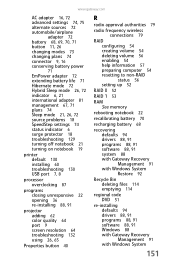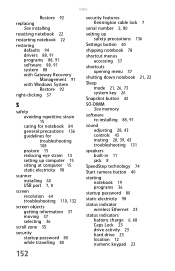Gateway P7805u Support Question
Find answers below for this question about Gateway P7805u - FX Edition - Core 2 Duo 2.26 GHz.Need a Gateway P7805u manual? We have 1 online manual for this item!
Question posted by Kester1891 on March 23rd, 2013
Factory Reset
Current Answers
Answer #1: Posted by tintinb on April 6th, 2013 5:17 AM
- How to restore your Computer to factory settings
- Reboot Computer - Restoring to Factory Settings
- Restore computer to factory settings
If you have more questions, please don't hesitate to ask here at HelpOwl. Experts here are always willing to answer your questions to the best of our knowledge and expertise.
Regards,
Tintin
Related Gateway P7805u Manual Pages
Similar Questions
In a few minutes after switching the laptop on a screen turns off.
Currently considering upgrading cpu. Would love a quad core cpu over duo core!