Gateway GM5478 Support Question
Find answers below for this question about Gateway GM5478.Need a Gateway GM5478 manual? We have 5 online manuals for this item!
Question posted by erugs on June 20th, 2011
Hardware Reference Gateway Gm5478
reinstalled vista and now i need a password to access the harware reference manual.
What do I use please???
Current Answers
There are currently no answers that have been posted for this question.
Be the first to post an answer! Remember that you can earn up to 1,100 points for every answer you submit. The better the quality of your answer, the better chance it has to be accepted.
Be the first to post an answer! Remember that you can earn up to 1,100 points for every answer you submit. The better the quality of your answer, the better chance it has to be accepted.
Related Gateway GM5478 Manual Pages
8511854 - Gateway Starter Guide for Windows Vista - Page 14


... Update, and Windows Defender-all built into Windows Vista
• McAfee SecurityCenter-Reduces the chances of a virus affecting your computer • BigFix-Monitors your computer for problems, and alerts you keep your online user guide. keeping your computer safe
Your Gateway computer comes with hardware and software features that can help you if...
8511856 - Gateway User Guide (for desktop computers with Windows Vista) - Page 5


... Your Computer 61
Hardware security 62 Kensington lock slot 62
Data security 62 Startup and hard drive password 62 Windows user accounts 62 Protecting your computer from viruses 63 Using McAfee SecurityCenter 63 Using Windows Security Center ...settings 81
Changing the power scheme 81 Changing accessibility settings 83
Using the Ease of Access Center 83 Using voice recognition 84
iii
8511856 - Gateway User Guide (for desktop computers with Windows Vista) - Page 24
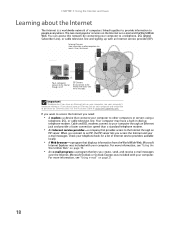
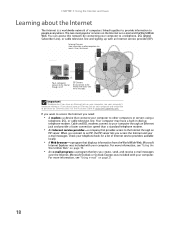
... Internet through an ISP. If you want to a telephone, DSL (Digital Subscriber Line), or cable television line and signing up telephone modem.
Check your computer's hardware reference. Cable and DSL modems connect to purchase an Ethernet card, visit the Accessory Store at accessories.gateway.com.
8511856 - Gateway User Guide (for desktop computers with Windows Vista) - Page 29
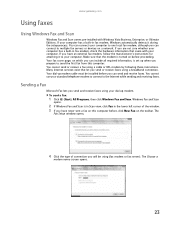
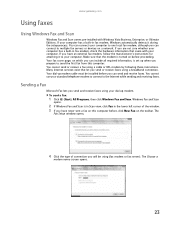
...screen opens.
23 You can send and receive faxes. www.gateway.com
Using faxes
Using Windows Fax and Scan
Windows Fax and Scan comes pre-...using (fax modem or fax server). Make sure that let you send or receive faxes using a cable or DSL modem by following these instructions. You cannot use your computer has a built-in fax modem, check the hardware information that came with Windows Vista...
8511856 - Gateway User Guide (for desktop computers with Windows Vista) - Page 43


You can create several types of audio files for your computer's Reference Guide.
2 Click (Start), All Programs, Accessories, then click Sound Recorder.
www.gateway.com
5 Click one of the microphone jacks on page 34. Creating audio files and music libraries
Creating music files
Help
For more information about playing ...
8511856 - Gateway User Guide (for desktop computers with Windows Vista) - Page 68


... Reference ... who uses your...password
Use a startup and hard drive password to your insurance agent, you cannot replace the information stored on your computer or access your computer's BIOS setup utility.
Make sure that you can access files in computer security is very secure, and you cannot bypass it . Type user accounts in your files. CHAPTER 6: Protecting Your Computer
Hardware...
8511856 - Gateway User Guide (for desktop computers with Windows Vista) - Page 83


... Display Settings. Windows recognizes the new hardware and searches for demonstrative purposes only and may need to deselect the check box for Extend my Windows desktop onto this section are for its driver...on your Windows desktop.
For the location of each monitor.
8 To use the second monitor or projector as Screen Resolution or Color Quality if necessary.
www.gateway.com
Setting up...
8511856 - Gateway User Guide (for desktop computers with Windows Vista) - Page 87
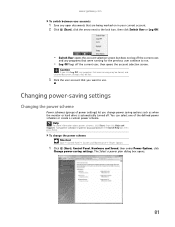
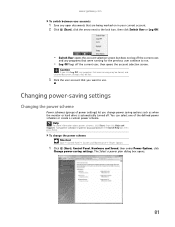
... and Maintenance Ö Power Options
1 Click (Start), Control Panel, Hardware and Sound, then under Power Options, click
Change power-saving settings. ... user account that were running for the previous user continue to use.
The Select a power plan dialog box opens.
81
Type power... or hard drive is automatically turned off.
www.gateway.com
To switch between user accounts:
1 Save any open ...
8512041 - Gateway Hardware Reference Guide (5-bay uATX Case) - Page 3


Contents
Chapter 1: About This Reference 1
About this guide 2 Accessing the online User Guide 2 Gateway contact information 3 Microsoft Certificate of Authenticity 3
Chapter 2: Checking Out Your ... 18 Restarting (rebooting) your computer 19 Using the keyboard 20
Premium multimedia keyboard features 20 Elite multimedia keyboard features 21 Using the mouse 23 Adjusting the volume 25...
8512041 - Gateway Hardware Reference Guide (5-bay uATX Case) - Page 5


... Mouse 88 Networks 88 Passwords 88 Power 88 Printer 89 Sound 90 Recovering your system 91 Recovering pre-installed software and drivers 92 Using Microsoft System Restore 98 Recovering your system to its factory condition . . . . 101 Recovering your system using the Windows DVD . . . 102 Telephone support 102 Before calling Gateway Customer Care 102 Telephone...
8512041 - Gateway Hardware Reference Guide (5-bay uATX Case) - Page 7


CHAPTER1
About This Reference
• About this guide • Accessing the online User Guide • Gateway contact information • Microsoft Certificate of Authenticity • For more information
1
8512041 - Gateway Hardware Reference Guide (5-bay uATX Case) - Page 8
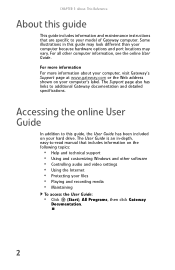
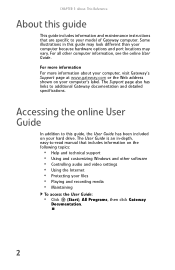
... hardware options and port locations may vary. Accessing the online User Guide
In addition to additional Gateway documentation...manual that are specific to your model of Gateway computer. CHAPTER 1: About This Reference
About this guide
This guide includes information and maintenance instructions that includes information on the following topics:
• Help and technical support • Using...
8512041 - Gateway Hardware Reference Guide (5-bay uATX Case) - Page 31


To adjust the overall volume using hardware controls:
• If you are using your computer. To adjust the volume from Windows:
1 Click (Volume) on the keyboard.
To restore volume,
click it again.
25 For more information, see "Using the keyboard" on page 20. You can adjust volume using external speakers, turn the knob on the
front...
8512041 - Gateway Hardware Reference Guide (5-bay uATX Case) - Page 81
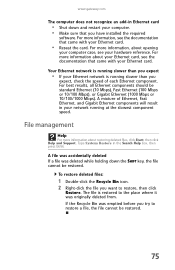
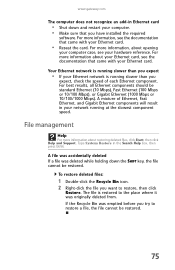
Type System Restore in your computer. • Make sure that you have installed the required
software. www.gateway.com
The computer does not recognize an add-in Ethernet card
• Shut down the SHIFT key, the file cannot be restored.... (1000 Mbps or 10/100/1000 Mbps). A file was accidentally deleted If a file was emptied before you expect
• If your hardware reference.
8512041 - Gateway Hardware Reference Guide (5-bay uATX Case) - Page 89
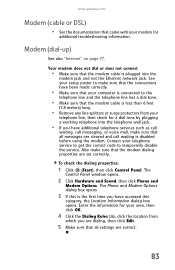
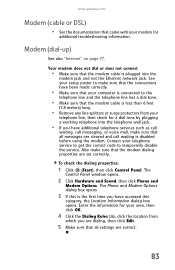
...The
Control Panel window opens.
2 Click Hardware and Sound, then click Phone and
Modem ...telephone services such as call
waiting, call waiting is disabled before using the modem. www.gateway.com
Modem (cable or DSL)
• See the documentation ... cable is plugged into the telephone wall jack.
• If you have accessed this is the first time you have been made correctly.
• Make ...
8512041 - Gateway Hardware Reference Guide (5-bay uATX Case) - Page 95


... window opens.
2 Click Hardware and Sound, then click the Change
Default Printer option under the Printers category. www.gateway.com
• If your....
Many printers have
an online/offline button that you may need to press.
• Make sure that you want to ..., and working device, such as Default Printer.
• Reinstall the printer driver. See the guide that came with
your
computer...
8512041 - Gateway Hardware Reference Guide (5-bay uATX Case) - Page 101


... device drivers that were pre-installed, click
Hardware, then click Device driver recovery.
95 Important
If you have recently reinstalled Windows or installed a new hard drive, and your Start menu does not contain Gateway Recovery Center as an option, you must recover your software and drivers using software and driver recovery discs you have...
8512041 - Gateway Hardware Reference Guide (5-bay uATX Case) - Page 105


www.gateway.com
2 On the left side of the window, click Repair Windows
using the restore
point you want, click Next, then click
Finish. Your system is restored using System Restore, then click Next. The Backup and Restore Center opens.
99 A confirmation message box appears.
4 Click Yes.
Manually creating a restore point
To manually create a restore point...
8512041 - Gateway Hardware Reference Guide (5-bay uATX Case) - Page 110


... Pacific Time
Gateway Customer Care telephone numbers vary by Get tutorial assistance for Gateway-supplied hardware can access the following ...Type practice in our Web site's Documentation Library.
• This Reference Guide and the online User Guide. • The software publisher's...using your Gateway-supplied hardware or software, see the following services through your telephone to...
8512041 - Gateway Hardware Reference Guide (5-bay uATX Case) - Page 120
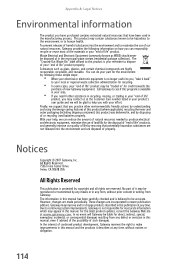
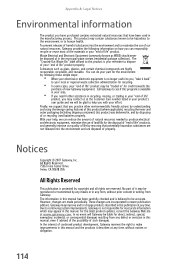
...; 2007 Gateway, Inc. With your help you need further assistance in recycling, reusing, or trading in your "end of life" product may be disposed of in any form, without notices or obligation.
114 The information in this product was delivered in this manual and the products it back" to maximize the use of landfills...
Similar Questions
My Gateway Dx4200 Desktop Will Not Wake Up
How to wake up my gateway DX4200 desktop?
How to wake up my gateway DX4200 desktop?
(Posted by nrjr05 8 years ago)
How To Get To The Boot Menu On Gateway Gt5404 Desktop Computer
(Posted by gemwt 9 years ago)
I Have A Gateway Fx6801 Desktop And Can't Find Out Maxi Menory It Can Handle?
(Posted by LaJoseph 11 years ago)
Need Initial Cable Hookups To Motherboard Of Gateway Gt5668e Desktop Computer
need initial cable hookups to motherboard of Gateway GT5668E Desktop computer (picture if possible )...
need initial cable hookups to motherboard of Gateway GT5668E Desktop computer (picture if possible )...
(Posted by soldierhawk 12 years ago)
Microphone Plug-in
Which one of the openings do I use for the microphone on the back panel?
Which one of the openings do I use for the microphone on the back panel?
(Posted by estherandfrank 12 years ago)

