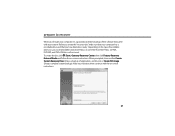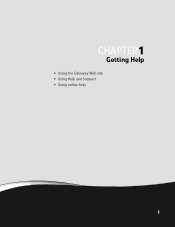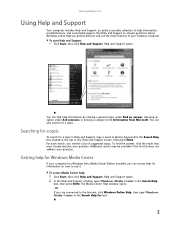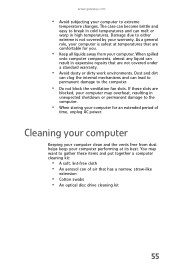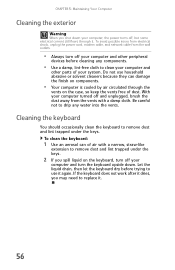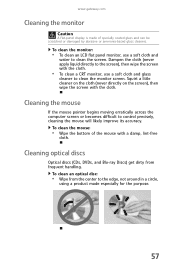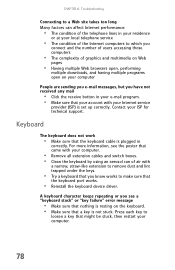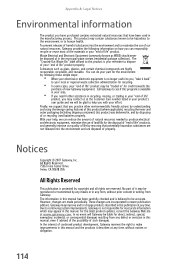Gateway GM5472 Support Question
Find answers below for this question about Gateway GM5472.Need a Gateway GM5472 manual? We have 5 online manuals for this item!
Question posted by my5hicks on January 31st, 2012
Used Compressed Air To Clean Dust Out Of My Gateway Gm5472 Now Wont Turn On
Current Answers
Answer #1: Posted by mafiawars2002 on June 13th, 2012 6:22 PM
Static electricity will short stuff out quick.
When you plug in power cable into power supply, does the motherboard have any gree LEDs that light up?
Try switching to another power supply with 250-300W rating, no need to take anything out, just set another power supply beside it and plug in only motherboard connector and CPU connector. (Ground yourself before touching insides) Does it turn on?
If none of the above work, you fried the motherboard.
If you get some kind of lights and beeps, see manufacturer manual for troubleshooting lights/beeps/codes.
Related Gateway GM5472 Manual Pages
Similar Questions
What are they worth? Are they still being manufactured? Are there any stores who accept them on trad...
How do I replace a Monitor card for my gateway GM5472 in detail?
my pc doesn't boot anymore. No fan noise or anything. Can you please help me?