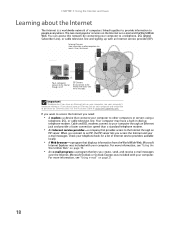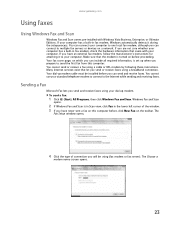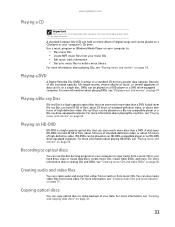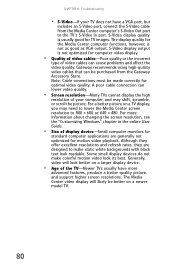Gateway GM5472 Support Question
Find answers below for this question about Gateway GM5472.Need a Gateway GM5472 manual? We have 5 online manuals for this item!
Question posted by miltonandwanda on April 18th, 2014
My Gateway Gm5472
What are they worth? Are they still being manufactured? Are there any stores who accept them on trade for a newer model computer? Kindly advise. Thank you.
Current Answers
Related Gateway GM5472 Manual Pages
Similar Questions
Used Compressed Air To Clean Dust Out Of My Gateway Gm5472 Now Wont Turn On
I used compressed air to clean the dust out of my Gateway GM5472 and now it won't turn on at all... ...
I used compressed air to clean the dust out of my Gateway GM5472 and now it won't turn on at all... ...
(Posted by my5hicks 12 years ago)
Monitor Card For My Gateway Gm5472
How do I replace a Monitor card for my gateway GM5472 in detail?
How do I replace a Monitor card for my gateway GM5472 in detail?
(Posted by thepepsiman 12 years ago)
Gateway Gm5472 Doesn't Boot
my pc doesn't boot anymore. No fan noise or anything. Can you please help me?
my pc doesn't boot anymore. No fan noise or anything. Can you please help me?
(Posted by alfood66 12 years ago)