Gateway GM5472 Support Question
Find answers below for this question about Gateway GM5472.Need a Gateway GM5472 manual? We have 5 online manuals for this item!
Question posted by thepepsiman on November 8th, 2011
Monitor Card For My Gateway Gm5472
How do I replace a Monitor card for my gateway GM5472 in detail?
Current Answers
There are currently no answers that have been posted for this question.
Be the first to post an answer! Remember that you can earn up to 1,100 points for every answer you submit. The better the quality of your answer, the better chance it has to be accepted.
Be the first to post an answer! Remember that you can earn up to 1,100 points for every answer you submit. The better the quality of your answer, the better chance it has to be accepted.
Related Gateway GM5472 Manual Pages
8511854 - Gateway Starter Guide for Windows Vista - Page 14


... Gateway computer comes with hardware and software features that can help you keep your computer secure and up-to security features such as Windows Security Center, Windows Firewall, Windows Update, and Windows Defender-all built into Windows Vista
• McAfee SecurityCenter-Reduces the chances of a virus affecting your computer • BigFix-Monitors...
8511854 - Gateway Starter Guide for Windows Vista - Page 18
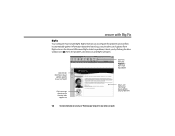
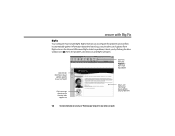
... bugs, security alerts, and updates from BigFix sites on security, see"Protecting your Computer"in your online user guide. BigFix monitors your computer
Click here to go directly to the Gateway Web support site
Click here, then click Tutorial to learn more about BigFix
Details and information about
updates specific to your...
8511856 - Gateway User Guide (for desktop computers with Windows Vista) - Page 3


... Gateway Web site 2 Using Help and Support 3
Searching for a topic 3 Getting help for Windows Media Center 3 Using online help 4 Microsoft Certificate of Authenticity 4
Chapter 2: Using Windows Vista 5
Using the Windows desktop 6 Using the Start menu 7 Adding icons to the desktop ...fax 27
Chapter 4: Using Drives and Media Files 29
Using the memory card reader 30 Memory card types 30
i
8511856 - Gateway User Guide (for desktop computers with Windows Vista) - Page 58


...802.11n is not the only issue if you purchase wireless equipment:
Access point Wireless cards supported
802.11a
802.11a only
802.11b
802.11b only
802.11g
802.11b ... a printer or scanner.
Cable or DSL modem
Access point
Equipment you need :
• Your Gateway computer with other networked computers, and access other devices, like SecureEasySetup™ or 128-bit WEP encryption...
8511856 - Gateway User Guide (for desktop computers with Windows Vista) - Page 83


... roughly double the size of the primary monitor
(both monitors have two video connections), you can use a projector or additional monitor:
1 Turn off your computer. www.gateway.com
Setting up multiple monitors
Important
The dialog boxes shown in the Display Settings dialog box, click Identify Monitors. Use the additional desktop space to your computer.
Windows recognizes the...
8511856 - Gateway User Guide (for desktop computers with Windows Vista) - Page 91


... cards
inserting memory card 30 installing memory card 30 removing memory card 30 slots 30 types of memory cards
... 19 to Web site 20
connections monitor (VGA) 77 projector 77 VGA 77...10, 16 text and graphics 16
creating desktop icons 8 desktop shortcuts 8 documents 14 folders 10 music...identifying 31 using 31
display using screen saver 74
documentation Gateway Web site 2 help 3 Help and Support 3 ...
8511856 - Gateway User Guide (for desktop computers with Windows Vista) - Page 92


... 16 searching for 12, 13 sharing 57 un-sharing 58 viewing list 9
86
G
Gateway Web address 2 Web site 2
Gigabit Ethernet 48
H
HD-DVD playing 33 recording 33... Center see Windows Media Center
Media Player 34
memory card reader memory card types supported 30 using 30
Memory Stick 30
menu..., 48, 50 dial-up 18 DSL 19, 48, 50
monitor color quality 77 controls 72 screen resolution 77 using screen saver...
8511856 - Gateway User Guide (for desktop computers with Windows Vista) - Page 93


www.gateway.com
using DVD drive... folders 9 programs 7
P
pasting files and folders 10, 16 text and graphics 16
PDA memory cards 30
playing audio CD 33, 35 audio file 34 Media Player file 34 multimedia files 34 music...Support 3
Secure Digital 30
sharing drives 57 folders 57 printer 58
shortcuts adding to desktop 8 closing programs 16 closing windows 16 copying 16 deleting files and folders 16 keyboard...
8512041 - Gateway Hardware Reference Guide (5-bay uATX Case) - Page 4
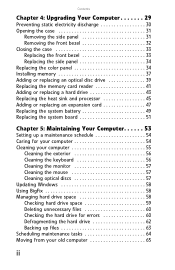
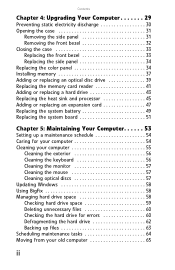
... and processor 45 Adding or replacing an expansion card 47 Replacing the system battery 49 Replacing the system board 51
Chapter 5: Maintaining Your Computer. . . . . . 53
Setting up a maintenance schedule 54 Caring for your computer 54 Cleaning your computer 55
Cleaning the exterior 56 Cleaning the keyboard 56 Cleaning the monitor 57 Cleaning the mouse 57...
8512041 - Gateway Hardware Reference Guide (5-bay uATX Case) - Page 5


www.gateway.com
Moving with Windows Easy Transfer 65 Moving files and settings manually 66
Chapter 6: Troubleshooting 69
Safety guidelines 70 First steps 70 Troubleshooting 71
Add-in cards 71 Audio 71 CD ... Internet 77 Keyboard 78 Media Center 79 Memory 82 Memory card reader 82 Modem (cable or DSL 83 Modem (dial-up 83 Monitor 86 Mouse 88 Networks 88 Passwords 88 Power 88 Printer...
8512041 - Gateway Hardware Reference Guide (5-bay uATX Case) - Page 15
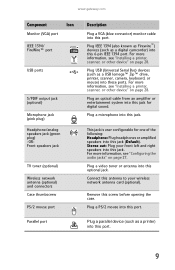
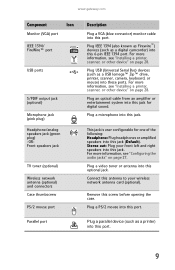
... 1394 port. Stereo out: Plug your wireless network antenna card (optional).
Plug a PS/2 mouse into this jack.
Plug a video tuner or antenna into this port.
For more information, see "Installing a printer, scanner, or other device" on page 28. www.gateway.com
Component
Icon
Monitor (VGA) port
IEEE 1394/ FireWire™ port
USB ports...
8512041 - Gateway Hardware Reference Guide (5-bay uATX Case) - Page 47
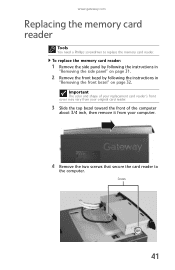
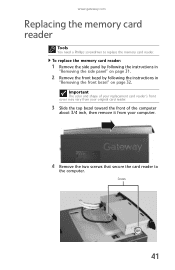
www.gateway.com
Replacing the memory card reader
Tools
You need a Phillips screwdriver to
the computer. Important
The color and shape of your replacement card reader's front cover may vary from your original card reader.
3 Slide the top bezel toward the front of the computer
about 3/4 inch, then remove it from your computer.
4 Remove the two screws...
8512041 - Gateway Hardware Reference Guide (5-bay uATX Case) - Page 53
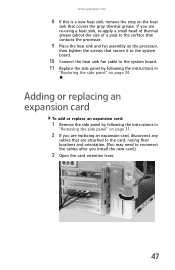
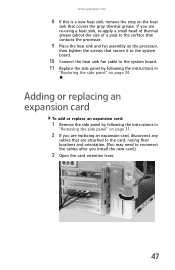
... system board. 11 Replace the side panel by following the instructions in
"Replacing the side panel" on page 31.
2 If you are replacing an expansion card, disconnect any
cables...gateway.com
8 If this is a new heat sink, remove the strip on the heat
sink that secure it to the system board.
10 Connect the heat sink fan cable to reconnect the cables after you install the new card.)
3 Open the card...
8512041 - Gateway Hardware Reference Guide (5-bay uATX Case) - Page 57
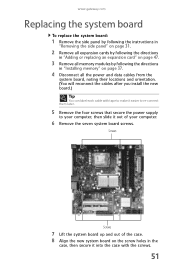
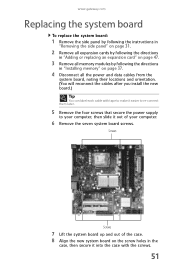
... the case with the screws.
51
www.gateway.com
Replacing the system board
To replace the system board:
1 Remove the side panel by following the instructions in
"Removing the side panel" on page 31.
2 Remove all expansion cards by following the directions
in "Adding or replacing an expansion card" on page 37.
4 Disconnect all memory modules...
8512041 - Gateway Hardware Reference Guide (5-bay uATX Case) - Page 85


...includes a VGA port, connect the
VGA cable from the Media Center computer's VGA (monitor) port to replace it . www.gateway.com
Liquid spilled in the keyboard
• If you spilled liquid in the Search...keyboard does not work after it dries, you purchased it again. The video displayed from Gateway. However, the connection type has an affect on your
computer and unplug the keyboard. ...
8512041 - Gateway Hardware Reference Guide (5-bay uATX Case) - Page 93
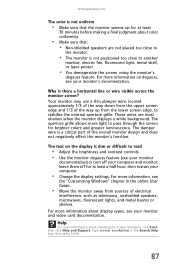
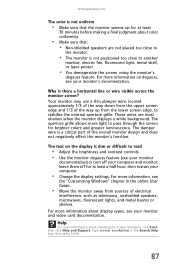
... to read
• Adjust the brightness and contrast controls. • Use the monitor degauss feature (see your monitor and video card documentation. The text on degauss, see
the "Customizing Windows" chapter in the Search Help box, then press ENTER.
87 www.gateway.com
The color is not uniform
• Make sure that : • Non...
8512041 - Gateway Hardware Reference Guide (5-bay uATX Case) - Page 125


...HD DVD drive 6
connecting 16
headphone jack 7, 9
jack 16
heat sink
expansion card
replacing 45
adding 47
Hibernate mode 7
replacing 47
external audio jack 9, 10
I
F
faxes troubleshooting 85
files backing up 63... battery 49
Internet buttons 20 troubleshooting 77, 84
G
J
Gateway contact information
3
jacks See connections
H
hard drive adding 43 backing up files 63
K
keyboard...
8512041 - Gateway Hardware Reference Guide (5-bay uATX Case) - Page 126


... troubleshooting 82
memory card reader locating 6 replacing 41
microphone jack 7, 9
Microsoft Certificate of Authenticity 3
modem cable 16 connecting 16 DSL 16 jack 16 troubleshooting 83
modem jack 10
monitor troubleshooting 86
mouse buttons 23 cleaning 57 clicking 24 double-clicking 24 moving pointer 23, 24 moving screen objects 24 opening files, folders, and...
8512041 - Gateway Hardware Reference Guide (5-bay uATX Case) - Page 128
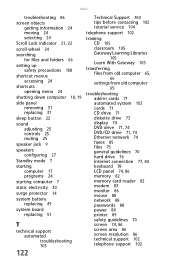
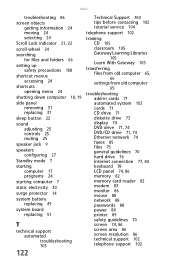
...replacing 51
T
technical support automated troubleshooting 103
122
Technical Support 104 tips before contacting 102 tutorial service 104
telephone support 102
training CD 105 classroom 105 Gateway Learning Libraries
105 Learn With Gateway 105
transferring files from old computer 65, 66 settings from old computer
65
troubleshooting add-in cards... 82 memory card reader 82 modem 83 monitor 86 mouse 88...
8512417 - Gateway Setup Guide - Page 2


... the device.
otherwise
Add-in video card (optional) Audio card (optional) TV tuner (optional)
1 Connect the mouse and keyboard
If you need help after you need help and information about using your Gateway computer, see the User Guide or Reference Guide that came with them.
2 Connect the monitor
(depending on using your hard drive...
Similar Questions
Can I Hook Up A Dvi Monitor To Gateway Gt5654
Can I hook a Dvi monitor to gateway gt5654?
Can I hook a Dvi monitor to gateway gt5654?
(Posted by dschalow 7 years ago)
My Gateway Gm5472
What are they worth? Are they still being manufactured? Are there any stores who accept them on trad...
What are they worth? Are they still being manufactured? Are there any stores who accept them on trad...
(Posted by miltonandwanda 10 years ago)
Used Compressed Air To Clean Dust Out Of My Gateway Gm5472 Now Wont Turn On
I used compressed air to clean the dust out of my Gateway GM5472 and now it won't turn on at all... ...
I used compressed air to clean the dust out of my Gateway GM5472 and now it won't turn on at all... ...
(Posted by my5hicks 12 years ago)
Gateway Gm5472 Doesn't Boot
my pc doesn't boot anymore. No fan noise or anything. Can you please help me?
my pc doesn't boot anymore. No fan noise or anything. Can you please help me?
(Posted by alfood66 12 years ago)

