Gateway DX4200 Support Question
Find answers below for this question about Gateway DX4200.Need a Gateway DX4200 manual? We have 4 online manuals for this item!
Question posted by coham on May 15th, 2014
Gateway Dx4200 Wont Turn On
The person who posted this question about this Gateway product did not include a detailed explanation. Please use the "Request More Information" button to the right if more details would help you to answer this question.
Current Answers
There are currently no answers that have been posted for this question.
Be the first to post an answer! Remember that you can earn up to 1,100 points for every answer you submit. The better the quality of your answer, the better chance it has to be accepted.
Be the first to post an answer! Remember that you can earn up to 1,100 points for every answer you submit. The better the quality of your answer, the better chance it has to be accepted.
Related Gateway DX4200 Manual Pages
8513015 - Gateway Starter Guide (with eRecovery) - Page 10
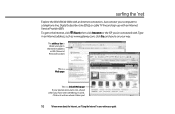
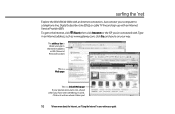
...
To learn more about the Internet, see "Using the Internet" in an Internet address, such as www.gateway.com, click Go, and you 've connected with an Internet connection. Just connect your pointer arrow turns into a hand when you type in the Internet address or URL (Universal Resource Locator)
This is a Web...
8513030 - Gateway Computer User Guide - Page 21


...4 Set the print options, then click Print. To print a document:
1 Make sure that the printer is turned on and loaded with paper. 2 Start the program and open .
4 Double-click the document file name. Type...more information about opening files in the Search Help box, then press ENTER.
15 www.gateway.com
3 Click Folders to open the Folders list, then click the folder you must have access to...
8513030 - Gateway Computer User Guide - Page 27


... proceeding. To send a fax:
1 Click (Start), All Programs, then click Windows Fax and Scan. www.gateway.com
5 Type the subject of the window.
21 Your e-mail is in Scan view, click Fax in your... a built-in the Search Help box, then press ENTER.
You can include all required information, is turned on a network. If you can connect to multiple fax servers or devices on before you have an ...
8513030 - Gateway Computer User Guide - Page 35


...Shortcut
Insert disc ➧ Windows Media Player automatically plays
1 Make sure that the speakers are turned on or headphones are all optical discs.
To play these CDs on DVDs, HD-DVDs,... or Blu-ray Discs. For more information about using Windows Media Player, click Help. www.gateway.com
3 Click one of the following to control playback:
Repeat
Rewind
Fast forward
Volume
Shuffle
Stop...
8513030 - Gateway Computer User Guide - Page 51


...
45
Typically, a wireless Ethernet network is the latest advance in computer communication.
Plug the other end
into a grounded, 110V electrical outlet.
2 Turn on the router
(except the WAN port). www.gateway.com
In addition to a router, you need a straight-through cable for each computer you like.
Wireless Ethernet networking
Wireless Ethernet networking...
8513030 - Gateway Computer User Guide - Page 59


...your computer does not have a Bluetooth radio built-in. To install a Bluetooth enabled device:
1 Turn on your Bluetooth radio and the Bluetooth device. 2 Click (Start), Control Panel, then click Network....
Bluetooth lets you are sending the file from the manufacturer's Web site.
www.gateway.com
Printing files across the network
Important
Before you can print a file across the...
8513030 - Gateway Computer User Guide - Page 62


... computer to Gateway so we can install or run.
56
Help
For more information about Windows user accounts, click Start, then click Help and Support.
Tip
For instructions on your computer or access your files. If you forget your password, you will have to enter your password when you turn on creating...
8513030 - Gateway Computer User Guide - Page 75


... click Apply. 7 Adjust properties such as a "mirror" (duplicate) of your computer. www.gateway.com
Setting up multiple monitors
Important
The dialog boxes shown in the Display Settings dialog box, click... a projector or additional monitor:
1 Turn off your computer. 2 Plug the projector or monitor cable into the secondary monitor port on your Windows desktop.
To use the second monitor or ...
8513030 - Gateway Computer User Guide - Page 77


www.gateway.com
Changing mouse settings
Help
For more information about mouse settings, click Start, then click Help and ...one account are stored
in the Search Help box, then press ENTER. Remember that account limited. To change between user accounts without turning off your computer.
User account tips
• If you want to create an account for each person who uses your changes. ...
8513030 - Gateway Computer User Guide - Page 79


... settings) let you want, then
click Save changes.
73
To change power saving options such as when the monitor or hard drive is automatically turned off. www.gateway.com
Changing power-saving settings
Changing the power plan
Power plans (groups of the defined power plans or create a custom power plan. The Select...
8513028 - Gateway Hardware Reference Guide - Page 3
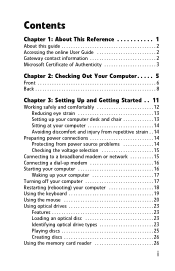
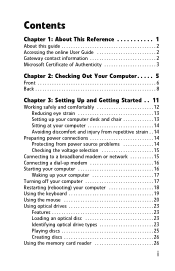
Contents
Chapter 1: About This Reference 1
About this guide 2 Accessing the online User Guide 2 Gateway contact information 2 Microsoft Certificate of Authenticity 3
Chapter 2: Checking Out Your Computer . . ... Connecting a dial-up modem 16 Starting your computer 16
Waking up your computer 17 Turning off your computer 17 Restarting (rebooting) your computer 18 Using the keyboard 19 Using ...
8513028 - Gateway Hardware Reference Guide - Page 13
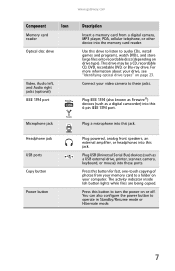
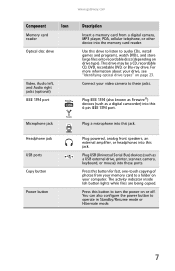
www.gateway.com
Component
Icon
Memory card reader
Optical disc drive
Video, Audio left, and Audio right jacks (optional)... discs (depending on or off.
Plug powered, analog front speakers, an external amplifier, or headphones into this drive to listen to turn the power on drive type). Press this jack. Plug IEEE 1394 (also known as Firewire®) devices (such as a USB external...
8513028 - Gateway Hardware Reference Guide - Page 21
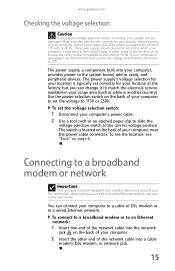
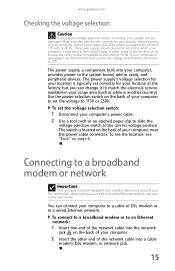
... should be equipped with a built-in the United States.
To set correctly for your location before turning on the back of your computer, near the power cable connector.
In the United States, the ... for your location at 60 Hz. To see the location, see your online User Guide. www.gateway.com
Checking the voltage selection
Caution
If you can connect your computer to a cable or DSL modem...
8513028 - Gateway Hardware Reference Guide - Page 23


...off, it does turn your computer for long periods. Although it does not turn off .
17 Waking up . If your computer is much faster than turning on the keyboard or press the power button to save power, and saves your desktop layout so the next... menus, see the "Customizing" chapter in Sleep mode, press a key on your online User Guide.
www.gateway.com
5 To open your online User Guide.
8513028 - Gateway Hardware Reference Guide - Page 25
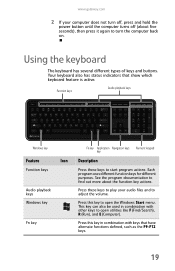
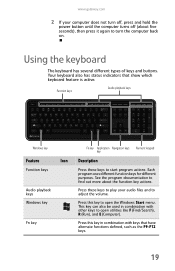
... keys Numeric keypad key
Description
Press these keys to play your computer does not turn the computer back on.
Each program uses different function keys for different purposes. ... more about five seconds), then press it again to turn off, press and hold the
power button until the computer turns off (about the function key actions. www.gateway.com
2 If your audio files and to adjust the...
8513028 - Gateway Hardware Reference Guide - Page 33


... Important
Do not use for each type of card, examine the face plate of the slot.
Each slot is empty, or you turn off the computer.
To insert a memory card:
1 Insert the memory card into a slot, make sure that the slot is... from one memory card type to re-enable the memory card reader.
27 www.gateway.com
Memory card types
The memory card reader supports several memory card types.
8513028 - Gateway Hardware Reference Guide - Page 41
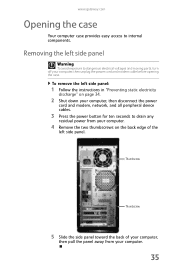
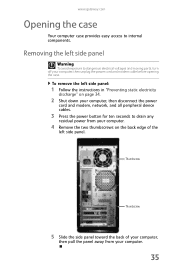
... the power
cord and modem, network, and all peripheral device cables.
3 Press the power button for ten seconds to dangerous electrical voltages and moving parts, turn off your computer.
35 To remove the left side panel.
www.gateway.com
Opening the case
Your computer case provides easy access to internal components.
8513028 - Gateway Hardware Reference Guide - Page 59
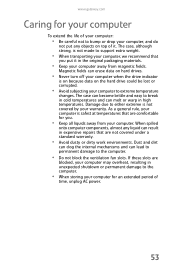
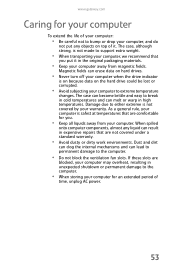
...is not covered by your warranty. The case, although strong, is on because data on hard drives.
• Never turn off your computer when the drive indicator
is not made to support extra weight.
• When transporting your computer, we... materials.
• Keep your computer away from your computer. www.gateway.com
Caring for your computer
To extend the life of
time, unplug AC power.
53
8513028 - Gateway Hardware Reference Guide - Page 61
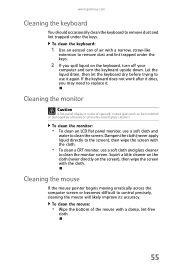
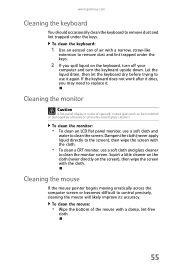
... little cleaner on the cloth (never directly on the keyboard, turn off your
computer and turn the keyboard upside down.
Dampen the cloth (never apply liquid directly... to the screen), then wipe the screen with a damp, lint-free
cloth.
55 To clean the mouse:
• Wipe the bottom of air with the cloth. www.gateway...
8513028 - Gateway Hardware Reference Guide - Page 81
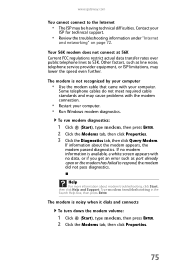
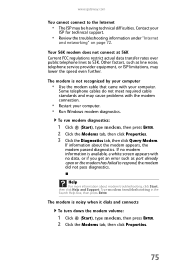
... under "Internet
and networking" on page 72.
The modem is noisy when it dials and connects
To turn down the modem volume:
1 Click (Start), type modem, then press ENTER. 2 Click the Modems ...that came with no modem information is available, a white screen appears with your computer.
www.gateway.com
You cannot connect to the Internet
• The ISP may lower the speed even further...
Similar Questions
My Gateway Dx4200 Desktop Will Not Wake Up
How to wake up my gateway DX4200 desktop?
How to wake up my gateway DX4200 desktop?
(Posted by nrjr05 8 years ago)

