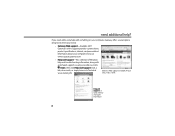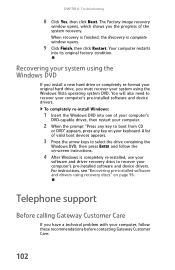Gateway GM5442 Support Question
Find answers below for this question about Gateway GM5442.Need a Gateway GM5442 manual? We have 5 online manuals for this item!
Question posted by jmontalvo1951 on November 2nd, 2022
Gateway Gm5442 Won't Boot
I have a Gateway GM 5442 has power but will not boot up.Do you have any ideas?
Current Answers
Answer #1: Posted by SonuKumar on November 2nd, 2022 9:03 PM
Please respond to my effort to provide you with the best possible solution by using the "Acceptable Solution" and/or the "Helpful" buttons when the answer has proven to be helpful.
Regards,
Sonu
Your search handyman for all e-support needs!!
Related Gateway GM5442 Manual Pages
Similar Questions
Gateway Gm5442 & Windows 7
Can a Gateway GM5442 run on Windows 7? Can the hardware on this machine support this type of upgrade
Can a Gateway GM5442 run on Windows 7? Can the hardware on this machine support this type of upgrade
(Posted by mthibod 5 years ago)
Gateway Profile 5 Powers Up But Has No Video. Get 'no Signal' Message On Boot.
(Posted by lpenrod2 9 years ago)
Gateway Gm5442 Led And Pwr Button Wiring Hookup
Wiring hookup for gateway gm5442
Wiring hookup for gateway gm5442
(Posted by Jamesjohnson000 10 years ago)