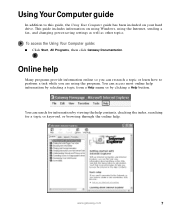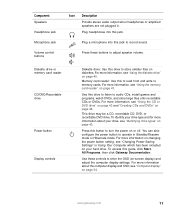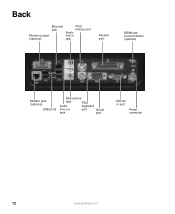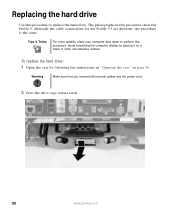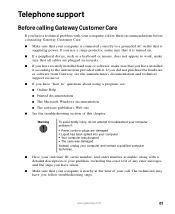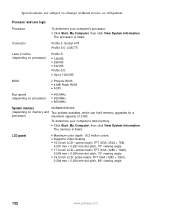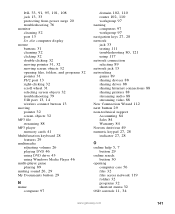Gateway Profile 5.5 Support Question
Find answers below for this question about Gateway Profile 5.5.Need a Gateway Profile 5.5 manual? We have 1 online manual for this item!
Question posted by lpenrod2 on June 8th, 2014
Gateway Profile 5 Powers Up But Has No Video. Get 'no Signal' Message On Boot.
The person who posted this question about this Gateway product did not include a detailed explanation. Please use the "Request More Information" button to the right if more details would help you to answer this question.
Current Answers
Related Gateway Profile 5.5 Manual Pages
Similar Questions
Gateway Gm5442 Won't Boot
I have a Gateway GM 5442 has power but will not boot up.Do you have any ideas?
I have a Gateway GM 5442 has power but will not boot up.Do you have any ideas?
(Posted by jmontalvo1951 1 year ago)
When I Turn On The Computer The Monitor Has A No Signal Message.
I have plugged the monitor into another computer and it operates normally. Any suggestions what to d...
I have plugged the monitor into another computer and it operates normally. Any suggestions what to d...
(Posted by lecnew 7 years ago)
Gateway Zx6800 No Power
we'v cheched the power supply and its ok while checking motherboard circuitry showed no power/respon...
we'v cheched the power supply and its ok while checking motherboard circuitry showed no power/respon...
(Posted by kimberley76 10 years ago)
Gateway Gt5404 Pc I Get A Message 'boot Mgr Is Missing' Any Ideas?
when i try to boot windows vista on my gateway gt5404 i get the message "boot mgr is missing" any id...
when i try to boot windows vista on my gateway gt5404 i get the message "boot mgr is missing" any id...
(Posted by tinker3006 12 years ago)