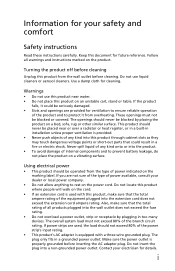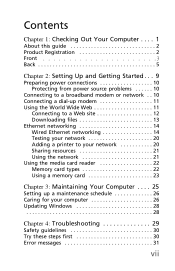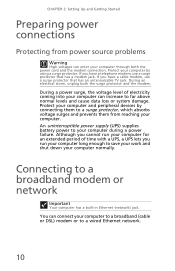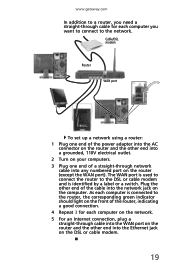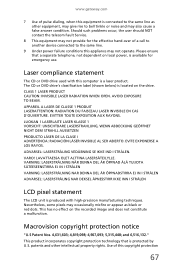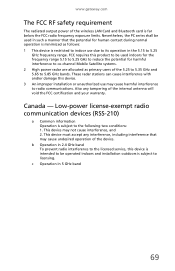Gateway DX4300 Support Question
Find answers below for this question about Gateway DX4300.Need a Gateway DX4300 manual? We have 1 online manual for this item!
Question posted by gaetanro on March 18th, 2014
Gateway Dx4300 Wont Power On
Current Answers
Answer #1: Posted by freginold on May 6th, 2014 3:06 AM
Power supplies are generally not terribly expensive. If you're not getting any power at all, the power supply is a likely culprit. It's a much cheaper option to try than the motherboard.
The motherboard is expensive to replace, so if you think the motherboard is the problem (if you've tried the power supply or ruled it out as the problem) it might be cheaper to get a new computer than have the motherboard repaired or replaced.
Related Gateway DX4300 Manual Pages
Similar Questions
My Gateway DX4300-03 won't start up. It gets past the post beep, but then nothing. The fan does cont...
I have done what i thought was a complete system restore but it never fixed any thing at all if fact...