Gateway GM5442 Support Question
Find answers below for this question about Gateway GM5442.Need a Gateway GM5442 manual? We have 5 online manuals for this item!
Question posted by Jamesjohnson000 on August 13th, 2013
Gateway Gm5442 Led And Pwr Button Wiring Hookup
Wiring hookup for gateway gm5442
Current Answers
There are currently no answers that have been posted for this question.
Be the first to post an answer! Remember that you can earn up to 1,100 points for every answer you submit. The better the quality of your answer, the better chance it has to be accepted.
Be the first to post an answer! Remember that you can earn up to 1,100 points for every answer you submit. The better the quality of your answer, the better chance it has to be accepted.
Related Gateway GM5442 Manual Pages
8511854 - Gateway Starter Guide for Windows Vista - Page 12


... the volume here.
12
For more information about using media, see your computer, then click the Play button ( ). Enjoy listening to play a DVD
Songs or scene selections from Windows Media Player. You can control...plays from the disc you are playing are listed here
Click these buttons to favorite music CDs or watching DVDs with software already installed on your listening and viewing ...
8511464 - Gateway Setup Guide - Page 2


...card reader DVD/CD drive
IEEE 1394/ FireWire™ port Microphone jack Headphone jack
Power button/ power indicator
USB ports
DVD/CD drive (optional)
Voltage switch Power connector
Video jack...(optional)
Modem jack (optional) Telephone jack (optional)
Wireless antenna connectors (optional)
Your Gateway computer is packed with them.
2 Connect the monitor
(depending on your system from image...
8511856 - Gateway User Guide (for desktop computers with Windows Vista) - Page 15


... drive
2 Double-click the drive icon.
9 www.gateway.com
Window item
Description
Clicking the minimize button reduces the active window to a button on your preferences much like file cabinets because they hold... about files and folders, click Start, then click Help and Support. Clicking the maximize button expands the active window to its former size. Viewing drives
Help
For more than one ...
8511856 - Gateway User Guide (for desktop computers with Windows Vista) - Page 17


... and folders, see "Searching for files" on page 12.
2 Right-click (press the right mouse button) the file or folder that you moved appears in the Recycle Bin as long as the bin has ...files or folders that you want to the Windows trash can is removed from
its old location.
www.gateway.com
6 Click Paste. To move . Windows moves the files and folders to their original locations.
11...
8511856 - Gateway User Guide (for desktop computers with Windows Vista) - Page 37


..., playing audio CDs, accessing data, creating CDs, and playing DVDs.
Use your optical drive has Your drive type is off, then press the diskette
eject button.
www.gateway.com
Using the diskette drive
The optional diskette drive (not available on the diskette, click (Start), then click Computer.
Identifying drive types
Your...
8511856 - Gateway User Guide (for desktop computers with Windows Vista) - Page 49
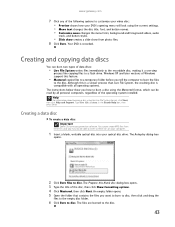
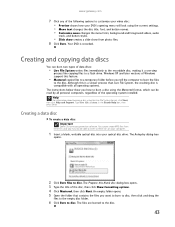
Type live file system in the Search Help box, then press ENTER. www.gateway.com
7 Click any of the following options to customize your video disc: &#... settings. • Menu text changes the disc title, font, and button names. • Customize menu changes the menu fonts, background and foreground videos, audio
track, and button styles.
• Slide show creates a slide show you may not ...
8511856 - Gateway User Guide (for desktop computers with Windows Vista) - Page 51
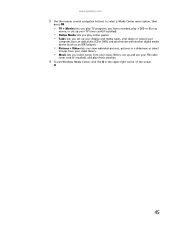
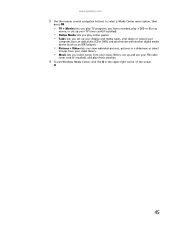
www.gateway.com
3 Use the remote control navigation buttons to select a Media Center menu option, then
press OK.
• TV + Movies lets you play TV programs you have recorded, play a DVD or Blu-ray
...
8511856 - Gateway User Guide (for desktop computers with Windows Vista) - Page 55


...-in your network running at the speed of your computers or Ethernet-ready devices. For a wired Ethernet network you need for a router-based Ethernet network
Important
For best results, all of the...
1 Click (Start), then click Control Panel. www.gateway.com
Important
To add the ability to access a wireless Ethernet network to your wired Ethernet network, connect an access point to the router ...
8511856 - Gateway User Guide (for desktop computers with Windows Vista) - Page 56


...your computer's jack and the router or the cable or DSL modem at www.gateway.com. Plug your Ethernet cable into your
computer is listed. This type of cable...5, unshielded, twisted-pair cable (approximately 1/4-inch diameter with a thin outer-jacket, containing eight color-coded wires), and equipment compatible with this point, if you must install one. Use the documentation that do not have...
8511856 - Gateway User Guide (for desktop computers with Windows Vista) - Page 59


...dialog box opens.
4 Click Change. 5 If your computer does not already have set up a wired network, make sure that do not set up your access point
A wireless Ethernet network sends and ... from the task list on the network:
1 Click (Start), then click Control Panel. www.gateway.com
Determining if a wireless Ethernet device is already installed on your computer To determine if an Ethernet...
8511856 - Gateway User Guide (for desktop computers with Windows Vista) - Page 65


... you want to print, then click Print. 2 Click the arrow button to open . 2 Click File, then click Open. 3 Browse ...shortcut is placed on your printer or from the manufacturer's Web site.
www.gateway.com
Creating a shortcut to a network drive
After a shortcut is created on...installation instructions from the CD that shipped with your desktop.
3 Click X to close the window. To access the...
8511856 - Gateway User Guide (for desktop computers with Windows Vista) - Page 85


...Change the settings you want. You can adjust the double-click speed, pointer speed, left and right buttons • Change the double-click speed • Change the pointer appearance and speed • Change ...-hand or right-hand configuration, and other mouse settings. www.gateway.com
Changing mouse settings
Help
For more information about mouse settings, click Start, then click Help and Support....
8511856 - Gateway User Guide (for desktop computers with Windows Vista) - Page 91


... memory cards 30
Certificate of Authenticity 4
clipboard 10
close button 9
closing program 9, 16 window 9, 16
color changing ... and folders 10, 16 text and graphics 16
creating desktop icons 8 desktop shortcuts 8 documents 14 folders 10 music files 38 video...
diskette drive identifying 31 using 31
display using screen saver 74
documentation Gateway Web site 2 help 3 Help and Support 3 online help 4...
8511856 - Gateway User Guide (for desktop computers with Windows Vista) - Page 92


...16 recovering 11 renaming 16 searching for 12, 13 sharing 57 un-sharing 58 viewing list 9
86
G
Gateway Web address 2 Web site 2
Gigabit Ethernet 48
H
HD-DVD playing 33 recording 33
help Media Center ...screen saver 74
links 19
M
maintenance virus protection 63
mapping network drives 59 maximize button 9 McAfee Personal Firewall Plus 63 McAfee Privacy Service 63
McAfee SecurityCenter 63 scanning for...
8511856 - Gateway User Guide (for desktop computers with Windows Vista) - Page 93


www.gateway.com
using DVD... 3
Secure Digital 30
sharing drives 57 folders 57 printer 58
shortcuts adding to desktop 8 closing programs 16 closing windows 16 copying 16 deleting files and folders 16 ...files, folders, or programs 16
SmartMedia 30
software See programs
Sound Recorder recording audio 37
Start button 6 Start menu 7 starting programs 7 subnet mask
entering 54 support
using 2
T
taskbar ...
8511856 - Gateway User Guide (for desktop computers with Windows Vista) - Page 94
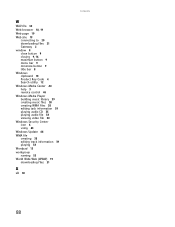
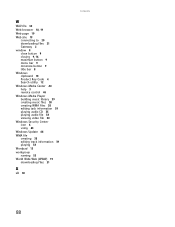
W
WAV file 34
Web browser 18, 19
Web page 19
Web site 19 connecting to 20 downloading files 21 Gateway 2
window 8 close button 9 closing 9, 16 maximize button 9 menu bar 9 minimize button 9 title bar 8
Windows clipboard 10 Product Key Code 4 Search utility 12
Windows Media Center 44 help 3 remote control 46
Windows Media Player building music...
8512041 - Gateway Hardware Reference Guide (5-bay uATX Case) - Page 13


... these ports. Connect your video camera to 3.5" diskettes.
You can also configure the power button to turn the power on .
This jack is color-coded pink. Plug USB (Universal Serial... Bus) devices (such as a digital camcorder) into these 6-pin IEEE 1394 ports. www.gateway.com
Component
Icon
IEEE 1394/ FireWire™ port
Description
Plug IEEE 1394 (also known as Firewire&#...
8512041 - Gateway Hardware Reference Guide (5-bay uATX Case) - Page 23


... when the fan is in Sleep mode, move the mouse, press a key on the keyboard, or press the power button to "wake" it may notice an increase in , variable-speed fan. www.gateway.com
Starting your computer
To start your computer:
1 Connect the power, network, mouse, keyboard, and
monitor cables to your...
8512041 - Gateway Hardware Reference Guide (5-bay uATX Case) - Page 25


....gateway.com
Restarting (rebooting) your computer
If your computer does not respond to keyboard or mouse input, you may need to restart (reboot) your computer:
1 Click (Start), click the arrow next to turn the computer back on again.
2 If your computer does not turn off, press and hold the
power button until...
8512041 - Gateway Hardware Reference Guide (5-bay uATX Case) - Page 27
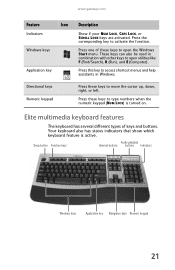
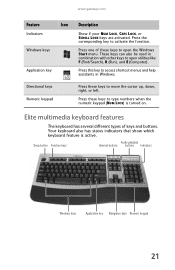
...different types of these keys to activate the function. Sleep button Function keys
Audio playback Internet buttons buttons Indicators
Windows keys
Application key Navigation keys Numeric keypad
21...Search), R (Run), and E (Computer). Press one of keys and buttons.
www.gateway.com
Feature
Icon
Indicators
Windows keys
Application key
Description
Show if your NUM LOCK, CAPS LOCK...
Similar Questions
Gateway Gm5442 Won't Boot
I have a Gateway GM 5442 has power but will not boot up.Do you have any ideas?
I have a Gateway GM 5442 has power but will not boot up.Do you have any ideas?
(Posted by jmontalvo1951 1 year ago)
Gateway Gm5442 & Windows 7
Can a Gateway GM5442 run on Windows 7? Can the hardware on this machine support this type of upgrade
Can a Gateway GM5442 run on Windows 7? Can the hardware on this machine support this type of upgrade
(Posted by mthibod 5 years ago)
Black Screen When I Power On
when I turn on my pc the gateway zx6971 the power button lights up and it makes noise the the fan is...
when I turn on my pc the gateway zx6971 the power button lights up and it makes noise the the fan is...
(Posted by Kingbabypuggzly 7 years ago)
Need Initial Cable Hookups To Motherboard Of Gateway Gt5668e Desktop Computer
need initial cable hookups to motherboard of Gateway GT5668E Desktop computer (picture if possible )...
need initial cable hookups to motherboard of Gateway GT5668E Desktop computer (picture if possible )...
(Posted by soldierhawk 12 years ago)

