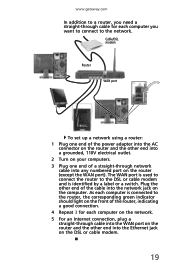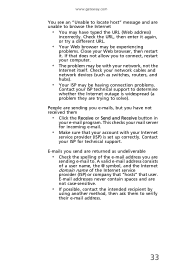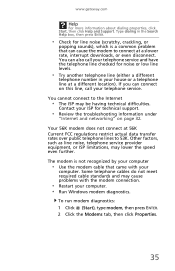Gateway DX4300 Support Question
Find answers below for this question about Gateway DX4300.Need a Gateway DX4300 manual? We have 1 online manual for this item!
Question posted by miAndrex on August 2nd, 2014
How Do I Upgrade My Bios Gateway Dx4300
The person who posted this question about this Gateway product did not include a detailed explanation. Please use the "Request More Information" button to the right if more details would help you to answer this question.
Current Answers
Related Gateway DX4300 Manual Pages
Similar Questions
My Gateway Dx4300-03 Won't Start Up. It Does The Post Beep, But Then Nothing.
My Gateway DX4300-03 won't start up. It gets past the post beep, but then nothing. The fan does cont...
My Gateway DX4300-03 won't start up. It gets past the post beep, but then nothing. The fan does cont...
(Posted by siggy327 9 years ago)
Bsods - Need Replacement Mobo And Pricing And Availability For Gateway Dx4300-11
(Posted by lalu98 11 years ago)
Gateway Dx4300 Motherboard
I have had my DX4300 for a little more than a year and now it seems to have motherboard problems. I ...
I have had my DX4300 for a little more than a year and now it seems to have motherboard problems. I ...
(Posted by rfrazier 12 years ago)