Gateway DX4300 Support Question
Find answers below for this question about Gateway DX4300.Need a Gateway DX4300 manual? We have 1 online manual for this item!
Question posted by lalu98 on July 6th, 2012
Bsods - Need Replacement Mobo And Pricing And Availability For Gateway Dx4300-11
The person who posted this question about this Gateway product did not include a detailed explanation. Please use the "Request More Information" button to the right if more details would help you to answer this question.
Current Answers
There are currently no answers that have been posted for this question.
Be the first to post an answer! Remember that you can earn up to 1,100 points for every answer you submit. The better the quality of your answer, the better chance it has to be accepted.
Be the first to post an answer! Remember that you can earn up to 1,100 points for every answer you submit. The better the quality of your answer, the better chance it has to be accepted.
Related Gateway DX4300 Manual Pages
Gateway Desktop User's Guide - Page 3
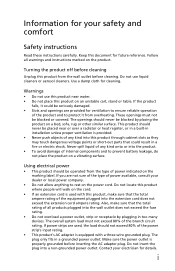
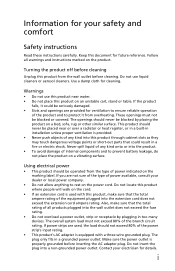
... cloth for future reference. If the product
falls, it could result in too many devices.
If you are not sure of the type of power available, consult your safety and comfort
Safety instructions
Read these instructions carefully. Make sure the power outlet is properly grounded before cleaning.
Warnings
• Do not...
Gateway Desktop User's Guide - Page 4


... work by the manufacturer. The grounding pin is incorrectly replaced. If you to dangerous voltage points or other controls may expose you need for
service • the product does not operate normally... devices that are covered by the operating instructions, since improper adjustment of other risks. Replace only with the supplied power supply cord set , make sure that is not properly ...
Gateway Desktop User's Guide - Page 5


... information, contact the Electronic Industries Alliance at www.eiae.org. To minimize pollution and ensure utmost protection of climate change. ENERGY STAR (for selected models)
Gateway's ENERGY STAR qualified products save money, conserve energy and improve the quality of our environment. Products that help customers save your money by the U.S. Environmental...
Gateway Desktop User's Guide - Page 6


... documents, place the display at risk of physical injury after prolonged use .
marks
Tips and information for more than your desk to Gateway system with an ENERGY STAR sticker. Gateway ENERGY STAR qualified products: • Produce less heat and reduce cooling loads, and warmer climates. • Automatically go into "display sleep" and...
Gateway Desktop User's Guide - Page 12


... to provide you with important data that you immediately register it is to visit our website at http://www.gateway.com/register. Product Registration
When using your computer for the first time, it . The second window you... Out Your Computer
About this guide may look different than your notebook or desktop, a window will invite you to register. Some illustrations in a safe place.
2
Gateway Desktop User's Guide - Page 13


... playback. The power indicator lights when the computer is turned on or off. www.gateway.com
Front
Component
Media navigation interface (optional) Optical disc drive
Multimedia panel (optional)
... a digital camera, MP3 player, PDA, cellular telephone, or other devices into these ports and jacks. (available ports may vary) ■ R (red) RCA jack-Connect the RCA cable for the
right channel of...
Gateway Desktop User's Guide - Page 15


..., or mouse) into this jack. This jack is disabled when an audio expansion card is not installed. Plug a PS/2 keyboard into this jack. Back
www.gateway.com
Important
Your computer's hardware options and port locations may vary from an amplifier or entertainment system into this jack for one of the following...
Gateway Desktop User's Guide - Page 17


www.gateway.com
Component
Telephone jack (optional)
eSATA jack (optional)
Icon
eSATA
Description
Plug the cord from your telephone into this jack.eSATAportConnects to this optional jack. (only for certain models). Connect an external SATA hard drive to USB 2.0 or eSATA devices (only for certain models).
7
Gateway Desktop User's Guide - Page 21


...to the Internet that you can use only No. 26 AWG or larger telecommunications line cord. www.gateway.com
To connect to a broadband modem or to an Ethernet network: 1 Insert one end of...to the PHONE jack on the modem at the back of the commercially available Web browsers, like Microsoft Internet Explorer or Netscape Navigator.
11
You can use with digital or PBX telephone lines.) 3 If you ...
Gateway Desktop User's Guide - Page 22


...provider (ISP), you can access the many information sources on the World Wide Web. A link may need to start your Web browser. If the pointer changes to shop, track investments, read the news, ...the menu bar. You can access Web sites to a hand, the item is called a URL for example www.gateway.com), then click GO on the browser address bar.
- To learn more . You can explore a Web ...
Gateway Desktop User's Guide - Page 23


... Internet account. 2 In the address bar, type the address of your computer against viruses, make sure that contains the file or program you download.
www.gateway.com
Help
For more information about connecting to a Web site in the Search Help box, then press ENTER.
Gateway Desktop User's Guide - Page 25


... network to your wired Ethernet network, connect an access point to each of a router, a cable or DSL modem, your home or office. www.gateway.com
Ethernet is available at 1000 Mbps. Standard Ethernet runs at 10 Mbps, Fast Ethernet runs at 100 Mbps, and Gigabit Ethernet runs at three different speeds. A DHCP...
Gateway Desktop User's Guide - Page 27


...ISP. Broadband Internet settings differ from unwanted intruders
• 4-port switch to eliminate the need for setting
Before you should contact your ISP for any specific instructions they have a broadband... connection already installed, make sure that your broadband connection is not working correctly. www.gateway.com
• Two or more computers with your ISP. Be sure to find out...
Gateway Desktop User's Guide - Page 29
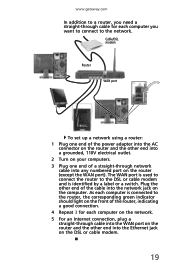
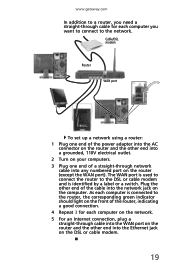
...to connect the router to the DSL or cable modem and is connected to the network. www.gateway.com
In addition to a router, you want to connect to the router, the corresponding green ...light on the front of the router, indicating a good connection. 4 Repeat 3 for each computer you need a straight-through cable for each computer on the network. 5 For an Internet connection, plug a straight...
Gateway Desktop User's Guide - Page 49


... color uniformity. To set a default printer: 1 Click (Start), type printer, then press ENTER. www.gateway.com
The color is plugged into
an AC power source. Type screen resolution in the printer setup.
Control Panel opens and lists available printers. 2 Right-click the printer you want to be the default printer, then click...
Gateway Desktop User's Guide - Page 52
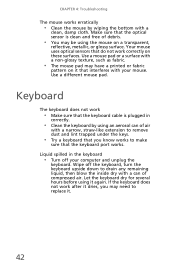
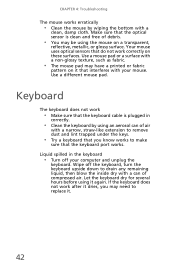
...
• Make sure that the keyboard cable is clean and free of debris.
• You may need to make
sure that you may be using the mouse on a transparent,
reflective, metallic, or glossy...of compressed air. Keyboard
The keyboard does not work correctly on it dries, you know works to replace it again. Liquid spilled in
correctly.
• Clean the keyboard by wiping the bottom with ...
Gateway Desktop User's Guide - Page 59
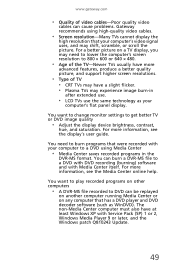
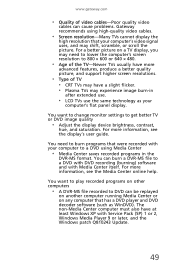
...need to lower the computer's screen resolution to 800 × 600 or 640 × 480.
• Age of the TV-Newer TVs usually have more
advanced features, produce a better quality picture, and support higher screen resolutions.
• Type of video cables-Poor quality video
cables can cause problems. Gateway...software and with Media Center itself.
www.gateway.com
• Quality of TV •...
Gateway Desktop User's Guide - Page 61


... or restoring your system). Important
We recommend that are not recoverable by following the information in "Try these steps first" on page 51. Gateway provides everything you need to recover your system under most conditions. Recovery discs take some or all factory-loaded software and drivers, click Create factory default disc. -
Caution...
Gateway Desktop User's Guide - Page 64


... all pre-installed software and drivers: 1 Click (Start), All Programs, Gateway, then click
Gateway Recovery Management. Your system is still working, see "Recovering from the hard...using either your hard drive or the recovery discs you have installed a replacement hard drive, see
"Recovering from your computer. The Confirm Restoration dialog box... need to reinstall everything on page 56.
Gateway Desktop User's Guide - Page 77
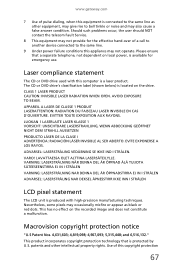
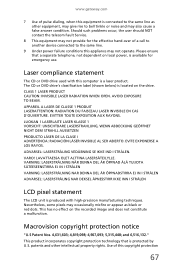
...product incorporates copyright protection technology that a separate telephone, not dependent on local power, is available for the effective hand-over of a call to another device connected to the same line...PRODUCT CAUTION: INVISIBLE LASER RADIATION WHEN OPEN. LAVATTAESSA OLET ALTTINA LASERSÅTEILYLLE.
www.gateway.com
7 Use of pulse dialing, when this equipment is connected to the same ...
Similar Questions
I Need The Recovery Disk For Gateway Dx 4710 Ub 801a
I need the Recovery Disk for Gateway DX 4710 UB 801A, that will help me restore my computer to Facto...
I need the Recovery Disk for Gateway DX 4710 UB 801A, that will help me restore my computer to Facto...
(Posted by vikbans 12 years ago)
Gateway Dx4300 Motherboard
I have had my DX4300 for a little more than a year and now it seems to have motherboard problems. I ...
I have had my DX4300 for a little more than a year and now it seems to have motherboard problems. I ...
(Posted by rfrazier 12 years ago)
Where Can I Get A Manual For The Gateway Dx4300-11?
(Posted by arcstudy 13 years ago)

