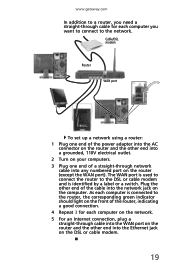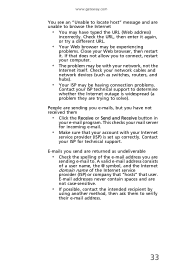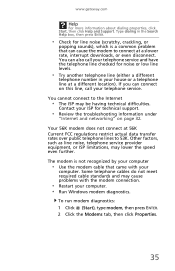Gateway DX4300 Support Question
Find answers below for this question about Gateway DX4300.Need a Gateway DX4300 manual? We have 1 online manual for this item!
Question posted by rfrazier on July 30th, 2011
Gateway Dx4300 Motherboard
I have had my DX4300 for a little more than a year and now it seems to have motherboard problems. I can get the wondows screen but will not let me sign on. I have tried all of the provided solutions that become available on the screen. I understand from researching this problem that this has been a frequent problem with this model. Will Gateway provide me a fix ffor this?
Current Answers
Related Gateway DX4300 Manual Pages
Similar Questions
My Gateway Dx4300-03 Won't Start Up. It Does The Post Beep, But Then Nothing.
My Gateway DX4300-03 won't start up. It gets past the post beep, but then nothing. The fan does cont...
My Gateway DX4300-03 won't start up. It gets past the post beep, but then nothing. The fan does cont...
(Posted by siggy327 9 years ago)
Usb
USBs will not work or reinstall. Could this be a motherboard problem?
USBs will not work or reinstall. Could this be a motherboard problem?
(Posted by drjohnson 11 years ago)
Bsods - Need Replacement Mobo And Pricing And Availability For Gateway Dx4300-11
(Posted by lalu98 11 years ago)