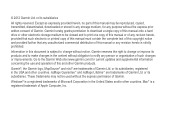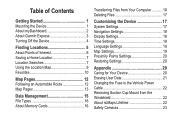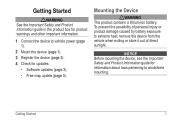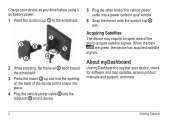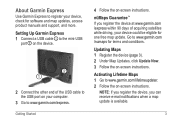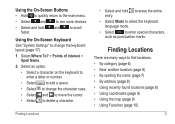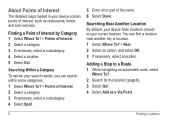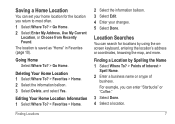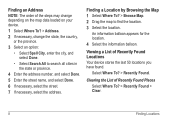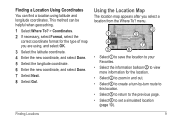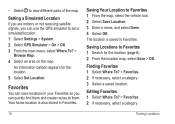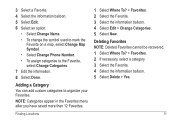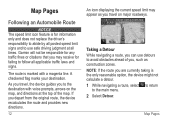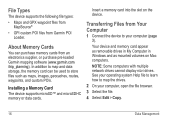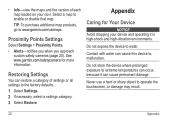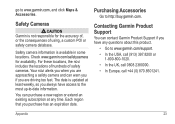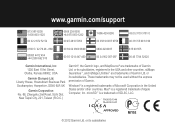Garmin nuvi 52LM Support Question
Find answers below for this question about Garmin nuvi 52LM.Need a Garmin nuvi 52LM manual? We have 2 online manuals for this item!
Question posted by mondiguing03 on August 14th, 2013
How Do I Load Us Maps To A Garmin Nuvi 52lm That Was Preloaded With Singapore Ma
How do I load US maps to a Garmin Nuvi 52LM that was bought in Singapore and pre-loaded with Singapore and Malaysian maps?
Current Answers
Answer #1: Posted by sabrie on August 14th, 2013 1:58 AM
Hi there. You have to purchase the map. Click the link below and choose the map.
http://www.garmin.com/en-US/maps-accessories/
http://www.garmin.com/en-US/maps-accessories/
www.techboss.co.za
Related Garmin nuvi 52LM Manual Pages
Similar Questions
Garmin Nuvi 855 Message 'garmin Pre-boot Mode' Show Up??
Trying To Update My Nuvi 855, Electrical Power Went Off, And Now I Can't When Is Back The Electricit...
Trying To Update My Nuvi 855, Electrical Power Went Off, And Now I Can't When Is Back The Electricit...
(Posted by josemaru07 6 years ago)
User Manual For Garmin Nuvi 52lm
i want to receive thru the mail a user manual for Garmin Nuvi 52lm. I don't have capability to downl...
i want to receive thru the mail a user manual for Garmin Nuvi 52lm. I don't have capability to downl...
(Posted by nancymorlando 9 years ago)
Setting Location On Nuvi 52lm
I need to reset home location on my Nuvi 52LM. I can set my home location under favorites, but it ke...
I need to reset home location on my Nuvi 52LM. I can set my home location under favorites, but it ke...
(Posted by Anonymous-138937 9 years ago)
How Can I Charge My New Garmin Nuvi 52lm At Home??
(Posted by bgulizia66 11 years ago)