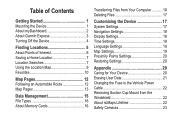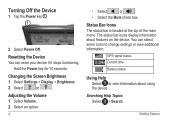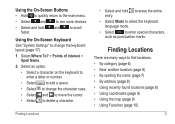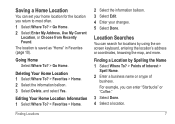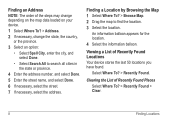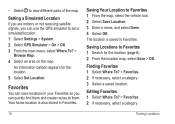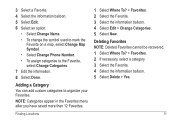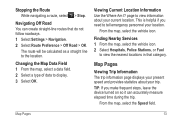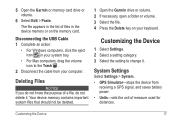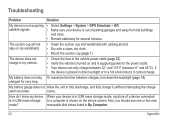Garmin nuvi 52LM Support Question
Find answers below for this question about Garmin nuvi 52LM.Need a Garmin nuvi 52LM manual? We have 2 online manuals for this item!
Question posted by zptroncoso on December 20th, 2015
How To Delete Unwanted Addresses!
Please tell me how to delete unwanted addresses from my nuvi 52LM?Thank you
Current Answers
Answer #1: Posted by TechSupport101 on December 21st, 2015 12:00 AM
Hi. Refer to the answer here http://satechhelp.co.za/5260/Delete-Unwanted-Addresses-Favorites-Garmin-52lm-Nuvi-42lm for the desired procedure.
Related Garmin nuvi 52LM Manual Pages
Similar Questions
How To Change The Street Address On My Garmin Nuvi 52lm
I want to edit the street number on a saved to favoritie adress.
I want to edit the street number on a saved to favoritie adress.
(Posted by allanfamousramos 9 years ago)
Where Is The Information Balloon On Garmin Nuvi 52lm Gps
(Posted by martha515 9 years ago)
Garmin Gps Nuvi 2555
I saw a posting that the Garmin Gps Nuvi 2555 was great untill you update it then there is problems ...
I saw a posting that the Garmin Gps Nuvi 2555 was great untill you update it then there is problems ...
(Posted by steaming 12 years ago)