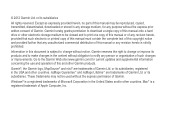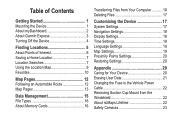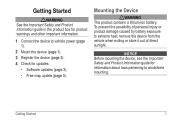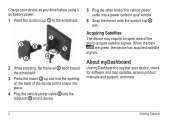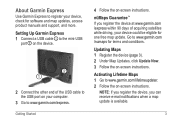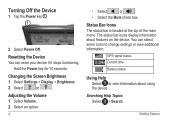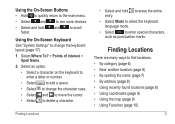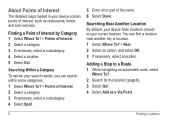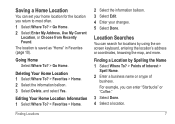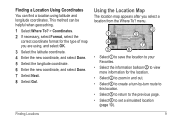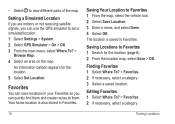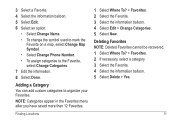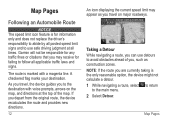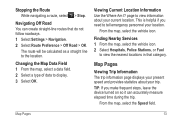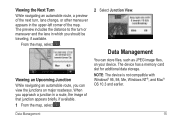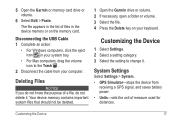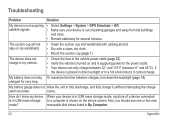Garmin nuvi 52LM Support Question
Find answers below for this question about Garmin nuvi 52LM.Need a Garmin nuvi 52LM manual? We have 2 online manuals for this item!
Question posted by michellelmagga on June 21st, 2016
Missing Parts
I got this garmin nuvi 52lm for Christmas and I just opened the package and there is missing parts in it. I cant us the window mount half of it is missing and cant use. how do I go about getting it replaced ? Im going on vacation soon and really need this part.
Current Answers
Answer #1: Posted by tfarner7 on June 21st, 2016 7:56 AM
Good news and bad news. Bad news, it is probably impossible for the person to return it now (no receipt or lack of time before your trip). Good news, you can buy a replacement HERE for under $9. That's half of what it would cost to order it from Garmin. Hope it helps you and you get it before your trip.
Related Garmin nuvi 52LM Manual Pages
Similar Questions
Where Is The Information Balloon On Garmin Nuvi 52lm Gps
(Posted by martha515 9 years ago)
I Need Instructions To Print For My Garmin Gps Nuvi 66lm
I just bought the nuvi 66lm. my old Garmin was so easy and had instructuions with it. I want to be a...
I just bought the nuvi 66lm. my old Garmin was so easy and had instructuions with it. I want to be a...
(Posted by cornieord 9 years ago)
How Do I Load Us Maps To A Garmin Nuvi 52lm That Was Preloaded With Singapore Ma
How do I load US maps to a Garmin Nuvi 52LM that was bought in Singapore and pre-loaded with Singapo...
How do I load US maps to a Garmin Nuvi 52LM that was bought in Singapore and pre-loaded with Singapo...
(Posted by mondiguing03 10 years ago)
Garmin Gps Nuvi 2555
I saw a posting that the Garmin Gps Nuvi 2555 was great untill you update it then there is problems ...
I saw a posting that the Garmin Gps Nuvi 2555 was great untill you update it then there is problems ...
(Posted by steaming 12 years ago)