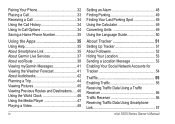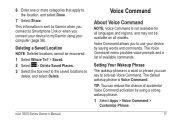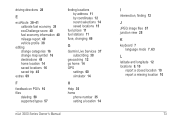Garmin nuvi 3590LMT Support Question
Find answers below for this question about Garmin nuvi 3590LMT.Need a Garmin nuvi 3590LMT manual? We have 4 online manuals for this item!
Question posted by Anonymous-148153 on January 11th, 2015
Can Garmin Nuvi 3500 Series Give Coordinates?
will garmin display current location in Longitude and Latitued coordinets?
Current Answers
Related Garmin nuvi 3590LMT Manual Pages
Similar Questions
Audio Alerts
Is it possible to have an audio alert when one is driving faster than the speed limit
Is it possible to have an audio alert when one is driving faster than the speed limit
(Posted by gsturgess 8 years ago)
How Do I Enter Gps Coordinates Into My Garmin 3590lmt
(Posted by inlau 9 years ago)
How O I Make A Point-to-point Route Using Gps Coordinates On A Garmin 3590lmt
that works
that works
(Posted by HaCpn 9 years ago)
How Do I Get My Nuvi 50lm To Display Current Location?
(Posted by robmays 10 years ago)