Garmin nuvi 3590LMT Support Question
Find answers below for this question about Garmin nuvi 3590LMT.Need a Garmin nuvi 3590LMT manual? We have 4 online manuals for this item!
Question posted by inlau on August 20th, 2014
How Do I Enter Gps Coordinates Into My Garmin 3590lmt
The person who posted this question about this Garmin product did not include a detailed explanation. Please use the "Request More Information" button to the right if more details would help you to answer this question.
Current Answers
There are currently no answers that have been posted for this question.
Be the first to post an answer! Remember that you can earn up to 1,100 points for every answer you submit. The better the quality of your answer, the better chance it has to be accepted.
Be the first to post an answer! Remember that you can earn up to 1,100 points for every answer you submit. The better the quality of your answer, the better chance it has to be accepted.
Related Garmin nuvi 3590LMT Manual Pages
Important Safety and Product Information - Page 2


... unsafe or illegal maneuver or would place the vehicle in death or serious injury. See www.garmin.com/prop65 for driver attentiveness and good judgement. Keep your windshield clean to help ensure that may... from the vehicle or store it does not obstruct the driver's view of damage to the GPS device, fire, chemical burn, electrolyte leak, and/or injury.
• Do not leave the device ...
Important Safety and Product Information - Page 4


...Garmin;
THIS WARRANTY GIVES YOU SPECIFIC LEGAL RIGHTS, WHICH MAY VARY FROM STATE TO STATE. Repairs should only be determined by anyone who is on a different circuit from the GPS... aid and must accept any interference, including interference that is not an authorized service provider of Garmin. or (v) damage to a defect in a particular installation.
This product does not contain any...
Owner's Manual - Page 9


...time you hold the Power key for less than 4 seconds, the device enters sleep mode. For more information, go to www.garmin.com /numaps. Updating Maps 1 Open myDashboard (page 2). 2 Register the...Guarantee™ To receive one free map update (if available), register your device at http://my.garmin.com within 90 days of acquiring satellites while driving with your device.
nüvi 3500 Series ...
Owner's Manual - Page 12


...Hold to quickly return to the main menu. • Select or to see more information about GPS, go to www.garmin.com/aboutGPS. Hold .
The icon in Automobile mode, the estimated time of arrival is calculated using... charge. NOTE: Pedestrian routes do not include highways. Viewing GPS Satellite Signals For more choices. • Hold or to scroll faster.
6
nüvi 3500 Series Owner's ...
Owner's Manual - Page 14


...?. 2 Select a category, or select Categories. 3 If necessary, select a subcategory. 4 If necessary, enter all or part of the name in your search results, you can use categories to browse for finding locations...) • By address (page 11) • Using recently found locations (page 14) • Using coordinates (page 12) • Using the map (page 13) • Using saved locations (page 15)
...
Owner's Manual - Page 15


Suggested search terms appear below the search bar as "movie theaters." • To search for coordinates, enter latitude and longitude coordinates.
5 Select an option:
• To search using a suggested search term, select the term.
• To search using the text you entered, select .
6 If necessary, select a location. nüvi 3500 Series Owner's Manual
9 Finding a Location...
Owner's Manual - Page 16


... 8). 2 From the search results, select a location. 3 Select . 4 Select > Edit. 5 Select Report as Closed or Report as
Missing.
10
This information is sent to Garmin when you connect to Garmin and remove the location from future searches. 1 Search for a location. 2 From the search results, select a location. 3 Select . 4 Select > Edit. 5 Select Address or Phone...
Owner's Manual - Page 17


... fuel station.
You can search for locations by using the onscreen keyboard or by entering the location's address or coordinates.
Finding an Address NOTE: The order of interest. This feature is not available ...Price service, and your device. 1 Select Where To? > Address. 2 Enter the address number, and select Done. 3 Enter the street name, and select Next. 4 If necessary, select Searching In...
Owner's Manual - Page 18


... Where To? > Categories > Intersections.
2 Select a state or province. This can find a location using , and select Save.
3 Select the latitude coordinate. 4 Enter the new coordinate, and select Done. 5 Select the longitude coordinate. 6 Enter the new coordinate, and select Done.
12
nüvi 3500 Series Owner's Manual
Finding a City
1 Select Where To? > Categories > Cities.
2 Select...
Owner's Manual - Page 20


... Your Home Location Information 1 Select Where To? > Saved > Home. 2 Select > > Edit. 3 Enter your home location for the location you return to set your changes. 4 Select Done.
14
Finding Recently... a parking location. Saving a Home Location
You can use the GPS to most often. 1 Select Where To? > > Set Home
Location. 2 Select Enter My Address, Use My Current
Location, or Recently Found.
Owner's Manual - Page 21


... for a location (page 8). 2 From the search results, select a location. 3 Select . 4 Select > Save. 5 If necessary, enter a name, and select Done. Editing a Saved Location 1 Select Where To? > Saved. 2 If necessary, select a category. 3 Select... map, select the vehicle icon. 2 Select Save. 3 Enter a name, and select Done. 4 Select OK. 2 Select GPS Simulator. 3 From the main menu, select View Map. ...
Owner's Manual - Page 22


...Done. Assigning Categories to a Saved Location You can be added to future map updates and shared with the Garmin community.
1 Select Where To? > Saved. 2 If necessary, select a category. 3 Select a ...Where To? > Saved. 2 Select a location. 3 Select . 4 Select > Edit > Categories. 5 Enter one or more category names,
separated by commas.
6 If necessary, select a suggested category. 7 Select Done...
Owner's Manual - Page 57


.... 3 If necessary, select , enter a keyword,
and select Done. 4 Select a word or a phrase. 5 Select to listen to follow others, and allow others .
nüvi 3500 Series Owner's Manual
51 This feature is available on -screen instructions. Setting Up Tracker
1 Select Apps > Tracker > Get Started. 2 Follow the on select Garmin GPS devices and as an...
Owner's Manual - Page 58


...list of the selected person appears on your device, you are currently following you to enter the nickname that person must invite you . The location of users who are prompted...Tracker > > Profile. 2 Beside Nickname, select Edit. 3 Enter a nickname, and select Done.
When that person must follow you using the Garmin website.
Viewing Your Tracker ID Your Tracker ID identifies your ...
Owner's Manual - Page 70


...to three icons can be included on the map (page 26). Custom Avoidances: Allows you to www.garmin.com/us/maps. 1 Select Settings > Map and Vehicle >
myMaps. 2 Select a map. Limit ...the map.
Safe Mode: Disables all functions that appears on the map. GPS Simulator: Stops the device from receiving a GPS signal, and saves battery power. Route Preferences Select Settings > Navigation > ...
Owners Guide - Page 12


...
• Select to return to the main menu. • Hold to quickly return to the main menu. • Select or to see more information about GPS, go to www.garmin.com/aboutGPS. To increase the accuracy of the internal battery. Viewing GPS Satellite Signals For more choices. • Hold or to charge.
Owners Guide - Page 20
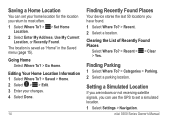
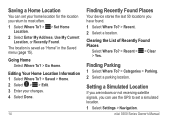
...menu (page 15).
Saving a Home Location
You can use the GPS to most often. 1 Select Where To? > > Set Home
Location. 2 Select Enter My Address, Use My Current
Location, or Recently Found. Editing... Your Home Location Information 1 Select Where To? > Saved > Home. 2 Select > > Edit. 3 Enter your home location for the location you have found. 1 Select Where To? > Recent. 2 Select a location...
Owners Guide - Page 21
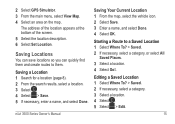
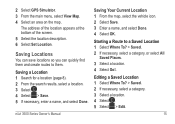
... . 5 Select > Edit.
15
nüvi 3500 Series Owner's Manual
Saving Your Current Location 1 From the map, select the vehicle icon. 2 Select Save. 3 Enter a name, and select Done. 4 Select OK. 2 Select GPS Simulator. 3 From the main menu, select View Map. 4 Select an area on the map. Saving a Location 1 Search for a location (page 8). 2 From...
Owners Guide - Page 66
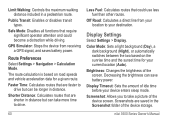
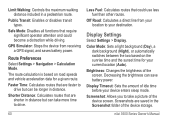
... time before your destination. Screenshot: Allows you to take more time to your device enters sleep mode. Route Preferences Select Settings > Navigation > Calculation Mode.
Brightness: Changes the...disables transit types.
Off Road: Calculates a direct line from receiving a GPS signal, and saves battery power. GPS Simulator: Stops the device from your location to drive.
60
Less ...
Owners Guide - Page 79
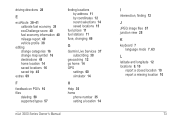
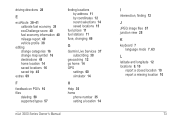
... files
deleting 58 supported types 57
finding locations by address 11 by coordinates 12 recent selections 14 saved locations 15
fuel prices 11 fuel stations 11 fuse, changing 66
G
Garmin Live Services 37 subscribing 38
geocaching 12 go home 14 GPS
settings 60 simulator 14
H
Help 35 home
phone number 35 setting a location...
Similar Questions
How O I Make A Point-to-point Route Using Gps Coordinates On A Garmin 3590lmt
that works
that works
(Posted by HaCpn 10 years ago)
How To Enter Gps Coordinate Into My Garmin Nuvi 2555
(Posted by jonesjdma 10 years ago)

