Garmin nuvi 3590LMT Support Question
Find answers below for this question about Garmin nuvi 3590LMT.Need a Garmin nuvi 3590LMT manual? We have 4 online manuals for this item!
Question posted by HaCpn on April 23rd, 2014
How O I Make A Point-to-point Route Using Gps Coordinates On A Garmin 3590lmt
that works
Current Answers
There are currently no answers that have been posted for this question.
Be the first to post an answer! Remember that you can earn up to 1,100 points for every answer you submit. The better the quality of your answer, the better chance it has to be accepted.
Be the first to post an answer! Remember that you can earn up to 1,100 points for every answer you submit. The better the quality of your answer, the better chance it has to be accepted.
Related Garmin nuvi 3590LMT Manual Pages
Important Safety and Product Information - Page 2


...or access any functions requiring prolonged use your local waste disposal department to dispose of damage to the GPS device, fire, chemical burn, ... the device to provide route suggestions. Do not become detached. Do not follow route suggestions if they suggest an... view of the device controls while driving. See www.garmin.com/prop65 for driver attentiveness and good judgement. Keep ...
Important Safety and Product Information - Page 3


... that may be incurred as a result of any interference received, including interference that this device may cause undesired operation. Map Data Information Garmin uses a combination of your device, this device uses frequency bands that does not obstruct the driver's view of Directive 1999/5/EC. In some inaccurate or incomplete data. CE Mark If...
Important Safety and Product Information - Page 4


...Garmin product is warranted to be free from defects in materials or workmanship for any interference, including interference that fail in normal use. or (v) damage to a product that are obtained and/or used for one year from the GPS... undesired operation of the device. Garmin makes no charge to the customer for parts or labor, provided that is intended to be used only as a travel aid and...
Owner's Manual - Page 5


About the Traffic Icon 57 Traffic on Your Route 58 Traffic in Your Area 59 Understanding Traffic Data 59 About Traffic Cameras 59 Traffic Subscriptions 60
Data Management 61 ...Your Dashboard 71 Removing the Device, Cradle, and Mount 71 Updating Maps 72 Purchasing Additional Maps 72 Safety Cameras 72 Custom Points of Interest 73 Purchasing Accessories 73 Troubleshooting 74 Index 76
v
Owner's Manual - Page 17


...select Save.
3 Select a fuel station. You can search for locations by using the onscreen keyboard or by entering the location's address or coordinates. The star rating updates on your device. 1 Select Where To? > Address...252;vi 3500 Series Owner's Manual
11
3 Select . 4 Select the stars to rate the point of the steps may change
the city, state, or province. 5 If necessary, select the city,...
Owner's Manual - Page 24


Starting a Route Using Voice Command You can say the names of your wakeup phrase.
Voice Command Tips • Speak in a normal voice directed at the
device. • Reduce ...
Owner's Manual - Page 28


...'s responsibility to abide by all applicable traffic laws and signs.
Garmin will not be navigating a route in Automobile mode.
1 While navigating a route, select to return to the main menu.
2 Select Where To.... Adding a Point to a Route Before you can use detours to use safe driving judgment at all times. Taking a Detour While navigating a route, you can add a stop to a route, you must be...
Owner's Manual - Page 29
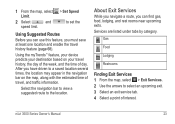
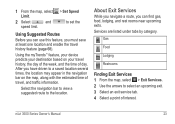
...an exit service tab. 4 Select a point of travel, and traffic information. nüvi 3500 Series Owner's Manual
23
About Exit Services
While you navigate a route, you can use this feature, you must save at ... Limit.
2 Select
and
speed limit.
> Set Speed to set the
Using Suggested Routes
Before you can find gas, food, lodging, and rest rooms near upcoming exits. Services are listed...
Owner's Manual - Page 31


...Select the ending point of the road section,
and select Next. 5 Select Done. Disabling a Custom Avoidance You can take a detour for a specified distance along your route or detour ....
• To delete one custom avoidance, select the avoidance, and select > Delete.
This is useful if you encounter construction zones, closed roads, or poor road conditions. 1 Select a destination, and select...
Owner's Manual - Page 32


...
Customizing the Map
Customizing the Map Layers You can customize which layers you can use Off Road mode. 1 Select Settings > Navigation. 2 Select Calculation Mode > Off...corner. 2 Select a type of data to detour around. The route will be calculated as a straight line to include on the map... following roadways as icons for points of the path you have traveled. 1 Select Settings > Map and ...
Owner's Manual - Page 37
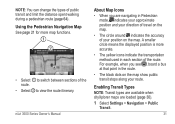
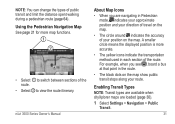
...Series Owner's Manual
About Map Icons • When you see , board a bus at that point in the route.
• The black dots on the map show public transit stops along your position on the...walking during a pedestrian route (page 64). Using the Pedestrian Navigation Map See page 21 for more accurate.
• The yellow icons indicate the transportation method used in Pedestrian
mode, indicates...
Owner's Manual - Page 61


... and Minutes to activate the subscription included with your traffic receiver.
The traffic receiver and device must be received from FM radio stations using a compatible Garmin traffic receiver or a traffic subscription from Garmin Live Services (page 36). It is not responsible for the accuracy or timeliness of a station transmitting traffic data to www...
Owner's Manual - Page 73


.... Disabling trafficTrends To prevent your device from recording or sharing traffic data, you approach proximity points. • Alerts: Sets the type of day. Current Time: Sets the device time.... 12-hour,
24-hour, or UTC display time. NOTE: Different routes may be calculated based on -screen text to myGarmin using your keyboard.
Select Settings > Traffic > trafficTrends. Units and Time ...
Owners Guide - Page 17
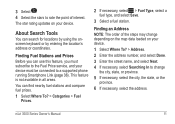
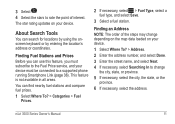
... a fuel station. You can search for locations by using the onscreen keyboard or by entering the location's address or coordinates.
Finding an Address NOTE: The order of interest. The... star rating updates on your device.
nüvi 3500 Series Owner's Manual
11
3 Select . 4 Select the stars to rate the point...
Owners Guide - Page 24
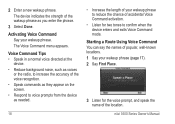
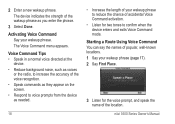
.... • Speak commands as they appear on the screen. • Respond to voice prompts from the device as you enter the phrase.
3 Select Done. Starting a Route Using Voice Command You can say the names of the location. Activating Voice Command Say your wakeup phrase (page 17). 2 Say Find Place.
3 Listen for two...
Owners Guide - Page 28
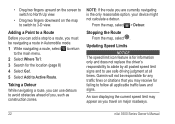
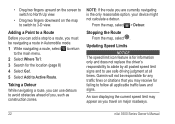
...Garmin will not be navigating a route in Automobile mode.
1 While navigating a route, select to return to the main menu.
2 Select Where To?. 3 Search for information only and does not replace the driver's responsibility to abide by all posted speed limit signs and to use...Route. NOTE: If the route you , such as you may appear as construction zones. Adding a Point to a Route Before you can use...
Owners Guide - Page 29
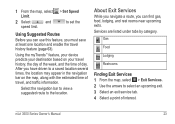
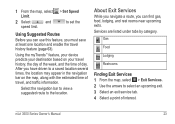
... exit. 3 Select an exit service tab. 4 Select a point of day.
Services are listed under tabs by category. nüvi 3500 Series Owner's Manual
23 Gas
Food
Lodging
Restrooms
Finding Exit Services 1 From the map, select > Exit Services. 2 Use the arrows to set the
Using Suggested Routes
Before you can find gas, food, lodging, and...
Owners Guide - Page 31
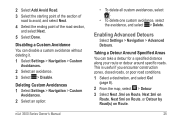
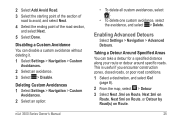
... Settings > Navigation > Advanced Detours.
This is useful if you encounter construction zones, closed roads, or poor road conditions. 1 Select a destination, and select Go!
(page 8). 2 From the map, select > Detour 3 Select Next .5mi on Route, Next 2mi on
Route, Next 5mi on Route, or Detour by Road(s) on Route.
25 Deleting Custom Avoidances 1 Select Settings > Navigation...
Owners Guide - Page 32


.... 2 Select the Trip Log check box.
Map Pages
Customizing the Map
Customizing the Map Layers You can use Off Road mode. 1 Select Settings > Navigation. 2 Select Calculation Mode > Off Road >
Save. Navigating...data appear on the map, such as a straight line to detour around. The route will be calculated as icons for points of interest and road conditions.
1 From the map, select . 2 Select Map...
Owners Guide - Page 37
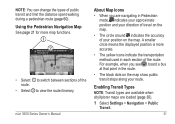
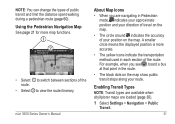
....
• The yellow icons indicate the transportation method used in each section of the route.
• Select ➋ to view the route itinerary. A smaller circle means the displayed position is more... to switch between sections of the route. nüvi 3500 Series Owner's Manual
About Map Icons • When you see , board a bus at that point in Pedestrian
mode, indicates your approximate ...
Similar Questions
How Do I Enter Gps Coordinates Into My Garmin 3590lmt
(Posted by inlau 9 years ago)
Demo On How To Use Gps Coordinates With The Garmin Nuvi 50lm
(Posted by gtkimbi 9 years ago)
Can You Put In Your Own Route On Garmin Nuvi 3590lmt
(Posted by Lindjthom 10 years ago)
How Do I Set A Waypoint In My Garmin Nuvi?
I want to make my own route. How can I do this so that the GPS doesn't reroute me to a faster, cheap...
I want to make my own route. How can I do this so that the GPS doesn't reroute me to a faster, cheap...
(Posted by Anonymous-82198 11 years ago)

