Garmin nuvi 3590LMT Support Question
Find answers below for this question about Garmin nuvi 3590LMT.Need a Garmin nuvi 3590LMT manual? We have 4 online manuals for this item!
Question posted by mcocody on February 22nd, 2014
Garmin Nuvi 3590lmt Gps How Large Sd Slot
The person who posted this question about this Garmin product did not include a detailed explanation. Please use the "Request More Information" button to the right if more details would help you to answer this question.
Current Answers
There are currently no answers that have been posted for this question.
Be the first to post an answer! Remember that you can earn up to 1,100 points for every answer you submit. The better the quality of your answer, the better chance it has to be accepted.
Be the first to post an answer! Remember that you can earn up to 1,100 points for every answer you submit. The better the quality of your answer, the better chance it has to be accepted.
Related Garmin nuvi 3590LMT Manual Pages
Important Safety and Product Information - Page 2


...to help ensure that may affect safety while driving.
Do not become detached. See www.garmin.com/prop65 for driver attentiveness and good judgement. Keep your windshield clean to avoid the ...This product, its packaging, and its components contain chemicals known to the State of damage to the GPS device, fire, chemical burn, electrolyte leak, and/or injury.
• Do not leave the ...
Important Safety and Product Information - Page 3


...not disassemble, puncture, or damage the battery. • If using suction mounts on your Garmin device. It is prohibitively expensive.
This equipment generates, uses, and can radiate radio frequency ...you drive.
FCC Compliance This device complies with the instructions. Where required, other Garmin dashboard or friction mount options should be used in accordance with part 15 of ...
Important Safety and Product Information - Page 4


... and your authority to operate this period, Garmin will, at no warranty as to correct the interference by one year from the GPS unit.
• Consult the dealer or ... of any interference, including interference that may not cause interference, and (2) this product. In addition, Garmin reserves the right to a defect in materials or workmanship; (iii) damage caused by accident, abuse,...
Owner's Manual - Page 2


.... or its subsidiaries, registered in the United States and/ or other Garmin products. U.S. Go to www.garmin .com for current updates and supplemental information concerning the use of such ...name by the Bluetooth SIG, Inc., and any person or organization of SD-3C, LLC.
or...
Owner's Manual - Page 4
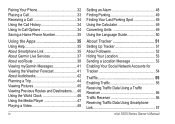
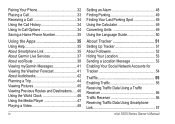
... Call History 34 Using In-Call Options 34 Saving a Home Phone Number 35
Using the Apps 35 Using Help 35 About Smartphone Link 35 About Garmin Live Services 37 About ecoRoute 38 Viewing myGarmin Messages 41 Viewing the Weather Forecast 41 About Audiobooks 42 Planning a Trip 44 Viewing Pictures 45 Viewing...
Owner's Manual - Page 8


... the suction cups. ➌
➊➋
➍
6 Plug the other end of the vehicle power cable into a power outlet in your computer.
3 Go to www.garmin.com/dashboard. 4 Follow the on-screen instructions.
2
nüvi 3500 Series Owner's Manual
About myDashboard
Use myDashboard to register your device, check for software and...
Owner's Manual - Page 9


... device. Registering the Device 1 From myDashboard, click Register Now.
2 Follow on -screen instructions.
nüvi 3500 Series Owner's Manual
3 For more information, go to www.garmin.com /numaps.
Updating Maps 1 Open myDashboard (page 2). 2 Register the device (page 3). 3 Select an option:
• Under Map Updates, click Update Now. • If a free map...
Owner's Manual - Page 11


... bars is green, your device has acquired satellite signals. Enabling Automatic Volume Your device can select some icons to change settings or view additional information. GPS signal status. Status Bar Icons
The status bar is turned on, it begins acquiring satellite signals. The status bar icons display information about features on...
Owner's Manual - Page 12


... Hold to quickly return to the main menu. • Select or to see more information about GPS, go to scroll faster.
6
nüvi 3500 Series Owner's Manual
Battery Information After the device...you have cityXplorer™ maps loaded
on the route. Viewing GPS Satellite Signals For more choices. • Hold or to www.garmin.com/aboutGPS. If you should fully discharge the battery and then...
Owner's Manual - Page 16


... (page 8). 2 From the search results, select a location.
Reporting a Closed or Missing Location If your current location. Editing Location Information You can report the error to Garmin and remove the location from future searches. 1 Search for a location. 2 From the search results, select a location. 3 Select . 4 Select > Edit. 5 Select Address or Phone Number, and...
Owner's Manual - Page 20


... Found Places
Your device stores the last 50 locations you have found. 1 Select Where To? > Recent. 2 Select a location. Saving a Home Location
You can use the GPS to most often. 1 Select Where To? > > Set Home
Location. 2 Select Enter My Address, Use My Current
Location, or Recently Found. Going Home Select Where To...
Owner's Manual - Page 57


... Series Owner's Manual
51
About Tracker
notices Use caution when sharing your location. Setting Up Tracker
1 Select Apps > Tracker > Get Started. 2 Follow the on select Garmin GPS devices and as an application for select mobile phones.
Tracker is not available in all areas.
Using a Bilingual Dictionary 1 Select Apps > Language Guide > Bilingual
Dictionaries...
Owner's Manual - Page 67


...; Maps and GPX waypoint files from Garmin mapping software, including MapSource®, BaseCamp™, and HomePort™ (page 72)
• GPI custom POI files from Garmin POI Loader (page 73)
nüvi...If you own multiple FM traffic receivers, you renew your device. The device has a memory card slot for each time you must obtain a new code each receiver.
5 Select Next on your service....
Owner's Manual - Page 68
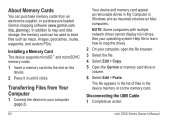
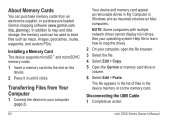
...Card The device supports microSD™ and microSDHC memory cards.
1 Insert a memory card into the slot on the memory card. See your operating system Help file to learn how to your computer, open ...the file browser. 3 Select the file. 4 Select Edit > Copy. 5 Open the Garmin or memory card drive or
volume.
6 Select Edit > Paste. NOTE: Some computers with multiple network drives...
Owner's Manual - Page 70


... the maximum walking distance included in a pedestrian route. GPS Simulator: Stops the device from receiving a GPS signal, and saves battery power.
Custom Avoidances: Allows you... go to avoid on the map. Calculation Mode: Sets route preference.
64
Avoidances: Sets road features to www.garmin.com/us/maps. 1 Select Settings > Map and Vehicle >
myMaps. 2 Select a map. Advanced Detours: Sets...
Owners Guide - Page 2
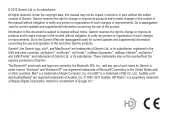
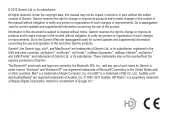
...; are trademarks of this manual without the written consent of Garmin. These trademarks may not be used without the express permission of Garmin. Windows® and Windows NT® are trademarks of SD-3C, LLC. Go to notify any use of Garmin Ltd. Garmin®, the Garmin logo, nüvi®, and MapSource® are registered...
Owners Guide - Page 12


...Hold to quickly return to the main menu. • Select or to see more information about GPS, go to power, it is calculated using the speed limit of the internal battery. NOTE: ...Pedestrian routes do not include highways. Battery Information After the device is connected to www.garmin.com/aboutGPS.
Choosing a Transportation Mode Select . Hold . The icon in Automobile mode, the ...
Owners Guide - Page 62
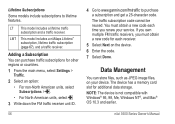
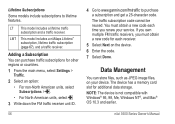
...; For North American units, select . 3 Write down the FM traffic receiver unit ID.
56
4 Go to www.garmin.com/fmtraffic to lifetime features. nüvi 3500 Series Owner's Manual The device has a memory card slot for each time you renew your device.
Adding a Subscription You can store files, such as JPEG image...
Owners Guide - Page 63
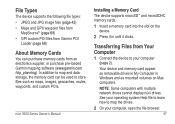
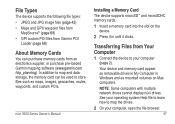
...device supports microSD™ and microSDHC memory cards.
1 Insert a memory card into the slot on Mac computers.
Your device and memory card appear as removable drives in My Computer in..., and custom POIs.
Transferring Files from an electronics supplier, or purchase pre-loaded Garmin mapping software (www.garmin.com /trip_planning). In addition to map and data storage, the memory card can ...
Owners Guide - Page 79
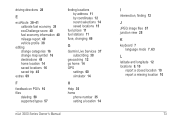
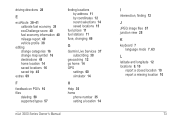
... address 11 by coordinates 12 recent selections 14 saved locations 15
fuel prices 11 fuel stations 11 fuse, changing 66
G
Garmin Live Services 37 subscribing 38
geocaching 12 go home 14 GPS
settings 60 simulator 14
H
Help 35 home
phone number 35 setting a location 14
nüvi 3500 Series Owner's Manual
I intersection...
Similar Questions
Does The Nuvi 3590 Lot Have An Sd Slot To Add Additional Maps I.e Usa?
(Posted by tedwalters33 11 years ago)

