Garmin nuvi 3590LMT Support Question
Find answers below for this question about Garmin nuvi 3590LMT.Need a Garmin nuvi 3590LMT manual? We have 4 online manuals for this item!
Question posted by tisd1za on September 22nd, 2014
How Do I Add Music To Sd Card Nuvi 3590lmt
The person who posted this question about this Garmin product did not include a detailed explanation. Please use the "Request More Information" button to the right if more details would help you to answer this question.
Current Answers
There are currently no answers that have been posted for this question.
Be the first to post an answer! Remember that you can earn up to 1,100 points for every answer you submit. The better the quality of your answer, the better chance it has to be accepted.
Be the first to post an answer! Remember that you can earn up to 1,100 points for every answer you submit. The better the quality of your answer, the better chance it has to be accepted.
Related Garmin nuvi 3590LMT Manual Pages
Owner's Manual - Page 2


...™ are owned by the Bluetooth SIG, Inc., and any use of such name by Garmin is subject to notify any person or organization of SD-3C, LLC. These trademarks may not be used without notice. Mac® is a trademark of such changes or improvements. microSD™ is a trademark of Garmin...
Owner's Manual - Page 5


... 58 Traffic in Your Area 59 Understanding Traffic Data 59 About Traffic Cameras 59 Traffic Subscriptions 60
Data Management 61 File Types 61 About Memory Cards 62 Transferring Files from Your Computer 62 Deleting Files 63
Customizing the Device 63 Map and Vehicle Settings 63 Navigation Settings 64 Display Settings 65...
Owner's Manual - Page 13


...layout (page 67).
Select a character on the keyboard to enter a letter or number.
• Select
to add a space.
• Hold to delete a character.
• Select to erase the entire entry.
•... A shortcut can contain up to 36 shortcut icons. 1 Select Where To? > Add Shortcut. 2 Select an item. menu can point to change character capitalization. Adding a Shortcut Icon The Where...
Owner's Manual - Page 18


....
2 If necessary, select > Format, select the correct coordinate format for the type of map you must add a shortcut to the intersection search tool (page 7).
1 Select Where To? > Categories > Intersections.
2... search tool (page 7).
Finding an Intersection Before you can find an intersection, you must add a shortcut to change the country, state, or province.
3 Enter the first street name...
Owner's Manual - Page 22


Assigning Categories to a Saved Location You can share the location with Garmin so that is not in the saved locations menu after you can add custom categories to organize your saved locations.
nüvi 3500 Series Owner's Manual
Sharing a Saved Location If you save a photo with the Favorite, select Assign ...
Owner's Manual - Page 27


... to zoom in or out, select or .
• To rotate the map view, select .
• To switch between North Up and 3-D views, select .
• To add or remove map layers, select .
Owner's Manual - Page 28


... only reasonable option, your device might not calculate a detour.
NOTE: If the route you , such as you can add a stop to a route, you must be responsible for the location (page 8) 4 Select Go!. 5 Select Add to use detours to follow all times.
• Drag two fingers upward on the screen to switch to...
Owner's Manual - Page 30


... and disable custom avoidances as needed. Avoiding a Road 1 Select Settings > Navigation > Custom
Avoidances. Avoiding an Area 1 Select Settings > Navigation > Custom
Avoidances. 2 If necessary, select Add Avoidance. 3 Select Add Avoid Area. 4 Select the upper-left corner of the area to
avoid, and select Next. 5 Select the lower-right corner of the area to...
Owner's Manual - Page 31


..., select the avoidance, and select > Delete. Disabling a Custom Avoidance You can take a detour for a specified distance along your route or detour around specific roads. 2 Select Add Avoid Road. 3 Select the starting point of the section of
road to avoid, and select Next. 4 Select the ending point of the road section,
and...
Owner's Manual - Page 38
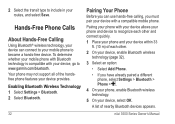
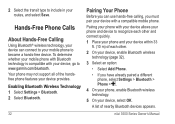
... phone and your device within 33 ft. (10 m) of each other.
2 On your device, enable Bluetooth wireless technology (page 32).
3 Select an option: • Select Add Phone.
• If you have already paired a different phone, select Settings > Bluetooth > Phone > .
4 On your phone, enable Bluetooth wireless technology.
5 On your mobile phone to...
Owner's Manual - Page 48
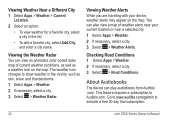
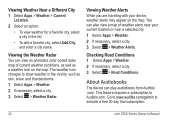
... a city. 3 Select > Weather Radar. The weather icon changes to Audible.com.
This feature requires a subscription to show weather in the list.
• To add a favorite city, select Add City, and enter a city name. Viewing the Weather Radar You can play audiobooks from Audible .com. Checking Road Conditions 1 Select Apps > Weather. 2 If necessary...
Owner's Manual - Page 49


...go to the next chapter, select .
• To go to control playback:
• To add a bookmark, select .
• To pause playback, select . You can load audiobooks onto ...8226; To fast forward, hold .
• To rewind, hold .
While playing an audiobook, select > Add Bookmark. Adding a Bookmark When you play an audiobook, the player automatically resumes the audiobook from Audible.com.
...
Owner's Manual - Page 50


... planner to create and save a trip with multiple destinations. 1 Select Apps > Trip Planner. 2 Select . 3 Select Select Start Location. 4 Search for a location (page 8). 5 Select Select. 6 To add additional locations, select . 7 Select Next. 8 Enter a name, and select Done. Renaming a Bookmark By default, the device names a bookmark using the time stamp of the bookmark...
Owner's Manual - Page 51
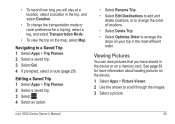
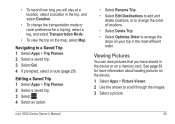
...view pictures that you will stay at a location, select a location in the device or on a memory card. See page 61 for a trip leg, select a leg, and select Transportation Mode.
• To .... 4 Select an option:
• Select Rename Trip.
• Select Edit Destinations to add and delete locations, or to change the transportation mode or route preference for more information about loading pictures ...
Owner's Manual - Page 53


....
You can browse to your device or onto a memory card. nüvi 3500 Series Owner's Manual
Browsing Music Files You can load music files into the Music folder on the device. 1 Select Apps > Media Player. 2 Select Browse. 3 Select an option.
See page 62 to add files to find other songs you to quickly queue a list...
Owner's Manual - Page 54


... songs in a playlist, or you can play video.
Before you can delete a playlist.
1 Select Apps > Media Player > Browse > Playlists.
2 Select a playlist. 3 Select Edit Playlist. 4 Select Add Song, Remove Song, Reorder
Songs, Rename Playlist, or Delete Playlist.
5 Follow the on-screen prompts.
3.
Setting an Alarm
1 Select Apps > Alarm Clock. 2 Set a time. 3 Select...
Owner's Manual - Page 65
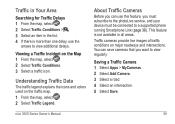
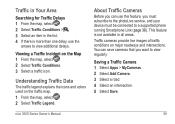
... is more than one delay, use this feature, you want to a supported phone running Smartphone Link (page 36). Saving a Traffic Camera 1 Select Apps > MyCameras. 2 Select Add Camera. 3 Select a road. 4 Select an intersection. 5 Select Save.
59
Owner's Manual - Page 67


...™ (page 72)
• GPI custom POI files from Garmin POI Loader (page 73)
nüvi 3500 Series Owner's Manual
61
The device has a memory card slot for each time you must obtain a new code each receiver.
5 Select Next on your service. NOTE: The device is not compatible with Windows®...
Owners Guide - Page 51
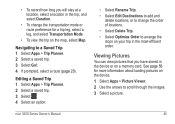
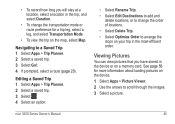
..., select Map. • To record how long you have stored in the device or on a memory card.
Navigating to scroll through the images. 3 Select a picture. nüvi 3500 Series Owner's Manual.... 3 Select . 4 Select an option:
• Select Rename Trip.
• Select Edit Destinations to add and delete locations, or to change the order of locations.
• Select Delete Trip.
• Select ...
Owners Guide - Page 53


...8226; To play MP3 music files. See page 57 to add files to the playlist, and select Save.
47 nüvi 3500 Series Owner's Manual
Browsing Music Files You can browse... the playlist, select .
• To repeat a song, select . You can load music files into the Music folder on the device. 1 Select Apps > Media Player. 2 Select Browse. 3 Select...to each item to
add to your device or onto a memory...

