Garmin nuvi 3590LMT Support Question
Find answers below for this question about Garmin nuvi 3590LMT.Need a Garmin nuvi 3590LMT manual? We have 4 online manuals for this item!
Question posted by hoylaazhaza on March 31st, 2014
Where Is Sd Slot Nuvi 3590lmt
The person who posted this question about this Garmin product did not include a detailed explanation. Please use the "Request More Information" button to the right if more details would help you to answer this question.
Current Answers
There are currently no answers that have been posted for this question.
Be the first to post an answer! Remember that you can earn up to 1,100 points for every answer you submit. The better the quality of your answer, the better chance it has to be accepted.
Be the first to post an answer! Remember that you can earn up to 1,100 points for every answer you submit. The better the quality of your answer, the better chance it has to be accepted.
Related Garmin nuvi 3590LMT Manual Pages
Important Safety and Product Information - Page 2


..., and its components contain chemicals known to a heat source or in a safe manner. Keep your local waste disposal department to dispose of damage to the GPS device, fire, chemical burn, electrolyte leak, and/or injury.
• Do not leave the device exposed to the State of the device controls while driving...
Important Safety and Product Information - Page 4


... with Industry Canada Standard RSS-310. This product is on , the user is encouraged to try to correct the interference by one year from the GPS unit.
• Consult the dealer or an experienced radio/TV technician for any interference, including interference that may not cause interference, and (2) this device must...
Owner's Manual - Page 2


... is under license from iBiquity Digital Corporation. microSD™ is a trademark of iBiquity Digital Corp.
. HD Radio™ and the HD logo are trademarks of SD-3C, LLC. © 2012 Garmin Ltd.
These trademarks may not be used without notice. Mac® is a trademark of Garmin Ltd. HD Radio Technology manufactured...
Owner's Manual - Page 11


... to a compatible device). The device may need a clear view of background noise.
1 Select Volume > > Automatic Volume. 2 Select Enabled > Save. nüvi 3500 Series Owner's Manual
5
GPS signal status. When at the top of the bars is turned on the device. Satellite Signals
After the device is green, your device has acquired...
Owner's Manual - Page 12


... return to the main menu. • Hold to quickly return to the main menu. • Select or to see more information about GPS, go to www.garmin.com/aboutGPS. Viewing GPS Satellite Signals For more choices. • Hold or to scroll faster.
6
nüvi 3500 Series Owner's Manual Transportation Modes
Automobile mode...
Owner's Manual - Page 20


... (page 15). Editing Your Home Location Information 1 Select Where To? > Saved > Home. 2 Select > > Edit. 3 Enter your home location for the location you can use the GPS to most often. 1 Select Where To? > > Set Home
Location. 2 Select Enter My Address, Use My Current
Location, or Recently Found. Going Home Select Where To...
Owner's Manual - Page 21


.... 5 Select the location description. 6 Select Set Location. Editing a Saved Location 1 Select Where To? > Saved. 2 If necessary, select a category. 3 Select a location. 4 Select . 5 Select > Edit.
15 2 Select GPS Simulator. 3 From the main menu, select View Map. 4 Select an area on the map.
Owner's Manual - Page 57


... is available on -screen instructions. nüvi 3500 Series Owner's Manual
51 Setting Up Tracker
1 Select Apps > Tracker > Get Started. 2 Follow the on select Garmin GPS devices and as an application for select mobile phones.
Tracker is not available in all areas.
Before you to report your device must be connected...
Owner's Manual - Page 67


... device is not compatible with Windows® 95, 98, Me, Windows NT®, and Mac® OS 10.3 and earlier. The device has a memory card slot for each receiver.
5 Select Next on your service.
Data Management
You can store files, such as JPEG image files, on the device. 6 Enter the code...
Owner's Manual - Page 68
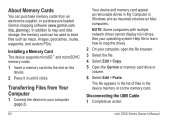
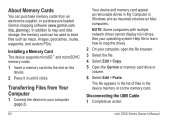
...-loaded Garmin mapping software (www.garmin.com /trip_planning).
Installing a Memory Card The device supports microSD™ and microSDHC memory cards.
1 Insert a memory card into the slot on the device.
2 Press it in the device memory or on Mac computers. See your operating system Help file to learn how to your computer...
Owner's Manual - Page 70


... preference.
64
Avoidances: Sets road features to three icons can be included on road speeds and vehicle acceleration data for a given route.
GPS Simulator: Stops the device from receiving a GPS signal, and saves battery power. The route calculation is based on the map.
Route Preferences Select Settings > Navigation > Calculation Mode. Up to...
Owner's Manual - Page 80


... the device is turned off (page 64).
Also, you should see two new
mode?
Troubleshooting
Problem
Solution
My device is not acquiring • Verify the GPS simulator is placed in direct sunlight or in a hot environment, it (without interrupting the charge
seem accurate.
charged for several minutes. How do I know my...
Owners Guide - Page 2
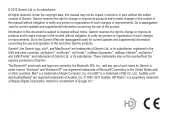
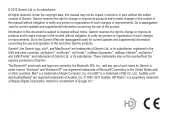
... notice.
Android is under license. The Bluetooth® word mark and logos are owned by the Bluetooth SIG, Inc., and any person or organization of SD-3C, LLC. Mac® is a trademark of such changes or improvements. cityXplorer™, ecoRoute™, myTrends™, nüMaps Guarantee™, nüMaps Lifetime™...
Owners Guide - Page 11
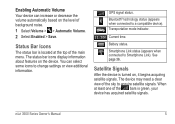
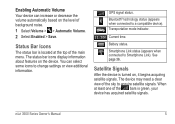
... Volume. 2 Select Enabled > Save.
The device may need a clear view of the main menu.
Bluetooth® technology status (appears when connected to acquire satellite signals.
GPS signal status.
Smartphone Link status (appears when connected to Smartphone Link).
The status bar icons display information about features on , it begins acquiring satellite signals...
Owners Guide - Page 12


...battery.
Do not unplug the device until it . Hold . NOTE: Pedestrian routes do not include highways. Viewing GPS Satellite Signals For more choices. • Hold or to scroll faster.
6
nüvi 3500 Series Owner's... the main menu. • Select or to see more information about GPS, go to charge.
To increase the accuracy of the battery gauge, you have cityXplorer™ maps loaded...
Owners Guide - Page 20
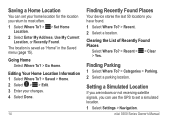
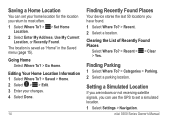
.... 2 Select > > Edit. 3 Enter your home location for the location you have found. 1 Select Where To? > Recent. 2 Select a location.
Saving a Home Location
You can use the GPS to most often. 1 Select Where To? > > Set Home
Location. 2 Select Enter My Address, Use My Current
Location, or Recently Found.
nüvi 3500 Series Owner...
Owners Guide - Page 21
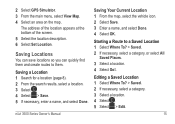
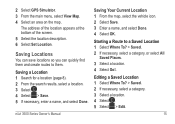
... Done. Starting a Route to them.
The address of the location appears at the bottom of the screen. 5 Select the location description. 6 Select Set Location.
2 Select GPS Simulator. 3 From the main menu, select View Map. 4 Select an area on the map.
nüvi 3500 Series Owner's Manual
Saving Your Current Location 1 From...
Owners Guide - Page 62
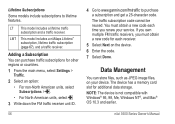
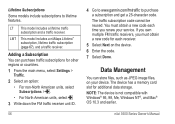
... include subscriptions to purchase a subscription and get a 25-character code. LT This model includes a lifetime traffic subscription and a traffic receiver. The device has a memory card slot for each time you must obtain a new code each receiver.
5 Select Next on your service. Adding a Subscription You can store files, such as JPEG image...
Owners Guide - Page 63
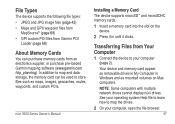
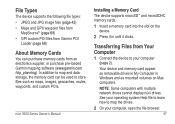
... it clicks.
nüvi 3500 Series Owner's Manual
Installing a Memory Card The device supports microSD™ and microSDHC memory cards.
1 Insert a memory card into the slot on Mac computers.
Owners Guide - Page 66
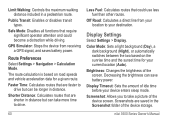
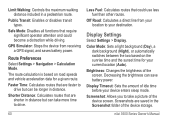
... Settings > Navigation > Calculation Mode. Off Road: Calculates a direct line from receiving a GPS signal, and saves battery power.
Screenshots are saved in a pedestrian route. nüvi 3500...that could become a distraction while driving.
Display Timeout: Sets the amount of the screen.
GPS Simulator: Stops the device from your location to drive but can save battery power.
Color ...
Similar Questions
Does The Nuvi 3590 Lot Have An Sd Slot To Add Additional Maps I.e Usa?
(Posted by tedwalters33 11 years ago)

