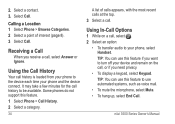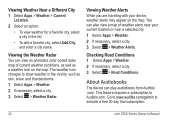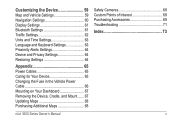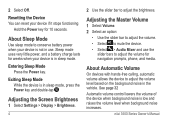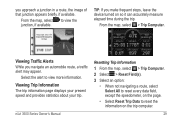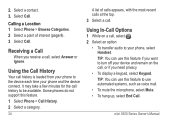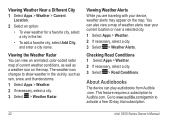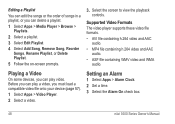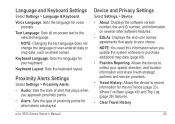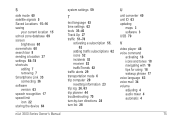Garmin nuvi 3590LMT Support Question
Find answers below for this question about Garmin nuvi 3590LMT.Need a Garmin nuvi 3590LMT manual? We have 4 online manuals for this item!
Question posted by gsturgess on August 12th, 2015
Audio Alerts
Is it possible to have an audio alert when one is driving faster than the speed limit
Current Answers
Answer #1: Posted by TechSupport101 on August 12th, 2015 9:36 PM
Not on this model sadly. Only the below supports the audible alerts:
- Camper/RV series
- dezl series
- dezlCam
- LIVE 2300 series
- nuvi 55/56
- nuvi 57/58
- nuvi 60 series
- nuvi 2200 series
- nuvi 2300 series
- nuvi 2400 series
- nuvi 2405 series
- nuvi 2407 series
- nuvi 2408 series
- nuvi 2505 series
- nuvi 2507 series
- nuvi 2508 series
- nuvi 2509 series
- nuvi 2609 series
- nuvi 2707 series
- nuvi 2708 series
- nuvi 2709 series
- nuvi 3400 series
- nuvi 3500 series
- nuvi 3507 series
- nuvi 3508 series
- nuviCam
Related Garmin nuvi 3590LMT Manual Pages
Similar Questions
How To Download Audio Books To A Garmin Nuvi 3590lmt
(Posted by Dobercass 9 years ago)
I Can't Do Anything On Garmin Nuvi 3590lmt When Plugged Into Computer
(Posted by williGary19 10 years ago)
Speed Limit Sound Alert
I just bought Garmin nuvi 40. Please tell me how to get the sound alert for over speed limit. I thou...
I just bought Garmin nuvi 40. Please tell me how to get the sound alert for over speed limit. I thou...
(Posted by jasontel 11 years ago)