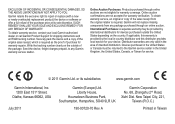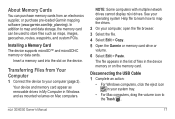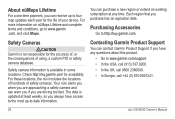Garmin nuvi 40 Support and Manuals
Get Help and Manuals for this Garmin item
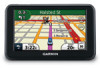
View All Support Options Below
Free Garmin nuvi 40 manuals!
Problems with Garmin nuvi 40?
Ask a Question
Free Garmin nuvi 40 manuals!
Problems with Garmin nuvi 40?
Ask a Question
Most Recent Garmin nuvi 40 Questions
Installing New Maps
Hello. When I want to write down an address on my Garmin, it says I dont have maps. When I want to i...
Hello. When I want to write down an address on my Garmin, it says I dont have maps. When I want to i...
(Posted by patricecesar7 2 years ago)
How To Clear Favorites On My Garman Nuvi 40 Gps
(Posted by mistyshamu 9 years ago)
How Stop Press The Dot On Declaration Of A Garmin 1350
(Posted by DELLPASYLV 9 years ago)
Garmin Nuvi 40 How To Delete Home
(Posted by artsab 9 years ago)
Nuvi 40lm Can't Turn Gps Simulator Off
(Posted by royvit2k 9 years ago)
Garmin nuvi 40 Videos
Popular Garmin nuvi 40 Manual Pages
Garmin nuvi 40 Reviews
We have not received any reviews for Garmin yet.