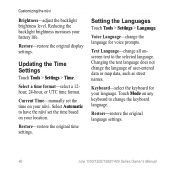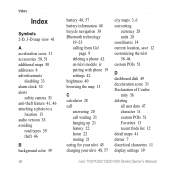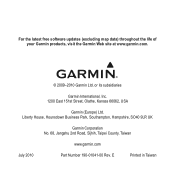Garmin nuvi 1390LMT Support Question
Find answers below for this question about Garmin nuvi 1390LMT.Need a Garmin nuvi 1390LMT manual? We have 4 online manuals for this item!
Question posted by aimepdav on November 17th, 2013
Garmin Nuvi 1390 No Map Data Available Cannot Calculate Route
The person who posted this question about this Garmin product did not include a detailed explanation. Please use the "Request More Information" button to the right if more details would help you to answer this question.
Current Answers
Related Garmin nuvi 1390LMT Manual Pages
Similar Questions
How To Reset Garmin Nuvi 1390 Lmt Address No Map Data Available
(Posted by rensjackn 9 years ago)
How To Fix No Map Data Available Using Sd Card On Garmin Nuvi 1390lmt
(Posted by kgrifpregu 9 years ago)
No Map Data Available--cannot Unlock Maps Garmin Nuvi 1450auto R Things I Am Cin
My garmin nuvi 1450 auto. is useless. I keep getting:: CANNOT UNLOCK MAPS--OR--NO MAP DATA AVAILABL...
My garmin nuvi 1450 auto. is useless. I keep getting:: CANNOT UNLOCK MAPS--OR--NO MAP DATA AVAILABL...
(Posted by dkter17 12 years ago)
When I Press 'where To' It Says 'no Map Data Available'
i hooked it up to the computer and tried to update it but the space on the device is full so i cant ...
i hooked it up to the computer and tried to update it but the space on the device is full so i cant ...
(Posted by rizzy562 12 years ago)
No Map Data Available
My Garmin Nuvi 1300 keeps saying "no map data available" and "cannot calculate route." I've only had...
My Garmin Nuvi 1300 keeps saying "no map data available" and "cannot calculate route." I've only had...
(Posted by ashleygregg 12 years ago)