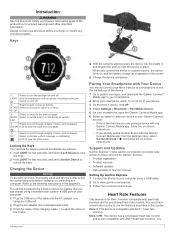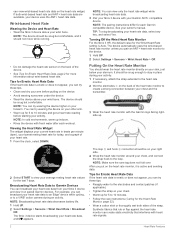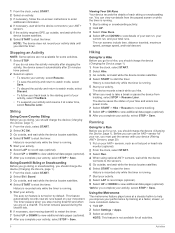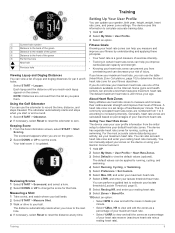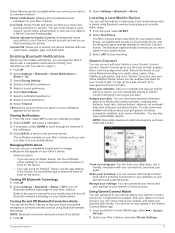Garmin fenix 3 HR Support Question
Find answers below for this question about Garmin fenix 3 HR.Need a Garmin fenix 3 HR manual? We have 1 online manual for this item!
Question posted by garrymancell on September 6th, 2017
Bluetooth Disconnected
The Bluetooth from my fenix 3 hr to my Iphone 6 has disconnected and won't reconnect. I have Garmin Connect on my Iphone and it show the fenix 3 HR as "registered". I start the "Add this Device" on the phone and the "Pair Mobile Device" under Settings on the watch and it won't connect.
Current Answers
Related Garmin fenix 3 HR Manual Pages
Similar Questions
I Just Got The S2 Question Is When Charging For The First Time Is The Watch
suppose to be on or off when charging for the first time
suppose to be on or off when charging for the first time
(Posted by jeffromero 7 years ago)
Garmin Edge 500 Wont Go Into Mass Storage Mode
(Posted by Peser 9 years ago)
Garmin S3 Golf Gps Watch
I bought the garmin s3 gps watch went to my local club kyngs golf club leicester and the unit did no...
I bought the garmin s3 gps watch went to my local club kyngs golf club leicester and the unit did no...
(Posted by Brianarmstrong31 10 years ago)