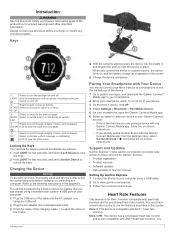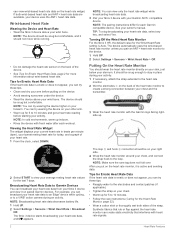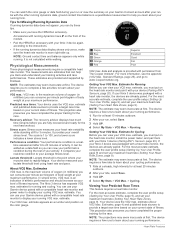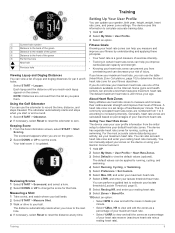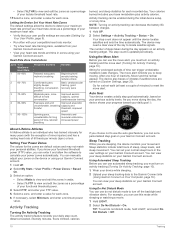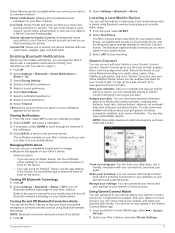Garmin fenix 3 HR Support and Manuals
Get Help and Manuals for this Garmin item

View All Support Options Below
Free Garmin fenix 3 HR manuals!
Problems with Garmin fenix 3 HR?
Ask a Question
Free Garmin fenix 3 HR manuals!
Problems with Garmin fenix 3 HR?
Ask a Question
Most Recent Garmin fenix 3 HR Questions
Bluetooth Disconnected
The Bluetooth from my fenix 3 hr to my Iphone 6 has disconnected and won't reconnect. I have Garmin ...
The Bluetooth from my fenix 3 hr to my Iphone 6 has disconnected and won't reconnect. I have Garmin ...
(Posted by garrymancell 6 years ago)
Popular Garmin fenix 3 HR Manual Pages
Garmin fenix 3 HR Reviews
We have not received any reviews for Garmin yet.