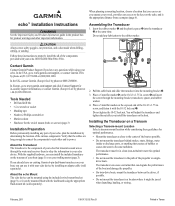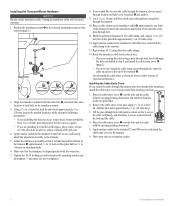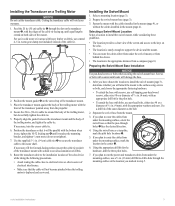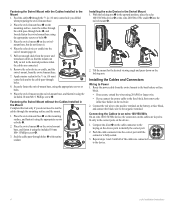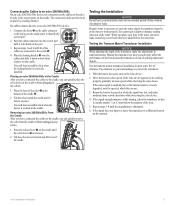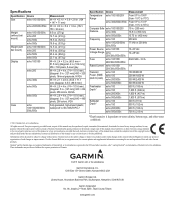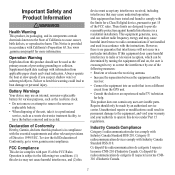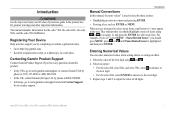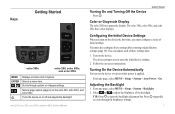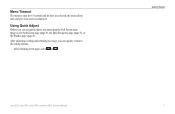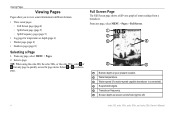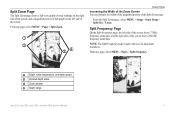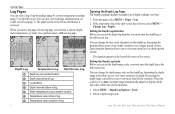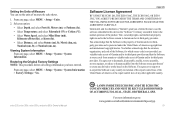Garmin echo 550c Support Question
Find answers below for this question about Garmin echo 550c.Need a Garmin echo 550c manual? We have 3 online manuals for this item!
Question posted by klbtorre on August 4th, 2014
Garmin Echo 150 How To Stop Simulator
The person who posted this question about this Garmin product did not include a detailed explanation. Please use the "Request More Information" button to the right if more details would help you to answer this question.
Current Answers
Related Garmin echo 550c Manual Pages
Similar Questions
How Do I Go Into Simulation Mode On A Garmin Marine Gps Modle741xs
how do I use simulation mode on a garmin 741xs marine ver
how do I use simulation mode on a garmin 741xs marine ver
(Posted by Curthupp 6 years ago)
My Echo 550c Has Stopped Working.
my echo 550 is less than 2 months old. one day it decided to not turn on. all wiring has been checke...
my echo 550 is less than 2 months old. one day it decided to not turn on. all wiring has been checke...
(Posted by surfersauto 11 years ago)
There Was An Icon The Other Day Like A Stop Sign With Gps And A Line Thru It.
the direction of the boat was wrong and all ove rthe place.. then sreen won't even come on
the direction of the boat was wrong and all ove rthe place.. then sreen won't even come on
(Posted by johnheffernan 11 years ago)
Simulator
Can you help me get my fish finder echo 150 off of simulation?
Can you help me get my fish finder echo 150 off of simulation?
(Posted by rwmiller49 11 years ago)
Getting The Simulator Off.
could you help me figure out how to get the simulator off my new 550c echo garmin fish finder please...
could you help me figure out how to get the simulator off my new 550c echo garmin fish finder please...
(Posted by colinfrecon 12 years ago)