Garmin echo 200 Support Question
Find answers below for this question about Garmin echo 200.Need a Garmin echo 200 manual? We have 3 online manuals for this item!
Question posted by Ponbigdog on August 31st, 2014
How Do I Trun Off The Demo Mode On My Garmin 200 Depth Finder
The person who posted this question about this Garmin product did not include a detailed explanation. Please use the "Request More Information" button to the right if more details would help you to answer this question.
Current Answers
There are currently no answers that have been posted for this question.
Be the first to post an answer! Remember that you can earn up to 1,100 points for every answer you submit. The better the quality of your answer, the better chance it has to be accepted.
Be the first to post an answer! Remember that you can earn up to 1,100 points for every answer you submit. The better the quality of your answer, the better chance it has to be accepted.
Related Garmin echo 200 Manual Pages
Installation Instructions - Page 1
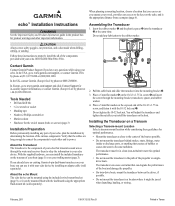
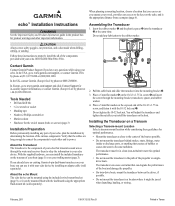
...echo that transmits sound waves through the mounting bracket, transducer, spacer, and rubber washer.
4. wrench or socket • Masking tape • Number 2 Phillips screwdriver • Marine...2011
190-01312-02 Rev.
In the UK, contact Garmin (Europe) Ltd. Tools Needed
• Drill and drill...Taiwan screw, and fasten it with your echo 100/150/200/300c/500c /550c. The transducer must ...
Installation Instructions - Page 5
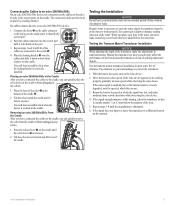
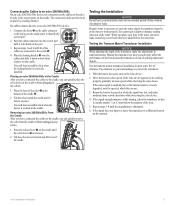
...hear an audible click when the device is secured in the port.
3.
You cannot get a depth or distance reading when out of the cables are connected to the cradle ➋.
➌
...move the transducer to identify the
➊
correct port.
2. Connecting the Cables to an echo 200/500c/550c On an echo 200/500c/550c device, the connectors on the cables are keyed to fit only in place by...
Installation Instructions - Page 6
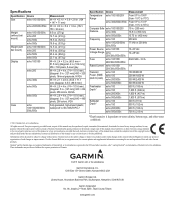
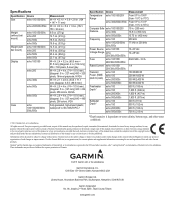
... ft. (396 m)
echo 200/300c
1,500 ft. (457 m)
echo 500c/550c
1,900 ft. (579 m)
Saltwater Depth*
echo 100 echo 150
300 ft. (91 m) 500 ft. (152 m)
echo 200/300c
600 ft. (183 m)
echo 500c/550c
700 ft. (213 m)
*Depth capacity is subject to change or improve its subsidiaries, registered in the content without the express permission of Garmin. Information in this...
Important Safety and Product Information - Page 2
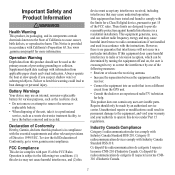
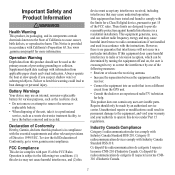
...not installed and used as the real-time clock. • Do not remove or attempt to www.garmin.com/compliance. To view the full Declaration of Conformity, go to remove the non-user-
This product...and (2) this
device must accept any user-serviceable parts. Operation Warning Depth data from the GPS unit.
• Consult the dealer or an experienced radio/TV technician for more information.
Owner's Manual - Page 3
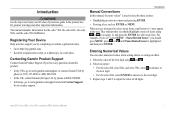
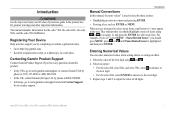
.... When you should press MENU, press or until Pause/Rewind Sonar is used to www.garmin.com/support and click Contact Support
for in the product box for the echo™ 200, the echo 300c, the echo 500c, and the echo 550c fishfinders. Introduction
Warning See the Important Safety and Product Information guide in -country...
Owner's Manual - Page 4


... Garmin Product Support i Manual Conventions i Entering Numerical Values i
Getting Started 1 Keys...1 Turning On and Turning Off the Device 1 Color or Grayscale Display 1 Configuring the Initial Device Settings 1 Turning On the Device Automatically 1 Adjusting the Backlight 1 Adjusting the Color Scheme 2 Setting the Color Mode 2 Adjusting the Contrast of the echo 200 2 Setting...
Owner's Manual - Page 6


... > Beeper. 2.
Select an option:
• To have the device beep only when alarms are triggered, select Alarms Only.
2
echo 200, echo 300c, echo 500c, and echo 550c Owner's Manual
From any page, select MENU > Setup > System > Color Mode. 2. Adjusting the Contrast of the sonar screen.
1. Select Day or Night.
From any page, select MENU > Setup > Sonar...
Owner's Manual - Page 8
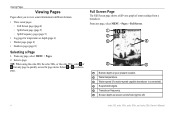
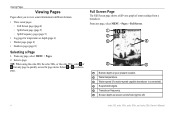
... right to quickly access the page menu. Select a page. From any page to left.
4
echo 200, echo 300c, echo 500c, and echo 550c Owner's Manual From any page, select MENU > Pages > Full Screen.
➊
➋
➌
➍
➎
➏
➊ Bottom depth at your present location. ➋ Water temperature. ➌ Water speed (if a water-speed capable...
Owner's Manual - Page 9
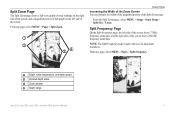
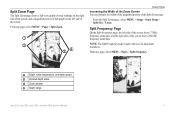
... water speed. ➋ Zoomed depth scale. ➌ Zoom window. ➍ Depth range. NOTE: The Split Frequency page requires the use of the screen shows 200 kHz frequency sonar data. Split Frequency Page
On the Split Frequency page, the left side of the Split Zoom page. echo 200, echo 300c, echo 500c, and echo 550c Owner's Manual
5 From any...
Owner's Manual - Page 10
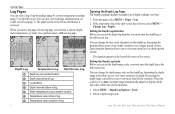
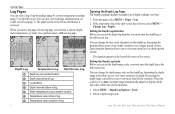
... of log.
6
Opening the Depth Log Page The Depth Log page displays a graphic log of depth readings over time.
1. Setting the Depth Log Duration Before you selected is shown, select MENU >
Change Log > Depth. You can view a log of the screen.
From any page, select MENU > Pages > Log. 2.
echo 200, echo 300c, echo 500c, and echo 550c Owner's Manual The...
Owner's Manual - Page 11


...scale allows you to view more variations in the variation.
If the temperature log or the depth log is shown, select MENU > Change Log > Temperature.
Select a duration. Select ... temperature readings over a shorter period of time.
1. Select MENU > Temp. echo 200, echo 300c, echo 500c, and echo 550c Owner's Manual
7 Setting the Temperature Log Duration Before you can set to...
Owner's Manual - Page 12
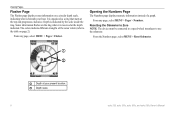
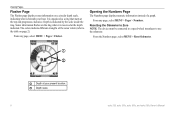
... > Numbers.
From the Numbers page, select MENU > Reset Odometer.
➊ ➋
➊ Depth at the top and progresses clockwise. Resetting the Odometer to Zero NOTE: The device must be connected to...numeric information instead of the sonar return (refer to use the odometer.
Depth is received at the depth indicated. Sonar information flashes on the ring when it is indicated by ...
Owner's Manual - Page 13


...span of the flasher. For example, if you select a span of 15 meters and a starting depth.
Select or , to show.
3. Select ENTER > Done.
When you can adjust the zoom ... You can adjust the zoom manually, you would like to adjust the viewing window.
5.
echo 200, echo 300c, echo 500c, and echo 550c Owner's Manual
9 Select MENU > Range.
2. Select an option:
• To...
Owner's Manual - Page 15
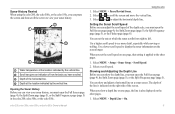
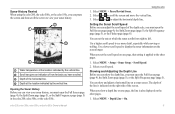
... more detail, especially while moving or trolling.
You can show the depth line, you must open the Full Screen page (page 4), the Split Zoom page (page 5), or the Split Frequency page (page 5) in the echo 200, echo 500c, or the echo 550c.
echo 200, echo 300c, echo 500c, and echo 550c Owner's Manual
11 Select MENU > Pause/Rewind Sonar. 2. You...
Owner's Manual - Page 16
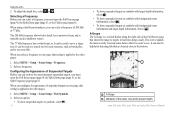
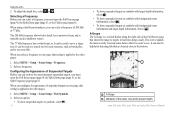
... Before you can be helpful in detecting fish that shows the range to targets in shallower waters. echo 200, echo 300c, echo 500c, and echo 550c Owner's Manual Select a frequency.
To adjust the depth line, select or . Using the echo
2.
Configuring the Appearance of the Full Screen page that are located close to the other pages.
1.
A-Scope...
Owner's Manual - Page 17
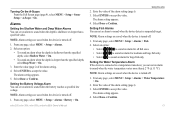
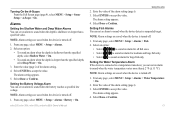
The alarm setting appears. 5.
echo 200, echo 300c, echo 500c, and echo 550c Owner's Manual
Using the echo
2.
Setting the Water Temperature Alarm If the device is turned off...is turned off .
1. Select Done or Confirm.
Select an option:
• To sound an alarm when the depth is shallower than a specified value. From any page, select MENU > Setup > Alarms. 2. The alarm setting...
Owner's Manual - Page 18


...> Alarms > Drift > On. 2. Enter the value of the sonar receiver to compensate for water depth and water clarity.
Setting the Gain Manually Before you can adjust the gain, you must set the... less noise,
select Auto-Low.
14
echo 200, echo 300c, echo 500c, and echo 550c Owner's Manual Select Done or Confirm.
NOTE: To set the 77 kHz and the 200 kHz screens separately.
1. Select an option...
Owner's Manual - Page 20
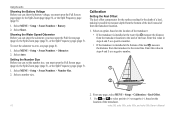
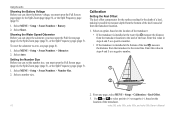
...2. Calibration
Setting the Keel Offset The keel offset compensates for the surface reading for the depth of a keel, making it possible to select positive (+) or negative (-), based on ... on the location of from the bottom of the keel instead of the transducer.
16
echo 200, echo 300c, echo 500c, and echo 550c Owner's Manual Select MENU > Setup > Sonar Numbers > Number Size. 2. Select...
Owner's Manual - Page 23
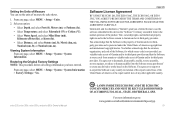
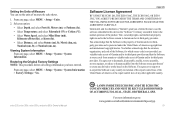
...for which source code is the property of Garmin and/or its subsidiaries ("Garmin") grant you have entered. echo 200, echo 300c, echo 500c, and echo 550c Owner's Manual
Hg - Viewing System ...select MENU > Setup > Units. 2. From any other applicable country. Select an option:
• Select Depth, and select Feet (ft), Meters (m), or Fathoms (fa). • Select Temperature, and select Fahrenheit...
Owner's Manual - Page 24
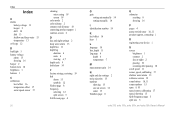
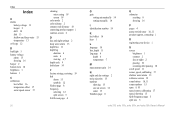
...casing 18 screen 18
color mode 2 color scheme 2 compass safe distance 18 contacting product support i contrast, screen 2
D day and night settings 2 deep water alarm 13 depth line 11 depth log
duration 6 scale 6 viewing 6, 7 depth scale 9 drift alarm 14
... 17 speed, showing 15 Split Frequency page 5 split size 5
echo 200, echo 300c, echo 500c, and echo 550c Owner's Manual
Similar Questions
How Do I Go Into Simulation Mode On A Garmin Marine Gps Modle741xs
how do I use simulation mode on a garmin 741xs marine ver
how do I use simulation mode on a garmin 741xs marine ver
(Posted by Curthupp 6 years ago)
How Do You Turn The Demo Mode Off Demo On Garmin Echo 200
(Posted by peggydoy 8 years ago)
How To Shut Off Demo Mode On Garmin Fishfinder 200
(Posted by bollYOUSAF 10 years ago)

