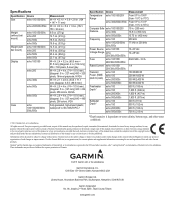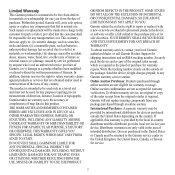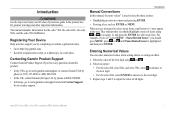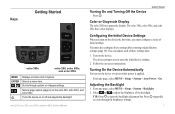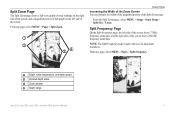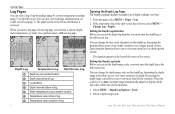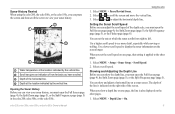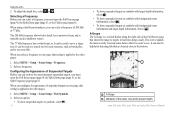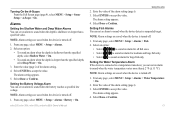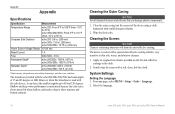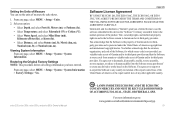Garmin echo 500c Support and Manuals
Get Help and Manuals for this Garmin item

View All Support Options Below
Free Garmin echo 500c manuals!
Problems with Garmin echo 500c?
Ask a Question
Free Garmin echo 500c manuals!
Problems with Garmin echo 500c?
Ask a Question
Most Recent Garmin echo 500c Questions
How Do I Get My Echo 500c Out Of Demo Mode
(Posted by micbAli 9 years ago)
How To Setup Garmin Echo 500c
(Posted by drMPROYS 9 years ago)
How To Get The Garmin Echo 500c Out Of Demo Mode
(Posted by jchCrai 9 years ago)
How To Take A Garmin Echo Out Of Demo
(Posted by swhiTabio 9 years ago)
How To Get The Garmin 500c Echo Out Of Display Mode
(Posted by bkrakbedfo 9 years ago)
Garmin echo 500c Videos
Popular Garmin echo 500c Manual Pages
Garmin echo 500c Reviews
We have not received any reviews for Garmin yet.