Garmin echo 301c Support and Manuals
Get Help and Manuals for this Garmin item
This item is in your list!

View All Support Options Below
Free Garmin echo 301c manuals!
Problems with Garmin echo 301c?
Ask a Question
Free Garmin echo 301c manuals!
Problems with Garmin echo 301c?
Ask a Question
Popular Garmin echo 301c Manual Pages
Important Safety and Product Information - Page 3
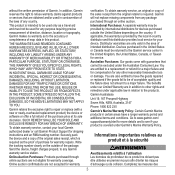
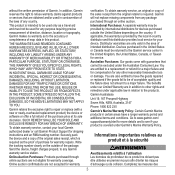
... through an online auction.
THIS WARRANTY GIVES YOU SPECIFIC LEGAL RIGHTS, WHICH MAY VARY FROM STATE TO STATE. If applicable, this warranty is required as to see if your local Garmin authorized dealer or call Garmin Product Support for service. without the written permission of the purchase price at its sole discretion. Write the tracking number...
Installation Instructions - Page 1
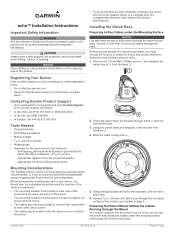
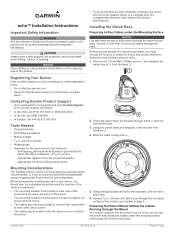
...
À
swivel mount from the base .
Á
Â
Registering Your Device
Help us better support you are not running the power and transducer cables under the mounting surface and through the mounting surface at the location you should plan the installation by determining the location of the various components. • The mounting location must provide...
Installation Instructions - Page 2
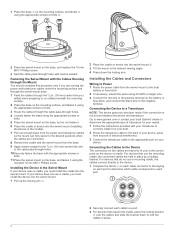
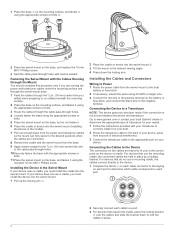
... bracket. Fastening the Swivel Mount with your transducer to
correctly install it on your boat. 2 Route the transducer cable to the back of transducer for your needs. 1 Follow the instructions provided with the Cables Running through the Mount You should complete this procedure only if you are running the power and transducer cables under the mounting surface and through the...
Installation Instructions - Page 3
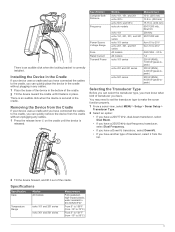
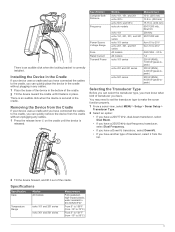
Specification Compass-Safe Distance
Frequency
Power Source Voltage Range
Fuse Rated Current Transmit Power
Models echo 101, 151, and 201 echo 301c echo 501c and 551c echo dv models
echo 101 echo 151, 201, 301, and 501 series echo 101 series echo 201, 301, and 501 series All models All models echo 101 series
echo 201 and 301 series
echo 501 series
Measurement 10 in. (250 mm) 13. 8 in. (350 mm) ...
Installation Instructions - Page 4


...™ is a trademark of Garmin Ltd. New Taipei City, 221, Taiwan (R.O.C.)
Garmin® and the Garmin logo are trademarks of Garmin Ltd. Garmin International, Inc. 1200 East 151st Street
Olathe, Kansas 66062, USA
Garmin (Europe) Ltd. or its subsidiaries
www.garmin.com/support Liberty House, Hounsdown Business Park Southampton, Hampshire, SO40 9LR UK
Garmin Corporation No. 68, Zhangshu...
Owner's Manual - Page 2


... used without the written consent of such changes or improvements. Garmin® and the Garmin logo are trademarks of this manual may not be copied, in whole or in the content of this manual without obligation to make changes in part, without the express permission of Garmin Ltd. Under the copyright laws, this product. or its...
Owner's Manual - Page 3
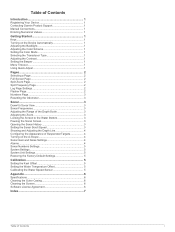
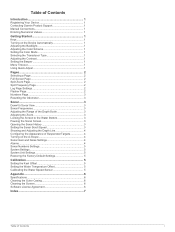
... Garmin Product Support 1 Manual Conventions 1 Entering Numerical Values 1
Getting Started 1 Keys 1 Turning on the Device Automatically 1 Adjusting the Backlight 1 Adjusting the Color Scheme 1 Setting the Color Mode 1 Selecting the Transducer Type 1 Adjusting the Contrast 1 Setting the Beeper 1 Menu Timeout 1 Using Quick Adjust 1
Pages 2 Selecting a Page 2 Full Screen Page...
Owner's Manual - Page 5


... all models. 1 Select MENU > Setup > System > Contrast. 2 Select or .
Registering Your Device
Help us better support you can set the sonar screen color mode for "select MENU > Pause/Rewind Sonar," select MENU, and then select or until Pause/Rewind Sonar is displayed. Adjusting the Color Scheme
For the echo 300 and 500 series devices, you must know what kind of transducer...
Owner's Manual - Page 6
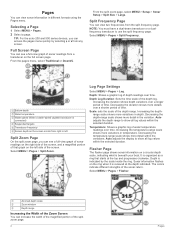
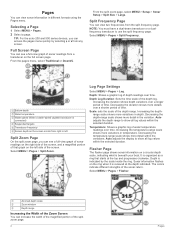
... is
Â
connected) Suspended targets
Ã
Transducer frequency
Ä
Screen depth as a ring that graph on the full screen page.
From the split zoom page, select MENU > Setup > Sonar Setup > Split Size > Large. NOTE: You must have a dual-beam transducer or a dualfrequency transducer to left side of the depth range. Depth Log Duration: Sets the time scale of depth readings...
Owner's Manual - Page 7


... transducers emit a conical beam. This beam provides a clearer, picture-like a drop off or cliff, manually adjusting the range allows a view of the water. Wider beam widths generate larger arches for fish target returns, making them ideal for structures such as the bottom is passing over.
NOTE: Setting the range on the screen longer. 1 Select MENU > Setup > Sonar Setup...
Owner's Manual - Page 8


... to all pages. Contrast controls the range of the water. Setting the Gain Manually 1 Select MENU > Gain > Manual. 2 Select until you must set the gain on all transducers. Select MENU > Setup > Sonar Setup > Surface Noise > Hide. The gain setting controls the sensitivity of noise rejection. NOTE: To set each frequency separately. 1 Select MENU > Gain. 2 Select an option:
•...
Owner's Manual - Page 9


... sound only when medium or large
fish are detected.
• sets the alarm to display the temperature.
Setting the Water Temperature Offset
You can also adjust the size of the transducer:
• If the transducer is .
Calibrating the Water Speed Sensor
1 Select MENU > Setup > Calibration > Calibrate Water Speed.
2 Follow the on -screen language. Do not enter the water...
Owner's Manual - Page 10
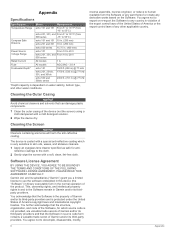
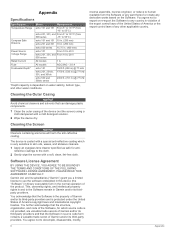
...or any part thereof or create any other water conditions. Appendix
Specifications
Specification Temperature Range
Compass Safe Distance
Power Source Voltage Range
Rated Current Fuse Freshwater Depth*
Model
Measurement
echo 101 and... providers. You further acknowledge that the structure, organization, and code of the device (not the screen) using a cloth dampened with a soft, clean, lint-...
Owner's Manual - Page 11
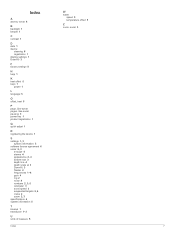
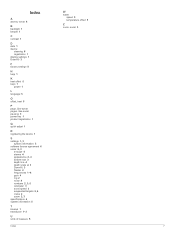
... 2, 4 views 2 zoom 2, 3 specifications 6 system information 5
T timeout 1 transducer 1-3
U units of measure 5
W water
speed 5 temperature offset 5
Z zoom, sonar 3
Index
7 Index
A alarms, sonar 4
B backlight 1 beeper 1
C contrast 1
D data 1 device
cleaning 6 registration 1 display settings 1 DownVü 3
F factory settings 5
H help 1
K keel offset 5 keys 1
power 1
L language 5
O offset, keel...
Owner's Manual - Page 12


... 2nd Road, Xizhi Dist. d. a. deutschen Festnetz, Mobilfunk max. 60 ct./Anruf
Garmin International, Inc. 1200 East 151st Street
Olathe, Kansas 66062, USA
Garmin (Europe) Ltd. www.garmin.com/support
913-397-8200 1-800-800-1020
0808 238 0000 +44 (0) 870 8501242
1-866... 46 7744 52020
+47 815 69 555 (+35) 1214 447 460 0861 GARMIN (427 646) +27 (0)11 251 9999 +49 (0)180 6 427646 20 ct./Anruf.
Garmin echo 301c Reviews
Do you have an experience with the Garmin echo 301c that you would like to share?
Earn 750 points for your review!
We have not received any reviews for Garmin yet.
Earn 750 points for your review!
