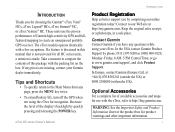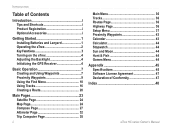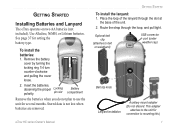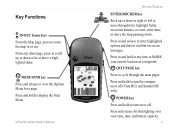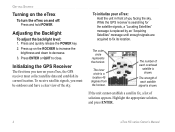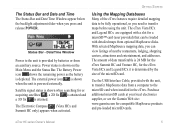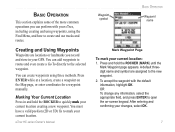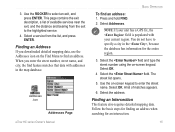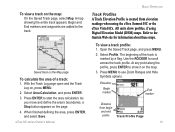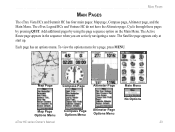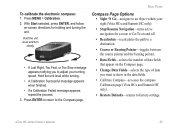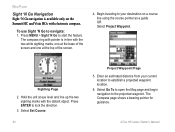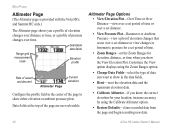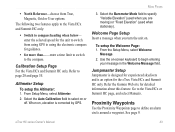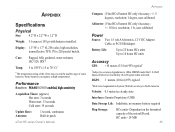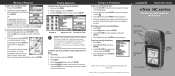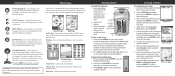Garmin eTrex Summit HC Support Question
Find answers below for this question about Garmin eTrex Summit HC.Need a Garmin eTrex Summit HC manual? We have 4 online manuals for this item!
Question posted by emailmatt977 on December 25th, 2014
Cannot Calibrate
Current Answers
Answer #1: Posted by BusterDoogen on December 25th, 2014 11:36 PM
I hope this is helpful to you!
Please respond to my effort to provide you with the best possible solution by using the "Acceptable Solution" and/or the "Helpful" buttons when the answer has proven to be helpful. Please feel free to submit further info for your question, if a solution was not provided. I appreciate the opportunity to serve you!
Related Garmin eTrex Summit HC Manual Pages
Similar Questions
When I try to store anything on my eTrex 10, I get this message appear on the screen. "There is not ...
Where can I download an older version of the etrex software?