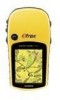Garmin eTrex Venture HC Support Question
Find answers below for this question about Garmin eTrex Venture HC.Need a Garmin eTrex Venture HC manual? We have 3 online manuals for this item!
Question posted by bernsatish on September 21st, 2014
How To Calibrate A Etrex Venture Hc
The person who posted this question about this Garmin product did not include a detailed explanation. Please use the "Request More Information" button to the right if more details would help you to answer this question.
Current Answers
There are currently no answers that have been posted for this question.
Be the first to post an answer! Remember that you can earn up to 1,100 points for every answer you submit. The better the quality of your answer, the better chance it has to be accepted.
Be the first to post an answer! Remember that you can earn up to 1,100 points for every answer you submit. The better the quality of your answer, the better chance it has to be accepted.
Related Garmin eTrex Venture HC Manual Pages
Owner's Manual - Page 3
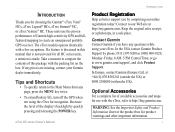
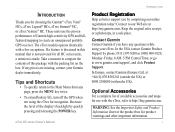
...Tips and Shortcuts
• To quickly return to compare the contents of Garmin high-sensitivity GPS and fullfeatured mapping to our Web site at +44 (0) 870.8501241 (outside the UK...the Garmin® eTrex Vista® HCx, eTrex Legend® HCx, eTrex Summit® HC, or eTrex Venture® HC. Take a moment to the Main Menu from any pieces are missing, contact your eTrex. In Europe, contact...
Owner's Manual - Page 4
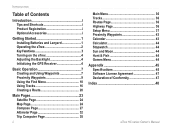
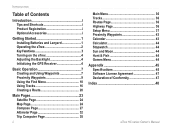
... i Optional Accessories i
Getting Started 1 Installing Batteries and Lanyard 1 Operating the eTrex 2 Key Functions 3 Turning on the eTrex 4 Adjusting the Backlight 4 Initializing the GPS Receiver 4
Basic Operation 7 Creating and Using Waypoints 7 Proximity Waypoints 9 Using the...Software License Agreement 47 Declaration of Conformity 47 Index 48
eTrex HC series Owner's Manual
Owner's Manual - Page 5
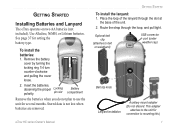
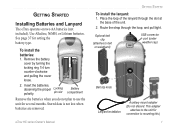
...
cover by turning the locking ring 1/4 turn counter-clockwise and pulling the cover loose.
2.
This adapter
attaches to the unit for setting the battery type.
eTrex HC series Owner's Manual
Getting Started
To install the lanyard: 1. Getting Started
Installing Batteries and Lanyard
The...
Owner's Manual - Page 6
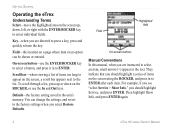
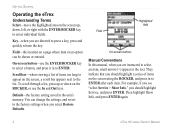
..., a scroll bar appears next to ENTER. Then highlight Show Info, and press ENTER again.
eTrex HC series Owner's Manual Field-the location on a page where data or an option can change the settings...setting saved in to the list.
You can be shown or entered.
Getting Started
Operating the eTrex
Understanding Terms Select-move the highlighted area on the screen up or down , left, or ...
Owner's Manual - Page 8
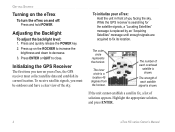
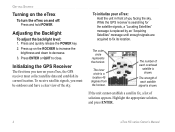
... data and establish its location.
While the GPS receiver is searching for the satellite signals, a "Locating Satellites" message is shown. The number of each satellite signal is a location 45 degrees from the horizon.
The inner circle is shown. Highlight the appropriate solution, and press ENTER.
eTrex HC series Owner's Manual Press and quickly...
Owner's Manual - Page 9
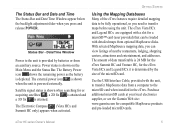
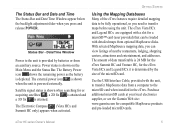
...the unit. Use the USB Interface Cable, provided with detailed maps from an auxiliary source. eTrex HC series Owner's Manual Date/Time Window
Power to the unit is determined by batteries ... acquiring satellites , a 2D fix is attained and a 3D fix is 24 MB for the eTrex Summit HC and Venture HC, for a microSD™ card (user provided) that can view listings of nearby restaurants, lodging...
Owner's Manual - Page 11
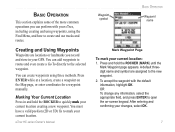
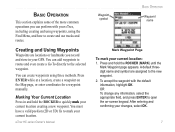
...can add waypoints to routes and even create a Go To directly to mark your GPS. You must have a valid position (2D or 3D) fix to the selected waypoint...OR To change any information, select the appropriate field, and press ENTER to create and use tracks and routes. eTrex HC series Owner's Manual
Waypoint symbol
Basic Operation
Waypoint name
Mark Waypoint Page
To mark your changes, select OK.
...
Owner's Manual - Page 19
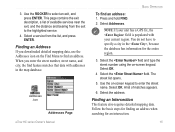
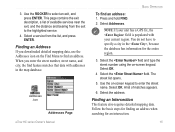
...available services near the exit, and the distance and bearing from the list, and press ENTER. eTrex HC series Owner's Manual 15
Select the field and type the street number using the on-screen keypad.... Select the address.
NOTE: If your unit has a GPS fix, the field is populated with addresses in the , because the database has information for ...
Owner's Manual - Page 23
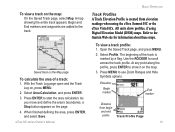
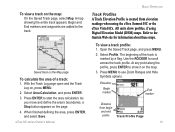
...2.
Select Area Calculation, and press ENTER. 3. Press MENU to show profiles, if using the eTrex Summit HC or the eTrex Vista HCx. Track Profiles A Track Elevation Profile is marked by a flag. The beginning of ... the area of the track is created from begin and end
points
Track Profile Page
eTrex HC series Owner's Manual 19 To view a track profile: 1. Elevation
Begin marker
End ...
Owner's Manual - Page 27
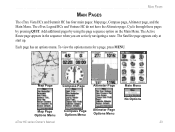
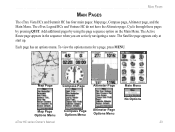
... the Main Menu.
Each page has an options menu. Main Pages
Main Pages
The eTrex Vista HCx and Summit HC has four main pages: Map page, Compass page, Altimeter page, and the Main Menu. The eTrex Legend HCx and Venture HC do not have the Altimeter page. The Satellite page appears only at start up...
Owner's Manual - Page 28
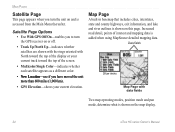
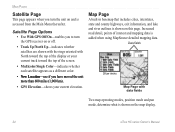
...display or your current track toward the top of interest and mapping data is shown on the map display.
24
eTrex HC series Owner's Manual Map Page
A built-in basemap that includes cities, interstates, state and county highways, exit... on and is shown on this page. Satellite Page Options • Use With GPS Off/On-enables you have moved the unit more than 600 miles (1,000 km).
•...
Owner's Manual - Page 32


...electronic
compass on or off . When you are stationary. When it uses data from the GPS receiver to turn the electronic compass on or off : 1. Select Heading.
3. Select for ... C) from the time options list. The accuracy of the eTrex HC series units use the Vista HCx or Summit HC.
To ensure continued accuracy, calibrate after installing new batteries, after a pre-set time), it...
Owner's Manual - Page 33
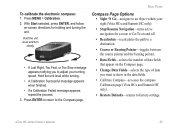
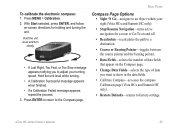
Hold the unit level while turning.
• A Calibration Successful message appears when finished.
• If a Calibration Failed message appears, repeat the process.
3.
eTrex HC series Owner's Manual 29 Press Menu > Calibration. 2. Press ENTER to return to a destination.
• Course or Bearing Pointer-toggles between the course pointer and the bearing pointer.
• Data Fields-...
Owner's Manual - Page 36
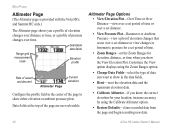
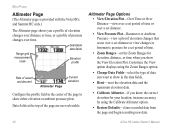
....
• Reset-reset the elevation data and the maximum elevation data.
• Calibrate Altimeter-if you know the correct elevation for elevation, distance, or time when you show ... the View option displays using the Calibrate Altimeter option.
• Restore Defaults-clears recorded data from the page and begin recording new data.
32
eTrex HC series Owner's Manual Altimeter Page Options...
Owner's Manual - Page 39


...GPS elevation.
3.
If you do not know the elevation, select No to use the pressure option.
To manually calibrate the altimeter: 1. When the data field title is selectable and can fluctuate, calibrate.... Calibrating the Altimeter Because the altimeter relies on the barometric pressure to increase its accuracy. If you are ready to make a new choice. eTrex HC series...
Owner's Manual - Page 41
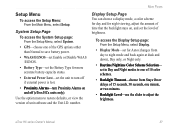
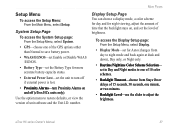
...Backlight Timeout-choose from day to turn off (eTrex HCx units only). eTrex HC series Owner's Manual 37 Use the option ...menu to adjust the brightness. Setup Menu
To access the Setup Menu: From the Main Menu, select Setup. System Setup Page To access the System Setup page:
From the Setup Menu, select System.
• GPS-choose one of the GPS...
Owner's Manual - Page 47
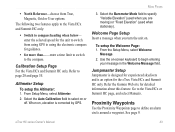
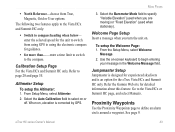
... Auto Calibration field to the Vista HCx or Summit HC page, and select Manuals.
Jumpmaster Setup Jumpmaster is designed for experienced skydivers and is corrected by GPS.
The...about this feature. eTrex HC series Owner's Manual 43 • North Reference-choose from using GPS to using the electronic compass for guidance.
• for the eTrex Vista HCx and Summit HC only.
From ...
Owner's Manual - Page 49
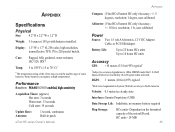
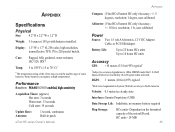
Appendix
Appendix
Compass: (Vista HCx/Summit HC only) Accuracy; +/- 5 degrees, resolution; 1 degree, user calibrated
Specifications
Physical
Size: 4.2" H x 2.2" W x 1.2" D
Weight: 5.6 ounces (159 g) with...158°F (-15 to 70° C)*
Altimeter: (Vista HCx/Summit HC only) Accuracy; +/- 10 feet, resolution; 1 ft., user calibrated
Power
Source: Two 1.5 volt AA batteries, 12 V DC Adapter
Cable,...
Quick Reference Guide - Page 1
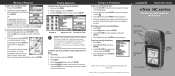
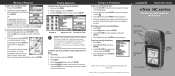
... navigation. Press and quickly release ENTER to open the on the Map page. 2. or its subsidiaries Printed in Taiwan
Quick Start Guide
eTrex® HC series
Vista HCx, Legend HCx, Summit HC, and Venture HC
GPS antenna IN/OUT (Zoom) keys
ENTER/ROCKER key
MENU/FIND key
QUIT/ PAGE key
POWER/ Backlight key
Color LCD display...
Quick Reference Guide - Page 2
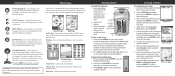
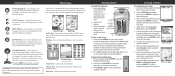
... POWER. Press and hold to turn the electronic compass on the eTrex: 1. Move to the side or up and shows the GPS receiver
status, satellite locations, satellite signal strength, and the receiver...the top of the page indicates position accuracy and location coordinates.
2. The Legend HCx or Venture HC has three main pages. ENTER/ROCKER key-press and release to Enter. Press and release...
Similar Questions
Garmin Venture Hc
Windows 7 de çalı#1;an cihaz Windows10 da bilgisayarile bağlantı kurmuyor
Windows 7 de çalı#1;an cihaz Windows10 da bilgisayarile bağlantı kurmuyor
(Posted by fatihd70 1 year ago)
Garmin 310xt Locks Up While Calibrating Foot Pod.
After I attempted to calibrate the foot pod using GPS while on a walk the progress display locked up...
After I attempted to calibrate the foot pod using GPS while on a walk the progress display locked up...
(Posted by cetrapp 10 years ago)