Garmin eTrex 20 Support Question
Find answers below for this question about Garmin eTrex 20.Need a Garmin eTrex 20 manual? We have 2 online manuals for this item!
Question posted by djrdju on April 8th, 2014
Is The Memory Card Needed For Geocaching With Garmin Etrex
The person who posted this question about this Garmin product did not include a detailed explanation. Please use the "Request More Information" button to the right if more details would help you to answer this question.
Current Answers
There are currently no answers that have been posted for this question.
Be the first to post an answer! Remember that you can earn up to 1,100 points for every answer you submit. The better the quality of your answer, the better chance it has to be accepted.
Be the first to post an answer! Remember that you can earn up to 1,100 points for every answer you submit. The better the quality of your answer, the better chance it has to be accepted.
Related Garmin eTrex 20 Manual Pages
Owner's Manual - Page 2


... countries. or its products and to change or improve its subsidiaries, registered in part, without the express permission of this product. or its subsidiaries. Garmin®, the Garmin logo, eTrex®, BlueChart®, and City Navigator® are trademarks of Apple Computer, Inc. or its subsidiaries
All rights reserved. Under the copyright laws...
Owner's Manual - Page 3
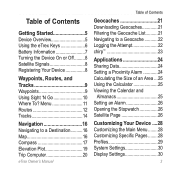
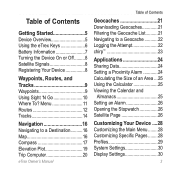
... 12 Tracks 14
Navigation 16 Navigating to a Destination..........16 Map 16 Compass 17 Elevation Plot 19 Trip Computer 20
eTrex Owner's Manual
Table of Contents
Geocaches 21 Downloading Geocaches 21 Filtering the Geocache List..........21 Navigating to a Geocache............22 Logging the Attempt 22 chirp 23
Applications 24 Sharing Data 24 Setting a Proximity Alarm 24 Calculating the...
Owner's Manual - Page 4
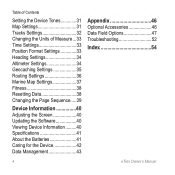
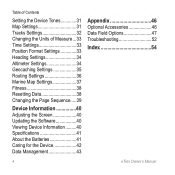
...32 Changing the Units of Measure...33 Time Settings 33 Position Format Settings 33 Heading Settings 34 Altimeter Settings 34 Geocaching Settings 35 Routing Settings 36 Marine Map Settings 37 Fitness 38 Resetting Data 38 Changing the Page Sequence.....39
Device...Management 43
Appendix 46 Optional Accessories 46 Data Field Options 47 Troubleshooting 52
Index 54
4
eTrex Owner's Manual
Owner's Manual - Page 8
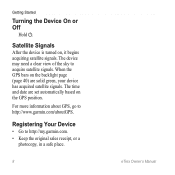
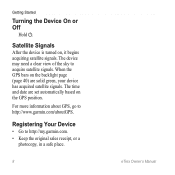
... is turned on the GPS position. For more information about GPS, go to acquire satellite signals.
The device may need a clear view of the sky to http://www.garmin.com/aboutGPS.
Getting Started...Your Device
• Go to http://my.garmin.com. • Keep the original sales receipt, or a
photocopy, in a safe place.
8
eTrex Owner's Manual When the GPS bars on the backlight page (page 40)...
Owner's Manual - Page 21
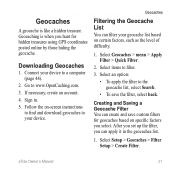
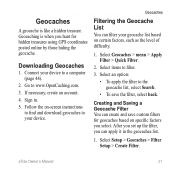
... up the filter, you can create and save the filter, select back. eTrex Owner's Manual
21 If necessary, create an account.
4. Select Setup > Geocaches > Filter Setup > Create Filter. Geocaching is like a hidden treasure. Sign in the geocaches list.
1.
Downloading Geocaches
1.
Geocaches
Filtering the Geocache List
You can filter your device.
Follow the on-screen instructions to...
Owner's Manual - Page 22
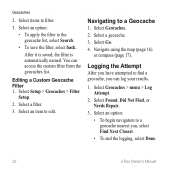
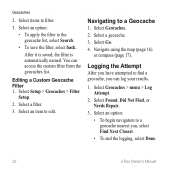
... compass (page 17). Select Found, Did Not Find, or Needs Repair.
3. Select an option: • To begin navigation to a Geocache
1.
Select a filter.
3. Select Geocaches. 2. Select Go. 4. Navigating to a geocache nearest you, select Find Next Closest. • To end the logging, select Done.
22
eTrex Owner's Manual Select a geocache. 3.
Select an item to filter.
3. Select items to...
Owner's Manual - Page 23
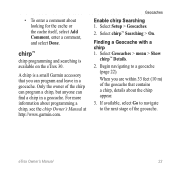
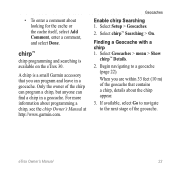
... 1. Select chirp™ Searching > On. When you can find a chirp in a geocache. A chirp is available on the eTrex 30. Select Geocaches > menu > Show
chirp™ Details.
2.
• To enter a comment about programming a chirp, see the chirp Owner's Manual at http://www.garmin.com. For more information about looking for the cache or the cache...
Owner's Manual - Page 24
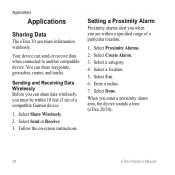
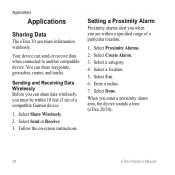
... information wirelessly.
Select a location.
5. Select Use.
6. Enter a radius.
7. Select Send or Receive. 3. Your device can share waypoints, geocaches, routes, and tracks. When you enter a proximity alarm area, the device sounds a tone (eTrex 20/30).
24
eTrex Owner's Manual
Select Proximity Alarms.
2.
Follow the on-screen instructions. Applications
Applications
Sharing Data
The...
Owner's Manual - Page 30
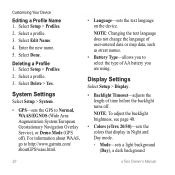
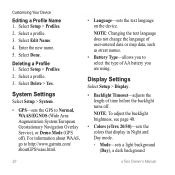
...System.
• GPS-sets the GPS to http://www.garmin.com/ aboutGPS/...waas.html.
• Language-sets the text language on the device.
Note: To adjust the backlight brightness, see page 40.
• Colors (eTrex 20/30)-sets the colors that display in Night and Day mode.
◦◦ Mode-sets a light background (Day), a dark background
30
eTrex...
Owner's Manual - Page 36
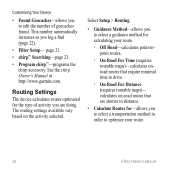
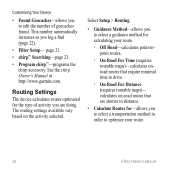
...Settings
The device calculates routes optimized for calculating your route.
36
eTrex Owner's Manual See the chirp Owner's Manual at http://www.garmin.com. calculates on the activity selected. This number automatically increases as... time to edit the number of geocaches found.
Customizing Your Device
• Found Geocaches-allows you log a find (page 22).
• Filter Setup-
Owner's Manual - Page 43
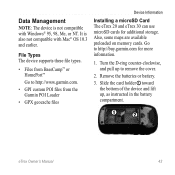
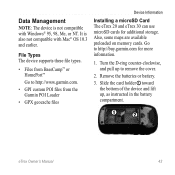
... Garmin POI Loader
• GPX geocache files
Device Information
Installing a microSD Card The eTrex 20 and eTrex 30 can use microSD cards for more information.
1. Slide the card holder ➊ toward the bottom of the device and lift up to http://buy.garmin.com for additional storage. Remove the batteries or battery.
3.
Also, some maps are available preloaded on memory cards...
Owner's Manual - Page 44
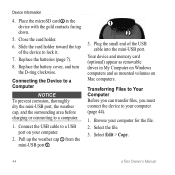
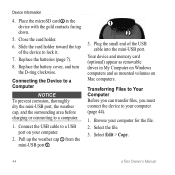
...10122;
➋
3. Plug the small end of the device to a computer.
1. Your device and memory card (optional) appear as removable drives in the device with the gold contacts facing down.
5. Browse your ...must connect the device to a USB port on Mac computers. Select Edit > Copy.
44
eTrex Owner's Manual Connecting the Device to a Computer
Notice To prevent corrosion, thoroughly dry the mini...
Owner's Manual - Page 45
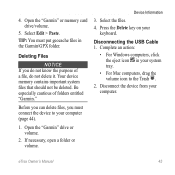
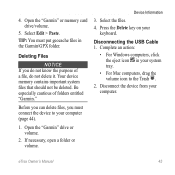
... Cable 1. Disconnect the device from your keyboard. Open the "Garmin" or memory card drive/volume.
5. Be especially cautious of a file, do not know the purpose of folders entitled "Garmin." Select the files.
4. Press the Delete key on your computer.
Select Edit > Paste. Your device memory contains important system files that should not be deleted. Complete...
Owner's Manual - Page 47
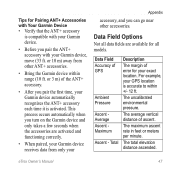
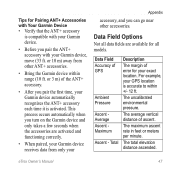
The average vertical distance of GPS
Ambient Pressure
Ascent Average Ascent Maximum
Ascent - eTrex Owner's Manual
47 or 10 m) away from only your Garmin device automatically recognizes the ANT+ accessory each time it is activated.
The uncalibrated environmental pressure.
Data Field Options
Not all models.
Tips for Pairing ANT+ ...
Owner's Manual - Page 50
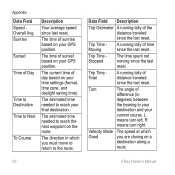
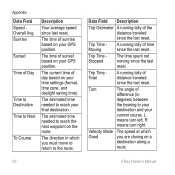
...
route.
50
eTrex Owner's Manual The time of sunset based on your final destination. The time of sunrise based on your GPS position. The estimated time needed to reach your GPS position. Data Field...reset. The direction in
degrees) between
the bearing to the route.
The estimated time needed to Next
To Course
Description
Your average speed since last reset.
Trip Time Moving
A...
Owner's Manual - Page 53
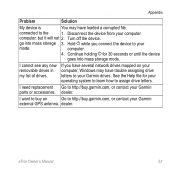
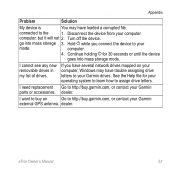
... computer, Windows may have trouble assigning drive letters to assign drive letters. dealer.
eTrex Owner's Manual
53
I need replacement Go to the
1.
dealer. Continue holding for your Garmin
external GPS antenna.
go into mass storage mode. Disconnect the device from your Garmin parts or accessories. I cannot see any new removable drives in my list of...
Owner's Manual - Page 55
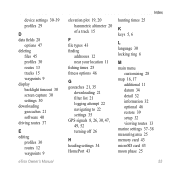
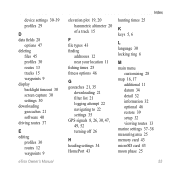
... 9 display backlight timeout 30 screen capture 30 settings 30 downloading geocaches 21 software 40 driving routes 37
E editing
profiles 30 routes 12 waypoints 9
eTrex Owner's Manual
elevation plot 19, 20 barometric altimeter 20 of a track 15
F file types 43 finding
addresses 12... 39 setup 32 viewing routes 13 marine settings 37-38 measuring area 25 memory card 43 microSD card 43 moon phase 25
55
Owner's Manual - Page 56
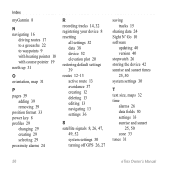
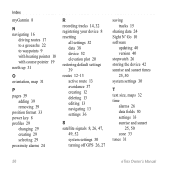
...16
driving routes 17 to a geocache 22 to waypoints 9 with bearing ... your device 8 resetting
all settings 52 data 38 device 52 elevation plot 20 restoring default settings 39 routes 12-13 active route 13 avoidance 37 creating 12... satellite signals 8, 26, 47,
49, 52 system settings 30 turning off GPS 26, 27
saving tracks 15
sharing data 24 Sight N' Go 10 software
updating...eTrex Owner's Manual
Quick Start Manual - Page 4
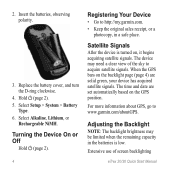
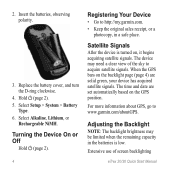
... to http://my.garmin.com. • Keep the original sales receipt, or a
photocopy, in the batteries is turned on the GPS position.
Hold (page 2). 5.
The time and date are solid green, your device has acquired satellite signals. Adjusting the Backlight
Note: The backlight brightness may need a clear view of screen backlighting
eTrex 20/30 Quick...
Quick Start Manual - Page 9
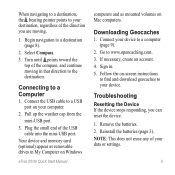
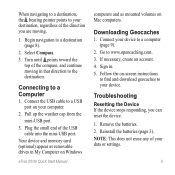
... your data or settings.
9 Sign in My Computer on Windows
eTrex 20/30 Quick Start Manual
computers and as mounted volumes on -screen instructions
to find and download geocaches to your computer.
2.
Your device and memory card (optional) appear as removable drives in . 5. Downloading Geocaches
1. note: This does not erase any of the USB cable into...

