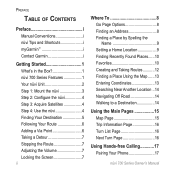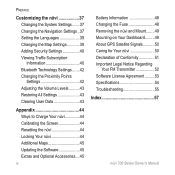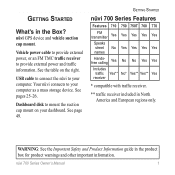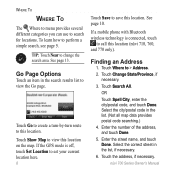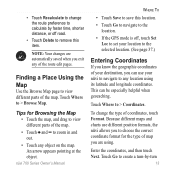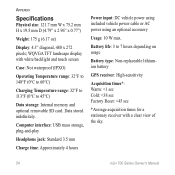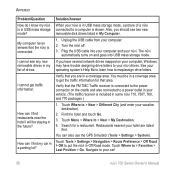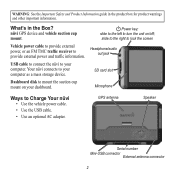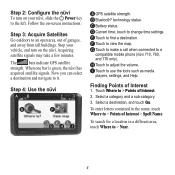Garmin Nuvi 760 Support Question
Find answers below for this question about Garmin Nuvi 760 - Automotive GPS Receiver.Need a Garmin Nuvi 760 manual? We have 5 online manuals for this item!
Question posted by mazjr on May 2nd, 2012
Screen Freezing After Start Up.
Will not navigate after intial start up.
Current Answers
Answer #1: Posted by Anonymous-67150 on July 18th, 2012 1:00 PM
I had the same problem. You need to do a master reset on the GPS. This is done, on most Garmins, by pressing the right corner of the screen while turning the unit on. I don't remmeber if it was the upper right or lower left corner. After a few seconds, it will ask you if you want to reset.
Related Garmin Nuvi 760 Manual Pages
Similar Questions
Garmin Dezl 760 Gps - 'this Accessory Is Not Supported', What Does This Mean??
(Posted by duffybe 10 years ago)
Garmin Will Not Pass Logo Screen During Start
After download and installation of latest maps from Garmin, and installing it into my GPS, the unit ...
After download and installation of latest maps from Garmin, and installing it into my GPS, the unit ...
(Posted by jogibil 11 years ago)
My Touch Screen Is Out Of Sync. I Need To Re-calibrate It But Don't Know How.
I have a Garmin Nuvi 40LM. The last time i calibrated my screen when the dots came up I did it too q...
I have a Garmin Nuvi 40LM. The last time i calibrated my screen when the dots came up I did it too q...
(Posted by meghanm818 11 years ago)
My Touch Screen Is Out Of Sync
example; if I touch the letter J the the letter G will appear. On the main page if I touch TOOLS the...
example; if I touch the letter J the the letter G will appear. On the main page if I touch TOOLS the...
(Posted by ljmacken 12 years ago)