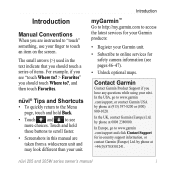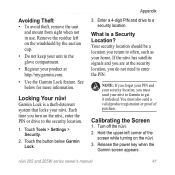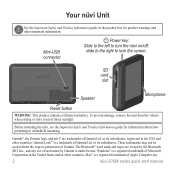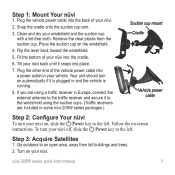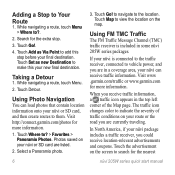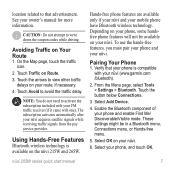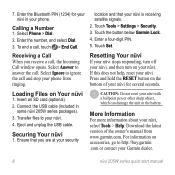Garmin Nuvi 265WT Support Question
Find answers below for this question about Garmin Nuvi 265WT - Automotive GPS Receiver.Need a Garmin Nuvi 265WT manual? We have 5 online manuals for this item!
Question posted by jogibil on April 25th, 2013
Garmin Will Not Pass Logo Screen During Start
After download and installation of latest maps from Garmin, and installing it into my GPS, the unit will not pass the logo screen at all.
Current Answers
Related Garmin Nuvi 265WT Manual Pages
Similar Questions
I Bought A Garmin Nuvi 2595lmt Gps And I Need A Manual To Set Up And Start My Gp
would you please send me the manual for Garmin 2595LMT gps. I would like to set up and start my gps....
would you please send me the manual for Garmin 2595LMT gps. I would like to set up and start my gps....
(Posted by dmeskel 11 years ago)
Garmin Gps Fell And Hit The Floor Now Screen Has Black Spots.
(Posted by patsfanew6558 12 years ago)
How Do I Get A Manual For My Garmin Nuvi 50 Lm?
I bought a new garmin nuvi 50 lm and it did not come with a instruction manual
I bought a new garmin nuvi 50 lm and it did not come with a instruction manual
(Posted by kimkim1716 12 years ago)
How Do I Get Started With My Garmin Cps Nuvi 50?
Garmin GPS Nuvi 50 how to get started
Garmin GPS Nuvi 50 how to get started
(Posted by 2hsa 12 years ago)
Why Are There So Many Voices To Choose From On The Gps Units?
Why are there so many voices to choose from on the GPS units?
Why are there so many voices to choose from on the GPS units?
(Posted by spuddud77 13 years ago)