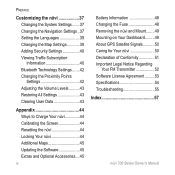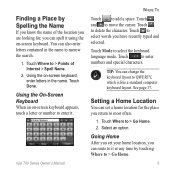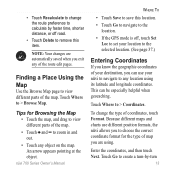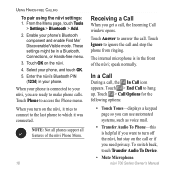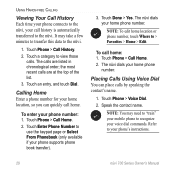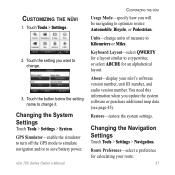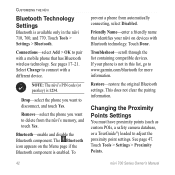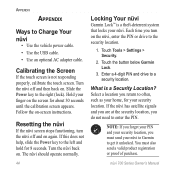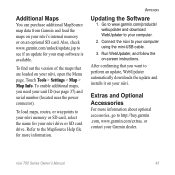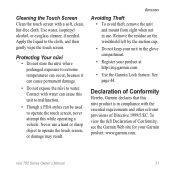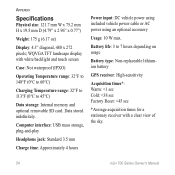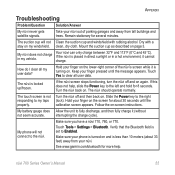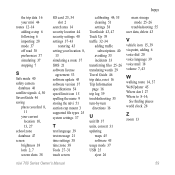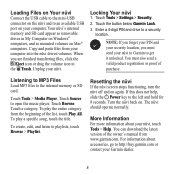Garmin Nuvi 760 Support Question
Find answers below for this question about Garmin Nuvi 760 - Automotive GPS Receiver.Need a Garmin Nuvi 760 manual? We have 5 online manuals for this item!
Question posted by meghanm818 on August 7th, 2012
My Touch Screen Is Out Of Sync. I Need To Re-calibrate It But Don't Know How.
I have a Garmin Nuvi 40LM. The last time i calibrated my screen when the dots came up I did it too quickly and now when I touch the screen the button BELOW where I pressed gets selected. How can I Calibrate the screen again?
Current Answers
Related Garmin Nuvi 760 Manual Pages
Similar Questions
How Do We Know Percentage Of Charge On Garmin Nuvi 40lm
(Posted by Blueki 9 years ago)
How To Calibrate Garmin Nuvi 40lm
(Posted by Phijt 10 years ago)
My Touch Screen Is Out Of Sync
example; if I touch the letter J the the letter G will appear. On the main page if I touch TOOLS the...
example; if I touch the letter J the the letter G will appear. On the main page if I touch TOOLS the...
(Posted by ljmacken 12 years ago)