Garmin Nuvi 760 Support Question
Find answers below for this question about Garmin Nuvi 760 - Automotive GPS Receiver.Need a Garmin Nuvi 760 manual? We have 5 online manuals for this item!
Question posted by Phijt on March 21st, 2014
How To Calibrate Garmin Nuvi 40lm
The person who posted this question about this Garmin product did not include a detailed explanation. Please use the "Request More Information" button to the right if more details would help you to answer this question.
Current Answers
There are currently no answers that have been posted for this question.
Be the first to post an answer! Remember that you can earn up to 1,100 points for every answer you submit. The better the quality of your answer, the better chance it has to be accepted.
Be the first to post an answer! Remember that you can earn up to 1,100 points for every answer you submit. The better the quality of your answer, the better chance it has to be accepted.
Related Garmin Nuvi 760 Manual Pages
Important Product and Saftey Information (Multilingual) - Page 2


... place the device in front of or above any discrepancies before attempting such operations. See www.garmin.com/prop65 for driver attentiveness and good judgement. Important Safety and Product Information
• When ...suggest an unsafe or illegal maneuver or would place the vehicle in front of damage to the GPS device, fire, chemical burn, electrolyte leak, and/or injury.
• Do not leave...
Important Product and Saftey Information (Multilingual) - Page 3


... replace the battery with all such laws and regulations applicable in your Garmin dealer or the Garmin Web site.
FCC Compliance This device complies with all applicable laws and...in a residential installation. Where required, other Garmin dashboard or friction mount options should be incurred as a result of any interference received, including interference that obstruct the driver's ...
Important Product and Saftey Information (Multilingual) - Page 4


...for parts or labor, provided that interference will be made by one year from the GPS unit. Send the device, freight charges prepaid, to any user-serviceable parts. SUCH ...the equipment and
FITNESS FOR A PARTICULAR PURPOSE, STATUTORY
the receiver.
and can be made at its sole discretion. IN NO EVENT SHALL GARMIN BE LIABLE FOR ANY INCIDENTAL, SPECIAL, INDIRECT, OR CONSEQUENTIAL ...
Important Safety and Product Information - Page 1


...more information. Do not mount in an unsafe situation.
Do not become detached. See www.garmin.com/prop65 for driver attentiveness and good judgement. airbag field of deployment.
• The windshield... mount may not stay attached to help ensure that may present a risk of damage to the GPS device, fire, chemical burn, electrolyte leak, and/or injury.
• Do not leave the ...
Important Safety and Product Information - Page 2


...the essential requirements and other relevant provisions of Directive 1999/5/EC. Map Data Information Garmin uses a combination of the FCC Rules. In some inaccurate or incomplete data.
...the following two conditions: (1) this device may be incurred as a result of any interference received, including Additional User-Replaceable Battery Warnings:
• Do not use a sharp object to ...
Important Safety and Product Information - Page 3


...8226; Reorient or relocate the receiving antenna.
• Increase the separation between the equipment and the receiver.
• Connect the ... equipment off and on a different circuit from the GPS unit.
• Consult the dealer or an experienced...frequency energy and may cause undesired operation. IN NO EVENT SHALL GARMIN BE LIABLE FOR ANY INCIDENTAL, SPECIAL, INDIRECT, OR CONSEQUENTIAL DAMAGES...
Declaration of Conformity - Page 1


... and 5GHz high performance RLAN equipment
Manufactured by: Manufacture's Address:
GARMIN International
&
1200 E. 151st Street
Olathe, Kansas 66062
U.S.A
GARMIN Corporation No.68, Jangshu 2nd Rd., Shijr, Taipei County, TAIWAN, R.O.C.
Type of Equipment:
Information Technology Equipment (Global Positioning System Receiver)
Model Number(s):
NUVI 7XX
(XX may be any numeral 0-9 or letter...
Owner's Manual - Page 6
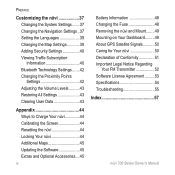
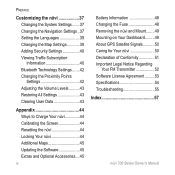
...All Settings 43 Clearing User Data 43
Appendix 44 Ways to Charge Your nüvi 44 Calibrating the Screen 44 Resetting the nüvi 44 Locking Your nüvi 44 Additional Maps 45...the Fuse 48 Removing the nüvi and Mount........49 Mounting on Your Dashboard.........49 About GPS Satellite Signals...........50 Caring for Your nüvi 50 Declaration of Conformity 51 Important Legal ...
Owner's Manual - Page 7
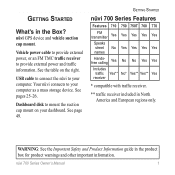
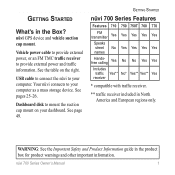
... external power, or an FM TMC traffic receiver to your computer as a mass storage device. nüvi GPS device and vehicle suction cup mount.
See ...760 770
FM transmitter
Yes
Yes
Yes
Yes
Yes
Speaks street names
No Yes Yes Yes Yes
Handsfree calling
Yes
No
No
Yes Yes
Includes traffic Yes** No* Yes** Yes** Yes receiver
* c ompatible with traffic receiver.
** traffic receiver...
Owner's Manual - Page 8


... See page 49.
nüvi 700 Series Owner's Manual Getting Started
Your nüvi Unit
GPS antenna
Speaker
Power key: slide to the left to lock the screen
Headphone/ audio out jack
SD ... guide in California and Minnesota prohibit drivers from using suction mounts on /off; Other Garmin dashboard or friction mounting options should be used. slide to the right to turn the unit on their...
Owner's Manual - Page 10


...signals may take a few minutes. C Battery status. F Touch to a compatible mobile phone (nüvi 710, 760, and 770 only).
G Touch to make a call when connected to view the map.
E
F
Step ...is green, the nüvi has acquired satellite signals. For more information about GPS, see page 50 and visit www.garmin.com/ aboutGPS. D Current time;
B Bluetooth® technology status. H ...
Owner's Manual - Page 34
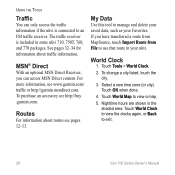
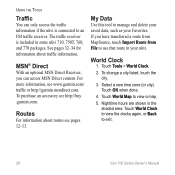
...about traffic information. Touch Tools > World Clock. 2. MSN® Direct
With an optional MSN Direct Receiver, you have transferred a route from MapSource, touch Import Route from File to manage and delete your ...purchase an accessory see www.garmin.com/ traffic or http://garmin.msndirect.com. My Data
Use this tool to use that route in some nüvi 710, 750T, 760, and 770 packages. ...
Owner's Manual - Page 40
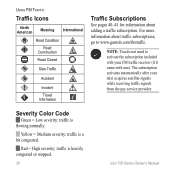
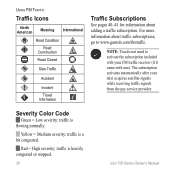
... it came with your nüvi acquires satellite signals while receiving traffic signals from the pay service provider. Red = High severity; traffic ...one). traffic is a bit congested.
Yellow = Medium severity; Note: You do not need to www.garmin.com/fmtraffic. For more information about adding a traffic subscription.
traffic is heavily congested or stopped.
34
nüvi ...
Owner's Manual - Page 46
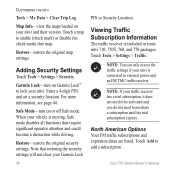
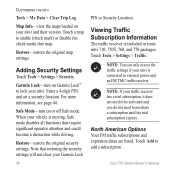
...included in some nüvi 710, 750T, 760, and 770 packages. Touch a map to lock your nüvi and their version. Safe Mode-turn on Garmin Lock™ to enable (check mark) or...vi is connected to external power and an FM TMC traffic receiver. Note that map. Viewing Traffic Subscription Information
The traffic receiver is moving, Safe mode disables all functions that require significant ...
Owner's Manual - Page 47
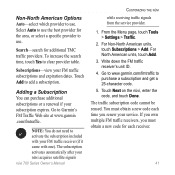
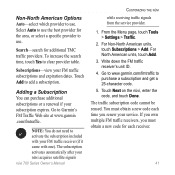
... subscription activates automatically after your subscription expires. If you own multiple FM traffic receivers, you must obtain a new code each receiver. To increase the search time, touch Yes to Garmin's FM Traffic Web site at www.garmin .com/fmtraffic. Go to www.garmin.com/fmtraffic to add a subscription. Touch Add to purchase a subscription and get...
Owner's Manual - Page 50
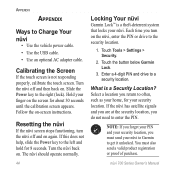
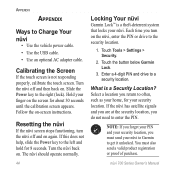
...return to the left and hold for about 30 seconds until the calibration screen appears. Calibrating the Screen
If the touch screen is a Security Location? If ...calibrate the touch screen. The nüvi should operate normally.
44
Locking Your nüvi
Garmin Lock™ is a theft-deterrent system that locks your nüvi to Garmin to the security location.
1. Touch the button below Garmin...
Owner's Manual - Page 53
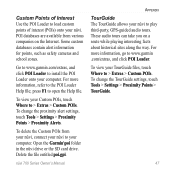
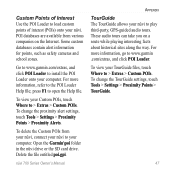
... nüvi to your computer.
For more information, refer to open the Help file.
Open the Garmin\poi folder in the nüvi drive or the SD card drive. Appendix
Custom Points of interest ... for points, such as safety cameras and school zones. Go to www.garmin.com/extras, and click POI Loader to play third-party, GPS-guided audio tours. To view your Custom POIs, touch Where to > ...
Owner's Manual - Page 56


..., near tall buildings or trees, or in high-shock and high-vibration environments.
Appendix
About GPS Satellite Signals
Your nüvi must acquire GPS (Global Positioning System) satellite signals to www.garmin.com/aboutGPS.
For more information about GPS, go to navigate.
Go outside to an area free from tall obstructions to excessive shock...
Owner's Manual - Page 60
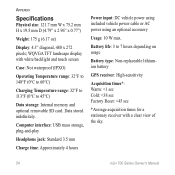
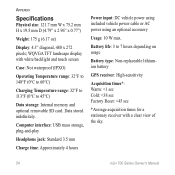
...°F (0°C to 60°C)
Charging Temperature range: 32°F to 113°F (0°C to 7 hours depending on usage
Battery type: Non-replaceable lithiumion battery
GPS receiver: High-sensitivity
Acquisition times*: Warm:
Owner's Manual - Page 61
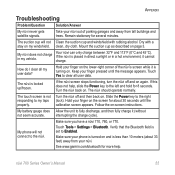
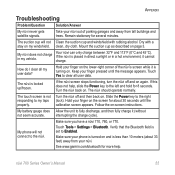
... is not Turn the nüvi off and on . calibration screen appears. Follow the on page 3. Make sure you have a nüvi 710, 760, or 770.
Mount the suction cup as described on -screen...nüvi. If this
does not help, slide the Power key to Enabled.
See www.garmin.com/bluetooth for 8 seconds. Appendix
Troubleshooting
Problem/Question
Solution/Answer
My nüvi never gets ...
Similar Questions
How To Recalibrate Garmin Nuvi 40lm
(Posted by FiddBil 9 years ago)
What Does Safe Mode Mean On The Nuvi 40lm Garmin Gps
(Posted by ashlermold 10 years ago)
My Touch Screen Is Out Of Sync. I Need To Re-calibrate It But Don't Know How.
I have a Garmin Nuvi 40LM. The last time i calibrated my screen when the dots came up I did it too q...
I have a Garmin Nuvi 40LM. The last time i calibrated my screen when the dots came up I did it too q...
(Posted by meghanm818 11 years ago)

