Garmin Nuvi 1300 Support Question
Find answers below for this question about Garmin Nuvi 1300 - GPS Navigation 4.3.Need a Garmin Nuvi 1300 manual? We have 4 online manuals for this item!
Question posted by Vicky73131 on August 22nd, 2011
'no Map Data Available'
when hitting on address the screen "no maps availabl" cnnot find how to correct
Current Answers
There are currently no answers that have been posted for this question.
Be the first to post an answer! Remember that you can earn up to 1,100 points for every answer you submit. The better the quality of your answer, the better chance it has to be accepted.
Be the first to post an answer! Remember that you can earn up to 1,100 points for every answer you submit. The better the quality of your answer, the better chance it has to be accepted.
Related Garmin Nuvi 1300 Manual Pages
Important Product and Saftey Information (Multilingual) - Page 2


... Minimize the amount of time spent viewing the device screen while driving and use of the device controls while ...8226; The windshield mount may present a risk of damage to the GPS device, fire, chemical burn, electrolyte leak, and/or injury.
... Information
• When navigating, carefully compare information displayed on the device to all available navigation sources, including road signs...
Important Product and Saftey Information (Multilingual) - Page 3


... an external battery charger, only use the Garmin accessory approved for complying with the correct replacement battery. Where required, other relevant provisions of Directive 1999/5/EC. You must ...product.
• Only replace the battery with all data sources contain some countries, complete and accurate map information is either not available or is subject to restrictions made by one or...
Important Product and Saftey Information (Multilingual) - Page 4


...may cause
This product is no warranty as a travel aid
harmful interference to correct the interference by an authorized Garmin service center. Securely pack the device and a...the proof of purchase for help. If this equipment does cause harmful completeness of map data in this device under Part 15 regulations.
This product does not contain any ... from the GPS unit.
Owner's Manual - Page 4


...Receiving a Call 20
Using the Unit Converter ......... 28 Using ecoRoute 29 Resetting ecoRoute Data......... 32 Viewing Offers 33
In a Call 21 Using Traffic 34 Accessing the Phone Menu..... ... Traffic Map 37 Viewing Traffic Delays 37 Viewing Offers 37
Customizing the nüvi........ 38 Changing the System
Settings 38 Changing the Navigation
Settings 39
ii
nüvi 1200/1300/1400 ...
Owner's Manual - Page 5


... Your nüvi 45 Locking Your nüvi 46 Calibrating the Screen 47 Updating the Software 47 Clearing User Data 47 Battery Information 47 Charging Your nüvi 48 Changing the Fuse... 48
Removing the nüvi and Mount 48
Mounting on Your Dashboard 49
nüMaps Guarantee 49 Additional Maps 50 About GPS...
Owner's Manual - Page 14
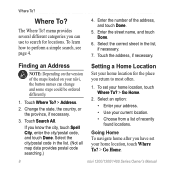
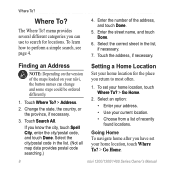
..., if necessary.
7. Select the correct street in the list. (Not all map data provides postal code searching.)
Setting a Home Location
Set your home location for locations. Finding an Address
note: Depending on the version of the maps loaded on your home location, touch Where To? > Go Home.
nüvi 1200/1300/1400 Series Owner's Manual Select...
Owner's Manual - Page 19


...navigate to the location.
• If the GPS simulator is on, touch Set Location to set your nüvi or on a memory card to assign to the location.
• Change Map...map.
• Change Phone Number- Finding a Place Using the Map
Use the Browse Map page to view different parts of the map.
• Touch and to mark this location on the map...parts of the map. Tips for... Map • Touch the map...
Owner's Manual - Page 20
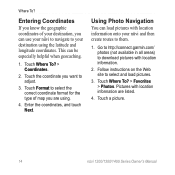
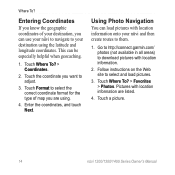
... geographic coordinates of map you can be especially helpful when geocaching.
1. Touch Where To? > Coordinates.
2. Touch Format to adjust.
3. Touch a picture.
14
nüvi 1200/1300/1400 Series Owner's Manual Where To? Touch the coordinate you want to select the correct coordinate format for the type of your nüvi to navigate to select...
Owner's Manual - Page 22
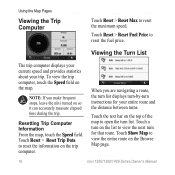
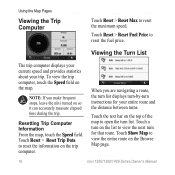
...navigating a route, the turn list displays turn-by-turn instructions for that route. Touch the text bar on the top of the map to reset the information on the trip computer. Touch Reset > Reset Trip Data... time during the trip.
Touch a turn on the Browse Map page.
16
nüvi 1200/1300/1400 Series Owner's Manual Using the Map Pages
Viewing the Trip Computer
Touch Reset > Reset Max to...
Owner's Manual - Page 34
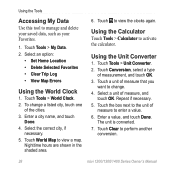
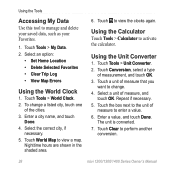
...To change . 4. Touch World Map to activate the calculator.
Using the Calculator
Touch Tools > Calculator to view a map. Touch the box next to change...1300/1400 Series Owner's Manual Select a unit of
measure to view the clocks again. The unit is converted. 7. Touch Tools > Unit Converter. 2. Touch Clear to manage and delete your saved data, such as your Favorites.
1. Select the correct...
Owner's Manual - Page 44


...unit ID number, and information on the nüvi 1300 and 1400 series). Keyboard-touch QWERTY for a layout ...GPS mode and simulate navigation, and to change it. Usage Mode-specify how you update the system software or purchase additional map data (see page 50). You need this information when you will be navigating to a computer keyboard, or touch ABCDE for an alphabetical layout (only available...
Owner's Manual - Page 45
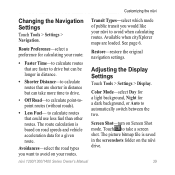
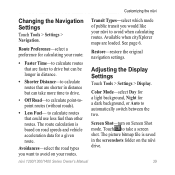
...
Available when cityXplorer maps are faster to drive but can take a screen shot.
Screen ...data for a given route. Color Mode-select Day for a light background, Night for calculating your nüvi to avoid on Screen Shot mode. The picture bitmap file is based on the nüvi drive.
Customizing the nüvi
Changing the Navigation Settings
Touch Tools > Settings > Navigation...
Owner's Manual - Page 46
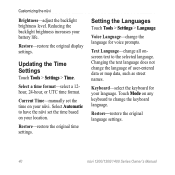
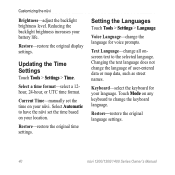
... onscreen text to change the language of user-entered data or map data, such as street names.
Customizing the nüvi...
Brightness-adjust the backlight brightness level.
Current Time-manually set the time based on any keyboard to the selected language.
Restore-restore the original language settings.
40
nüvi 1200/1300...
Owner's Manual - Page 47
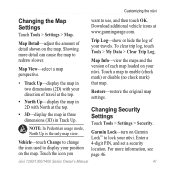
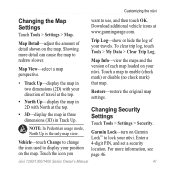
...map. To clear trip log, touch Tools > My Data > Clear Trip Log.
Touch a map to use, and then touch OK.
Restore-restore the original map settings. Enter a 4-digit PIN, and set a security location. Map Info-view the maps... is the only map view. Trip Log-show or hide the log of detail shown on the map.
nüvi 1200/1300/1400 Series Owner's Manual
41 Map Detail-adjust the amount...
Owner's Manual - Page 56


...
For more information about optional accessories, go to navigate. To see a list of maps that are indoors, near tall buildings or trees, or in order to www.garmin.com/aboutGPS. Go outside to an area free from various companies on the Main menu are available from tall obstructions to load custom points of...
Owner's Manual - Page 66


... 31 Declaration of Conformity
56 deleting
all user data 47 character 11 custom POIs 51 Favorites 13 recent finds list 12 detail maps 41 detour 7
nüvi 1200/1300/1400 Series Owner's Manual Index
Index
Symbols 2-D, 3-D map view 41
A acceleration score 31 accessories 50, 51 additional maps 50 addresses 8 advertisements
disabling 33 alarm clock 52 alerts...
Owner's Manual - Page 68


... 53, 54, 55 lock the nüvi 46 the screen 4 longitude 14
M map
adding 50 browsing 13 detail level 41 enabling detail maps
41
62
Map Info button 41 pedestrian 18 settings 41 version 41 viewing 41...MSN Direct 26-27
traffic 35 mute
audio 4 phone call 21 My Data 28
N navigation 15
mode 38 settings 39 next turn 17 nüMaps Guarantee 49 nüvi case 1 charging 48 cleaning 45 models iv mounting...
Owner's Manual - Page 69


...22 photo navigation loading pictures ... 43 settings 43
public transit avoidances 39 city maps 3, 6
Q QWERTY keyboard 38
R recalculating routes 7 recently found ... removing the mount 49 resetting
the max speed 16 trip data 16 your nüvi 4 route options page 6 routes... your current location
12, 13 school zone database 50 screen
brightness 40 screen shots 39 search area 11 security location 46 settings 41...
Owner's Manual - Page 72
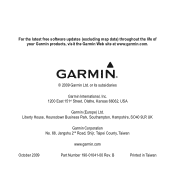
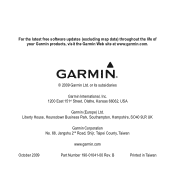
... subsidiaries
Garmin International, Inc. 1200 East 151st Street, Olathe, Kansas 66062, USA
Garmin (Europe) Ltd. B
Printed in Taiwan For the latest free software updates (excluding map data) throughout the life of your Garmin products, visit the Garmin Web site at www.garmin.com.
© 2009 Garmin Ltd. Liberty House, Hounsdown Business Park...
Similar Questions
How To Fix No Map Data Available Using Sd Card On Garmin Nuvi 1390lmt
(Posted by kgrifpregu 9 years ago)
Garmin Nuvi 1300 Can't Unlock Maps
(Posted by alebig 10 years ago)
How Do I Change Maps On My Nuvi 1300
(Posted by 20malwood 11 years ago)
My Garmin Nuvi 1300 Does Not Show Any Navigation Results. It No Map Data Availab
(Posted by Eventsazteca 11 years ago)
No Map Data Available
My Garmin Nuvi 1300 keeps saying "no map data available" and "cannot calculate route." I've only had...
My Garmin Nuvi 1300 keeps saying "no map data available" and "cannot calculate route." I've only had...
(Posted by ashleygregg 12 years ago)


