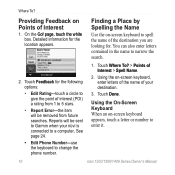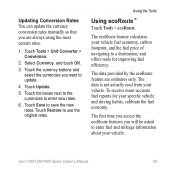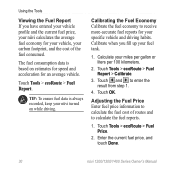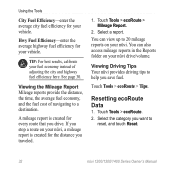Garmin Nuvi 1300 Support Question
Find answers below for this question about Garmin Nuvi 1300 - GPS Navigation 4.3.Need a Garmin Nuvi 1300 manual? We have 4 online manuals for this item!
Question posted by rosesprn on September 9th, 2011
Egisstered My Garman On Aug 29th 2011 It Is Less Than A Month I Reported The
following problem on aug. 29th 2011. To date I have not received a reply. I cannot use my car adaper it will not go into the receptical yet I can use the USB adaoter.
I registered my gaman on Aug 29th please answser
Current Answers
Related Garmin Nuvi 1300 Manual Pages
Similar Questions
How Do I Know When My Garmin Nuvi 1300 Gps Is Fully Charged?
(Posted by peAu 10 years ago)
How To Access Data On Memory Stick On Garmin Gps Nuvi 50
(Posted by ANIamos 10 years ago)
My Pc Does Not Detect The Connected Garmin Gps
Hi, My PC does not detect the connected Garmin GPS.- I use MapSource 6.16.3. GPS is turned on and...
Hi, My PC does not detect the connected Garmin GPS.- I use MapSource 6.16.3. GPS is turned on and...
(Posted by roby42 11 years ago)
Garmin Gps Nuvi 2555
I saw a posting that the Garmin Gps Nuvi 2555 was great untill you update it then there is problems ...
I saw a posting that the Garmin Gps Nuvi 2555 was great untill you update it then there is problems ...
(Posted by steaming 12 years ago)
How Do Get Garmin Gps Iii Plus Starting
I did not use the GPS III Plus for 4 month, I need to use it, but I don't get it started after load...
I did not use the GPS III Plus for 4 month, I need to use it, but I don't get it started after load...
(Posted by fredsnel 12 years ago)