Garmin GPSMAP 76C Support Question
Find answers below for this question about Garmin GPSMAP 76C - Marine.Need a Garmin GPSMAP 76C manual? We have 1 online manual for this item!
Question posted by ianmabon on February 4th, 2012
Echo 150 Simulator
How do you turn the simulator off on the echo 150, there are no instructions in the owners manual.
Current Answers
There are currently no answers that have been posted for this question.
Be the first to post an answer! Remember that you can earn up to 1,100 points for every answer you submit. The better the quality of your answer, the better chance it has to be accepted.
Be the first to post an answer! Remember that you can earn up to 1,100 points for every answer you submit. The better the quality of your answer, the better chance it has to be accepted.
Related Garmin GPSMAP 76C Manual Pages
Owner's Manual - Page 3
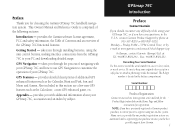
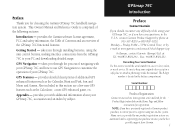
...Garmin (Europe) Ltd. GPSmap 76C
Introduction
Preface
Contact Garmin
If you should encounter any questions, in the U.S.A. Fax. 44/0870.8501251.
This Owner's Manual and Reference Guide is ...Introduction - GPS Navigation -
Friday, 8 AM - 5 PM Central Time; Be sure to re-register using our on the Home Page and follow
instructions for choosing the Garmin GPSmap 76C handheld ...
Owner's Manual - Page 6


...review and understand all aspects of ficial government charts and notices to mariners contain all available navigation sources, including the information from other NAVAIDs, visual... prudent use , carefully compare indications from the GPSmap® 76C to navigation and is responsible for safe navigation - Only of this Owner's Manual - iv and thoroughly practice operation using the Demo...
Owner's Manual - Page 7
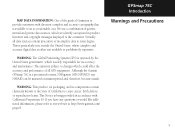
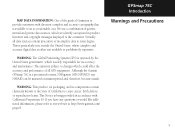
... become unsafe. WARNING: The Global Positioning System (GPS) is operated by the United States government, which...GPS equipment. The system is subject to changes which is solely responsible for its components contain chemicals known to the State of California to cause cancer, birth defects, or reproductive harm.
GPSmap 76C Introduction
Warnings and Precautions
v Although the Garmin GPSmap 76C...
Owner's Manual - Page 9
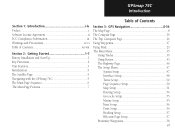
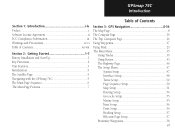
... 2 Unit Features 3 Initialization 4 The Satellite Page 4 Navigating with the GPSmap 76C 5 The Main Page Sequence 6 The Main Page Features 7
Table of Contents
Section 3: GPS Navigation 8-54 The Map Page 8 The Compass Page 14 The Trip Computer... Map Setup 51 Routing Setup 54 Geocache Setup 55 Marine Setup 55 Time Setup 56 Units Setup 56 Heading Setup 57 Welcome Page Setup 57...
Owner's Manual - Page 10
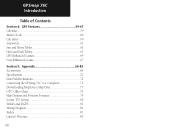
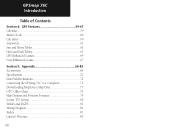
... Calculator 60 Stopwatch 61 Sun and Moon Tables 62 Hunt and Fish Tables 63 GPS Enhanced Games 64 Non-Enhanced Game 67
Section 5: Appendix 68-85 Accessories 68 Specifcations 70 Data Field Definitions 72 Connecting the GPSmap 76C to a Computer 76 Downloading MapSource Map Data 77 UTC Offset Chart 78 Map...
Owner's Manual - Page 13
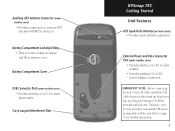
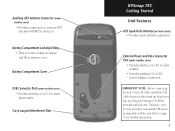
Carry Lanyard Attachment Slots
GPSmap 76C Getting Started
Unit Features
GPS Quad-Helix Antenna (on front of unit) • Provides quick satellite... (under weather cover)
• Provides interface to a PC for detailed instructions.
3 Refer to remove cover. Battery Compartment Locking D-Ring • Turn 1/4 turn counter-clockwise and lift to page 76 for faster data transfer.
Otherwise, your...
Owner's Manual - Page 14
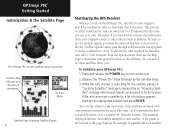
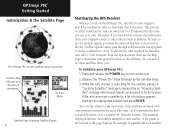
... location. You can search for initialization, select "New Location" from the horizon.
Options Menu
Satellite Page Acquiring Satellite Signals
4
Starting Up the GPS Receiver
When you turn on the GPSmap 76C, the GPS receiver begins to search for the satellite signals, a "Locating Satellites" message is searching for satellites in order to determine your general location...
Owner's Manual - Page 15
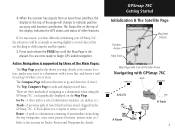
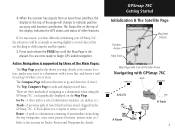
...GPS aided navigation. Route - If, for details. The Compass Page indicates direction to avoid objects that has been stored (logged) in the GPSmap 76C. A previous path of where you have difficulty initializing your GPSmap 76C... on the Map Page. Active Navigation is displayed. Refer to a destination with GPSmap 76C
A Go To A Route
A Track
5
4. You are three methods of ...
Owner's Manual - Page 18
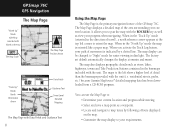
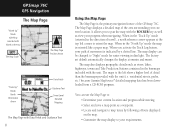
...of travel), a north reference arrow appears at the top left show a higher level of the GPSmap 76C. The map also displays geographic details such as rivers, lakes, highways, towns and Tide Prediction ...provided with the unit (i.e. When in the "Track Up" mode (oriented in dim light.
GPSmap 76C GPS Navigation
The Map Page
"North Up" Mode
with Map oriented with North at sunrise and sunset...
Owner's Manual - Page 19
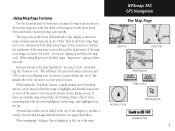
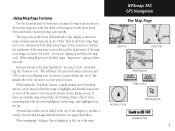
...;eld of the Unit Setup Page (not to a point within the circle. The GPSmap 76C uses both map resolution and GPS accuracy in defining your location. a list of the map.
The smaller...and Out buttons to change the map scale in order to Zoom the map scale rapidly.
GPSmap 76C GPS Navigation
The Map Page
Zoom In
Zoom Out
Map Features Map Scales
Accuracy Circle
Panning Arrow
...
Owner's Manual - Page 31
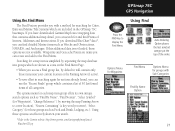
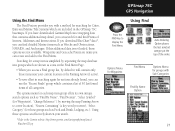
...
* Refer to the Garmin website: http://www.garmin.com//cartography/mapSource/ bluechartCD.jsp
GPSmap 76C GPS Navigation
FIND
Press the FIND key to display the Find Menu
Using Find
Auto Ordering Option...category at the top of the order. Using these options are items you can find detailed Marine items such as "Find By Name", "Find Nearest", "Select Symbol" (for Waypoints), "Change ...
Owner's Manual - Page 40
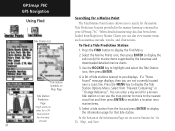
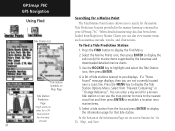
GPSmap 76C GPS Navigation
Using Find
Tide Station List
Searching for a Marine Point
The Find Marine Point feature allows you can use the map pointer to move to the nearest
Prediction
coast line and then press ENTER to establish a location near a ...
Owner's Manual - Page 41
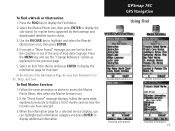
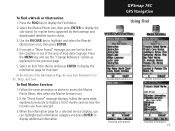
....
3. Press the FIND key to highlight and select the Wrecks/ Obstructions icon, then press ENTER.
4. GPSmap 76C GPS Navigation
Using Find
Wrecks/Obstructions List
Marine Services List
Detailed Information
Detailed Information
31 To find Marine Services
1. Use the ROCKER key to display the Find Menu.
2. To find a Wreck or Obstruction
1.
At the bottom of map...
Owner's Manual - Page 63
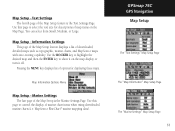
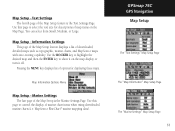
You can select from Small, Medium, or Large.
MapSource BlueChart® marine mapping data).
Use this page to select the text size for displaying these maps. GPSmap 76C GPS Navigation
Map Setup
The "Text Settings" Map Setup Page
The "Map Information" Map Setup Page
The "Marine Settings" Map Setup Page
53
Text Settings The fourth page...
Owner's Manual - Page 65
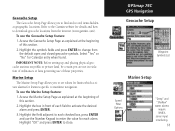
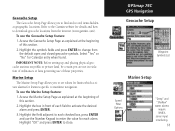
... as explained at geographic locations. Select "Yes" or "No" for features specific to maritime navigation.
Access the Marine Setup Page as explained at the beginning of this section.
2. GPSmap 76C GPS Navigation
Geocache Setup
Waypoint Symbols List
Marine Setup
Speed Filter Options
"Deep" and "Shallow" water alarms
require NMEA sonar input interfacing.
55 Highlight the...
Owner's Manual - Page 78
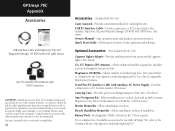
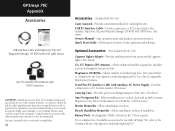
...) Owner's Manual - Provides convenient method for use with the Unit)
Carry Lanyard - Start up instructions and...ROM. ( CD Not shown) Marine Mount Kit - GPSmap 76C Appendix Accessories
USB Interface Cable and ...GPS Antenna - Allows transfer of detailed map data. (Not shown) Refer to the Garmin web site: http://garmin.com/products/gpsmap76c/ Serial Port PC Interface Cable with GPSmap 76C...
Owner's Manual - Page 79
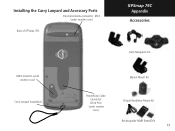
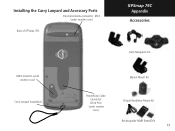
Installing the Carry Lanyard and Accessory Ports
External Antenna Connector MCX (under weather cover)
Back of GPSmap 76C
GPSmap 76C Appendix Accessories
Auto Navigation Kit
USB Connector (under weather cover)
Carry Lanyard Installation
Marine Mount Kit
Power/Data Cable Connector (Serial Port)
(under weather cover)
Bicycle Handlebar Mount Kit
Rechargeable NiMH Battery Kit
69
Owner's Manual - Page 87
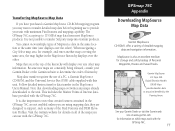
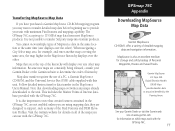
...instructions for example, and enter another map covering the same area, the map higher in the MapSource User's Manual. Garmin MapSource U.S. Visit the Garmin website for information on all of the maps you can use with the
GPSmap 76C...MapSource products. The GPSmap 76C accepts up to 115 MB of detailed mapping
data and navigation information. This includes the Marine Points of Interest database...
Owner's Manual - Page 92
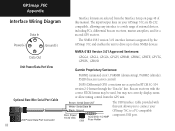
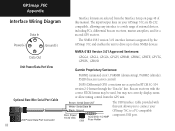
... correct RTCM format may be used, but may not correctly display status or allow tuning control from the Interface Setup on your GPSmap 76C to three NMEA devices. The input/output lines on page 48 of external devices, including PC's, differential beacon receivers, marine autopilots, and /or a second GPS receiver. Beacon receivers with this manual.
Owner's Manual - Page 93
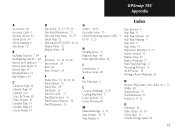
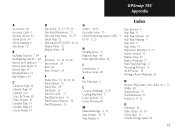
GPSmap 76C Appendix
A Accessories 68 Accuracy ...of Interest 34 Find Waypoints 26
G Games 64-67 Geocache Setup 55 Global Positioning System (GPS) 4 Go To 5, 23
H Heading Setup 57 Highway Page 46 Hunt and Fish Tables... Map Page Panning 9 Map Scale 9 Map Setup 51 MapSource Map Data 8, 77 Marine Services 31 Marine Setup 55 Mark a Waypoint 17 Mark Waypoint Page 17 Measuring Distance 13 MOB Feature 18...
Similar Questions
How Do I Go Into Simulation Mode On A Garmin Marine Gps Modle741xs
how do I use simulation mode on a garmin 741xs marine ver
how do I use simulation mode on a garmin 741xs marine ver
(Posted by Curthupp 6 years ago)
I Need A Owner Manual In Spanish Version Of Gpsmap 741s
(Posted by lastracardoso17 9 years ago)
Garmin Echo 100 Instructions
what length is the wiring that comes with the 100 echo? only 6ft?
what length is the wiring that comes with the 100 echo? only 6ft?
(Posted by bnixon171695 10 years ago)
541s Marine Gps. Depth Not Reading Out.
Depth has been working since installed. Now blank. Is there an on off control for this that may have...
Depth has been working since installed. Now blank. Is there an on off control for this that may have...
(Posted by therad50 11 years ago)

