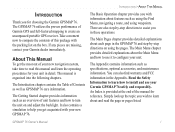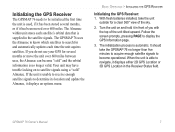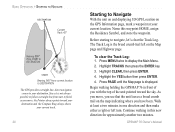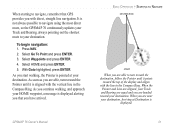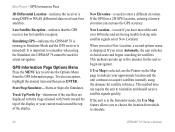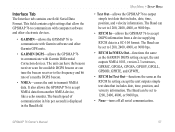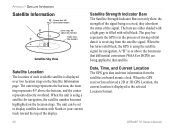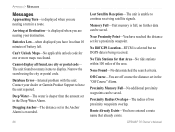Garmin GPSMAP 76 Support Question
Find answers below for this question about Garmin GPSMAP 76.Need a Garmin GPSMAP 76 manual? We have 2 online manuals for this item!
Question posted by bkevans4 on April 15th, 2015
Will Not Turn On. Is Fully Charged. One Month Old. ?
I purchased this item and it usually starts automatically when starting my car (remains plugged into the outlet in the car). Today, I could not get it to turn on. I unplugged it completely, turned off the car and turned it back on, plugged it in again...nothing. I attempted this for 15 minutes, trying various things and it would not turn on. When I left work, approximately 10 hours later, it turned on fine. What am I missing when troubleshooting?Thank you in advance.Kelle
Current Answers
Related Garmin GPSMAP 76 Manual Pages
Similar Questions
How Do I Go Into Simulation Mode On A Garmin Marine Gps Modle741xs
how do I use simulation mode on a garmin 741xs marine ver
how do I use simulation mode on a garmin 741xs marine ver
(Posted by Curthupp 6 years ago)
541s Marine Gps. Depth Not Reading Out.
Depth has been working since installed. Now blank. Is there an on off control for this that may have...
Depth has been working since installed. Now blank. Is there an on off control for this that may have...
(Posted by therad50 11 years ago)
I Bought A Garmin Golf Gps About 6 Months , Can Not Get A Gps Signal. Why
(Posted by eleanortyeryar12 11 years ago)