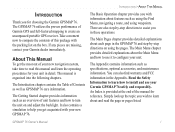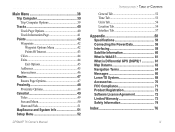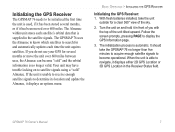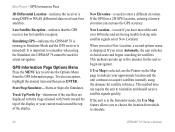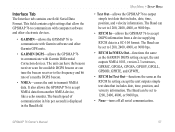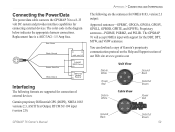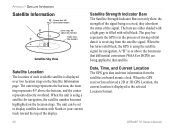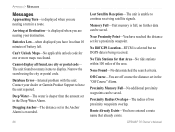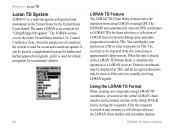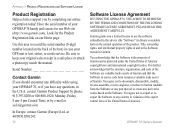Garmin GPSMAP 76 Support Question
Find answers below for this question about Garmin GPSMAP 76.Need a Garmin GPSMAP 76 manual? We have 2 online manuals for this item!
Question posted by eleanortyeryar12 on April 5th, 2013
I Bought A Garmin Golf Gps About 6 Months , Can Not Get A Gps Signal. Why
The person who posted this question about this Garmin product did not include a detailed explanation. Please use the "Request More Information" button to the right if more details would help you to answer this question.
Current Answers
Related Garmin GPSMAP 76 Manual Pages
Similar Questions
Will Not Turn On. Is Fully Charged. One Month Old. ?
I purchased this item and it usually starts automatically when starting my car (remains plugged into...
I purchased this item and it usually starts automatically when starting my car (remains plugged into...
(Posted by bkevans4 9 years ago)
How Do I Pair My Garmin Nuvi 65 Lmt To My Iphone?
How do I pair my Garmin Nuvi 65 LMT to my Iphone? So I can have all my phone contacts on the GPS. Th...
How do I pair my Garmin Nuvi 65 LMT to my Iphone? So I can have all my phone contacts on the GPS. Th...
(Posted by Kempy1970 9 years ago)
Mapping/measuring Distance/area
I'm looking for ahand-heldGPS unit that is in Spanish andthat can be used in mappingsections of land...
I'm looking for ahand-heldGPS unit that is in Spanish andthat can be used in mappingsections of land...
(Posted by amandrews07 12 years ago)