Garmin Forerunner 910XT Support Question
Find answers below for this question about Garmin Forerunner 910XT.Need a Garmin Forerunner 910XT manual? We have 2 online manuals for this item!
Question posted by zajungie on July 3rd, 2014
How To Use Auto Multi Sport 910xt
The person who posted this question about this Garmin product did not include a detailed explanation. Please use the "Request More Information" button to the right if more details would help you to answer this question.
Current Answers
There are currently no answers that have been posted for this question.
Be the first to post an answer! Remember that you can earn up to 1,100 points for every answer you submit. The better the quality of your answer, the better chance it has to be accepted.
Be the first to post an answer! Remember that you can earn up to 1,100 points for every answer you submit. The better the quality of your answer, the better chance it has to be accepted.
Related Garmin Forerunner 910XT Manual Pages
Owners Manual - Page 2
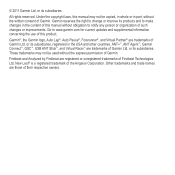
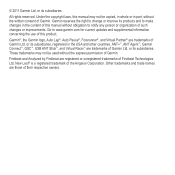
... and Virtual Racer™ are those of Garmin Ltd. These trademarks may not be used without the written consent of the Angeion Corporation. Under the copyright laws, this manual ... are trademarks of Firstbeat Technologies Ltd. Garmin®, the Garmin logo, Auto Lap®, Auto Pause®, Forerunner®, and Virtual Partner® are registered or unregistered trademarks of Garmin...
Owners Manual - Page 3


...Forerunner 3 Turning on the Forerunner 4 Using the Backlight 4 Keys 5 Icons 5 About the Barometric Altimeter 6
Training with Your Forerunner 7 Changing Sports 7 Running Basics 7 Multisport Workouts 8 Alerts 9 Auto Lap 10 Pausing Your Run Automatically 12 Using Auto... 28
History 29 Viewing History 29 Deleting History 30 Using Garmin Connect 30 Goals 31
Navigation 31 Adding the ...
Owners Manual - Page 6
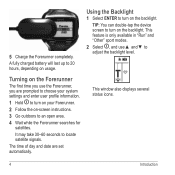
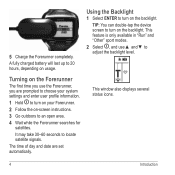
... the backlight level.
This window also displays several status icons.
4
Introduction This feature is only available in "Run" and "Other" sport modes.
2 Select , and use the Forerunner, you use ▲ and ▼ to an open area. 4 Wait while the Forerunner searches for
satellites. Turning on the Forerunner
The first time you are set automatically. 5 Charge the...
Owners Manual - Page 8
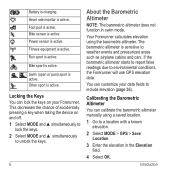
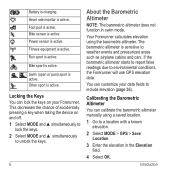
... to environmental conditions, the Forerunner will use GPS elevation data. Introduction Battery is active. Bike sensor is charging.
Your Forerunner calculates elevation using a saved location.
1 ...2 Select MODE > GPS > Save Location.
3 Enter the elevation in swim mode.
Other sport is active. Locking the Keys You can customize your Forerunner.
Run sport is active. Fitness ...
Owners Manual - Page 9
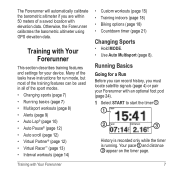
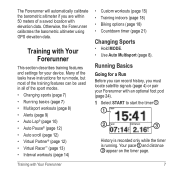
... the barometric altimeter using GPS elevation data. The Forerunner will automatically calibrate the barometric altimeter if you can be used in all of the sport modes. • Changing sports (page 7) • Running basics (page 7) • Multisport workouts (page 8) • Alerts (page 9) • Auto Lap® (page 10) • Auto Pause® (page 12) • Auto scroll (page 12...
Owners Manual - Page 10
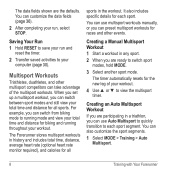
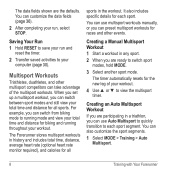
... run , select STOP.
The Forerunner stores multisport workouts in history and includes total time, distance, average heart rate (optional heart rate monitor required), and calories for races and other multisport competitors can use Auto Multisport to quickly transition to view the multisport timer. The timer automatically resets for each sport segment.
It also includes...
Owners Manual - Page 11
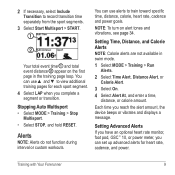
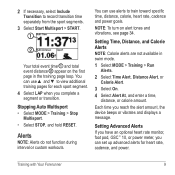
...can set up advanced alerts for each sport segment. 4 Select LAP when you complete a segment or transition.
Stopping Auto Multisport • Select MODE > Training > Stop
Multisport. • Select STOP, and hold RESET. You can use alerts to train toward specific time, ...
3 Select On. 4 Select Alert At, and enter a time,
distance, or calorie amount.
Training with Your Forerunner
9
Owners Manual - Page 12
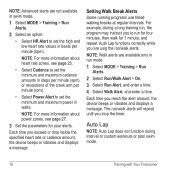
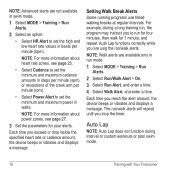
... vibrates and displays a message. Setting Walk Break Alerts Some running programs use timed walking breaks at regular intervals. Auto Lap functions correctly while you stop the timer. NOTE: Walk alerts are...workouts or pool swim mode.
10
Training with Your Forerunner The run for four minutes, then walk for your alerts.
Auto Lap
NOTE: Auto Lap does not function during a long training run,...
Owners Manual - Page 13
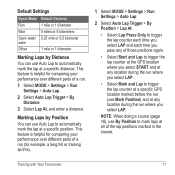
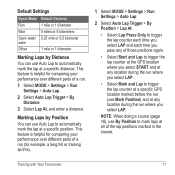
... at the GPS location where you select START and at any location during the run where you select LAP. Default Settings
Sport Mode Default Distance
Run
1 mile or 1 kilometer
Bike
5 miles or 5 kilometers
Open water 0.25 mile or 0.5 kilometer swim
Other
1 mile or 1 kilometer
Marking Laps by Position
You can use Auto Lap to...
Owners Manual - Page 14
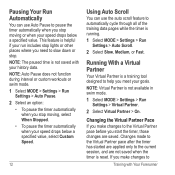
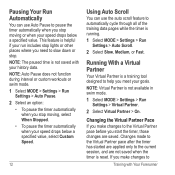
...timer automatically when your speed drops below a specified value, select Custom Speed.
12
Using Auto Scroll
You can use the auto scroll feature to the current session, and are saved. Running With a Virtual Partner
Your...all of the training data pages while the timer is not saved with Your Forerunner
NOTE: Virtual Partner is helpful if your run includes stop lights or other ...
Owners Manual - Page 20
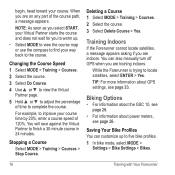
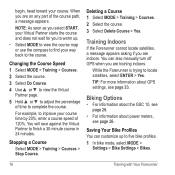
... 10, see page 26.
• For information about GPS settings, see page 26.
While the Forerunner is trying to complete the course.
Stopping a Course Select...GPS when you are training indoors.
You can customize up .
• Select MODE to view the course map or use the compass to the course. For example, to finish a 30-minute course in 24 minutes.
Training Indoors
If the Forerunner...
Owners Manual - Page 21
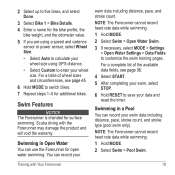
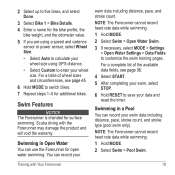
... profile, the
bike weight, and the odometer value. 5 If you are using a speed and cadence
sensor or power sensor, select Wheel Size.
• Select Auto to calculate your wheel size using GPS distance.
• Select Custom to switch bikes. 7 Repeat steps 1-5 for additional bikes.
Swim Features
NOTICE The Forerunner is intended for open water swimming.
Owners Manual - Page 23
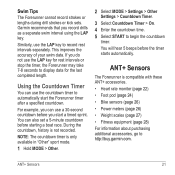
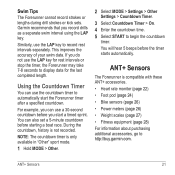
... during drill strokes or kick sets.
ANT+ Sensors
The Forerunner is only available in "Other" sport mode.
1 Hold MODE > Other.
2 Select MODE > Settings > Other Settings > Countdown Timer.
3 Select Countdown Timer > On. 4 Enter the countdown time. 5 Select START to begin the countdown
timer. Similarly, use the LAP key for rest intervals or stop the...
Owners Manual - Page 28
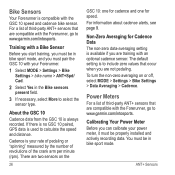
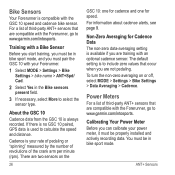
...+Spd/ Cad.
2 Select Yes in bike sport mode. There are not pedaling. Power Meters
For a list of the crank arm per minute (rpm).
Bike Sensors
Your Forerunner is compatible with the Forerunner, go to www.garmin.com/intosports. If there is no GSC 10 paired, GPS data is used to calculate the speed and distance...
Owners Manual - Page 31
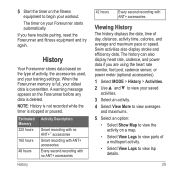
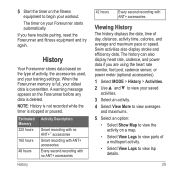
....
5 Start the timer on the fitness equipment to begin your Forerunner starts automatically.
NOTE: History is not recorded while the timer is overwritten. A warning message appears on your workout.
The timer on the Forerunner before any data is deleted. If you are using the heart rate monitor, foot pod, cadence sensor, or power...
Quick Start Guide - Page 4
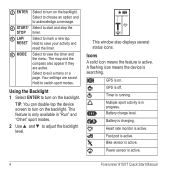
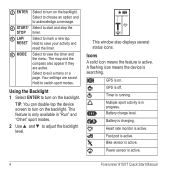
...The map and the compass also appear if they are saved. Using the Backlight 1 Select ENTER to turn on .
GPS is only available in progress. Battery charge level. Battery is...
Select to turn on the backlight. Bike sensor is active.
4
Forerunner 910XT Quick Start Manual Heart rate monitor is in "Run" and "Other" sport modes.
2 Use ▲ and ▼ to adjust the backlight level. TIP: You...
Quick Start Guide - Page 6
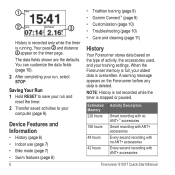
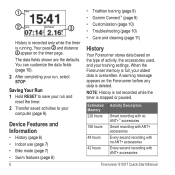
...; accessories Smart recording with ANT+ accessories Every second recording with no ANT+ accessories Every second recording with ANT+ accessories
Forerunner 910XT Quick Start Manual Device Features and Information
• History (page 6) • Indoor use (page 7) • Bike mode (page 7) • Swim features (page 8)
6
• Triathlon training (page 9) • Garmin Connect™ (page...
Quick Start Guide - Page 7
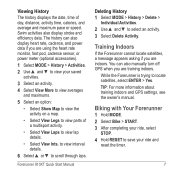
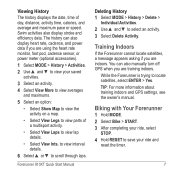
... Delete Activity. Forerunner 910XT Quick Start Manual
Deleting History 1 Select MODE > History > Delete >
Individual Activities. 2 Use ▲ and ▼ to scroll through laps.
Biking with Your Forerunner
1 Hold MODE...GPS when you are training indoors. Training Indoors
If the Forerunner cannot locate satellites, a message appears asking if you are indoors.
While the Forerunner...
Quick Start Guide - Page 9
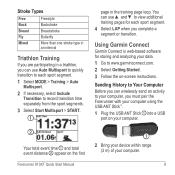
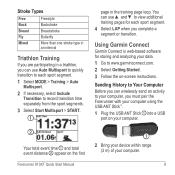
....
3 Select Start Multisport > START.
➊
page in the training page loop. Forerunner 910XT Quick Start Manual
9
You can use Auto Multisport to quickly transition to each sport segment.
4 Select LAP when you must pair the Forerunner with your computer using the USB ANT Stick™. 1 Plug the USB ANT Stick ➊ into a USB
port on your computer...
Quick Start Guide - Page 10
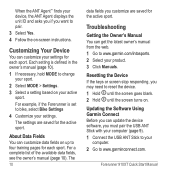
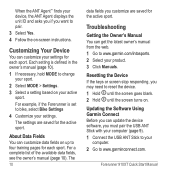
...turns on up to www.garminconnect.com. Updating the Software Using Garmin Connect Before you can customize data fields on . Each...sport. Troubleshooting
Getting the Owner's Manual You can customize your product. 3 Click Manuals.
Customizing Your Device
You can get the latest owner's manual from the web. 1 Go to pair.
3 Select Yes. 4 Follow the on-screen instructions. Forerunner 910XT...
Similar Questions
Can Garmin Forerunner 910xt Be Used For Aerobic Fitness And Weight Lifting
(Posted by cotae 9 years ago)
Garmin Edge 500 Wont Go Into Mass Storage Mode
(Posted by Peser 9 years ago)
How To Change/delete Sport In Multi Sport Mode Of Garmin Forerunner 205
(Posted by vickeabelts 10 years ago)
Driving Directions
Can you program in an address on this unit and get driving directions?
Can you program in an address on this unit and get driving directions?
(Posted by roymoscinski 12 years ago)

