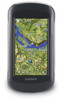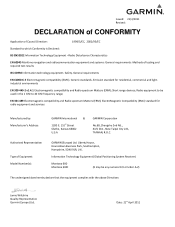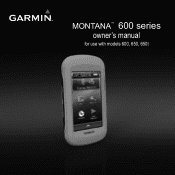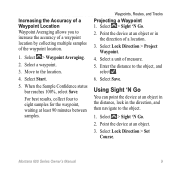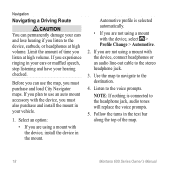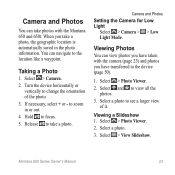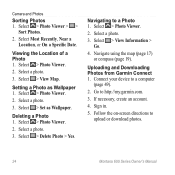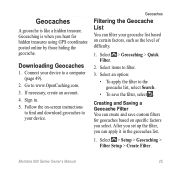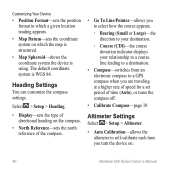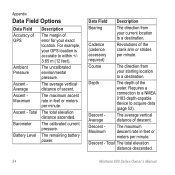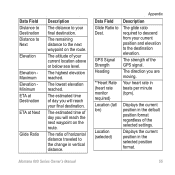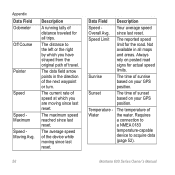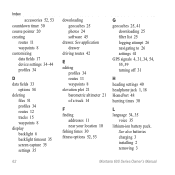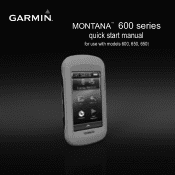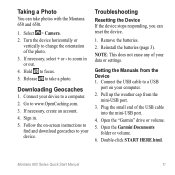Garmin Montana 650t Support Question
Find answers below for this question about Garmin Montana 650t.Need a Garmin Montana 650t manual? We have 4 online manuals for this item!
Question posted by roymoscinski on October 18th, 2011
Driving Directions
Current Answers
Answer #1: Posted by sheana1 on October 18th, 2011 5:34 PM
Turn the device on by sliding the switch on the top of the device to the left. Wait for system to start and agree to the warning that you will not use the GPS device while driving.
Select "where to" then select "address." From there, choose the state of your home address, then spell the city and enter in the house number and street.
Select "save" on the bottom right once you have entered in the full address. Enter "home" for the name and press done.
Return to the main menu and again select "where to", then choose "favorites". You should see your home location programmed into you favorites. Select it and verify it is in fact the correct address.