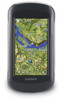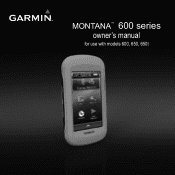Garmin Montana 650t Support Question
Find answers below for this question about Garmin Montana 650t.Need a Garmin Montana 650t manual? We have 4 online manuals for this item!
Question posted by vpnprKiv on June 21st, 2014
How Do I Get Voice Directions On Garmin Montana 650t
The person who posted this question about this Garmin product did not include a detailed explanation. Please use the "Request More Information" button to the right if more details would help you to answer this question.
Current Answers
There are currently no answers that have been posted for this question.
Be the first to post an answer! Remember that you can earn up to 1,100 points for every answer you submit. The better the quality of your answer, the better chance it has to be accepted.
Be the first to post an answer! Remember that you can earn up to 1,100 points for every answer you submit. The better the quality of your answer, the better chance it has to be accepted.
Related Garmin Montana 650t Manual Pages
Declaration of Conformity - Page 1
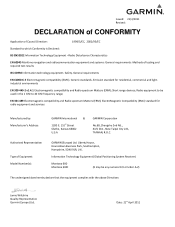
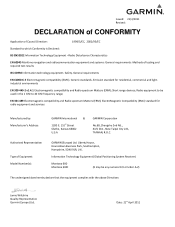
...that the equipment complies with the above Directives
Jamie Wiltshire Quality Representative Garmin (Europe) Ltd. General requirements
EN ...GARMIN International &
1200 E. 151st Street Olathe, Kansas 66062 U.S.A
GARMIN Corporation
No.68, Zhangshu 2nd Rd.., Xizhi Dist., New Taipei City 221, TAIWAN, R.O.C. Information Technology Equipment (Global Positioning System Receiver)
Montana 6X0 Montana...
Instructions - Page 2
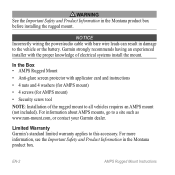
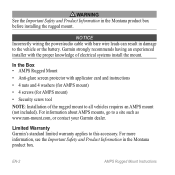
... with the proper knowledge of the rugged mount to a site such as www.ram-mount.com, or contact your Garmin dealer. For more information, see the Important Safety and Product Information in the Montana product box before installing the rugged mount. In the Box • AMPS Rugged Mount
• Anti-glare screen...
Owner's Manual - Page 5


...page 16).
➋
➊
➌
➍
➎ ➐➏
➑
➊ Camera lens (650 and 650t only) ➋ Power key ➌ microSD™ card slot (under battery
door) (page 49) ➍ Auto mount ... and Product Information guide in the product box for external GPS
antenna (under weather cap)
Montana 600 Series Owner's Manual
1 Mark a waypoint (page 8).
7.
Owner's Manual - Page 8


... device may need a clear view of the lithium-ion battery pack, you are set automatically based on the GPS position. For more information about GPS, go to acquire satellite signals.
Turn the D-ring counter-clockwise, and pull up to remove the cover.....
4. Getting Started
Installing AA Batteries Instead of the sky to www.garmin.com/aboutGPS.
4
Montana 600 Series Owner's Manual
Owner's Manual - Page 23


... moving in an auto mount, the compass displays GPS heading, not magnetic heading. Turn until points toward the top of the direction you are moving.
1.
Follow the on-screen instructions. To improve heading accuracy, do not stand near objects that direction to a destination (page 16).
2. Montana 600 Series Owner's Manual
19 Compass
The device...
Owner's Manual - Page 28
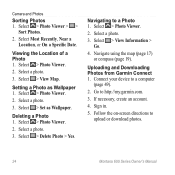
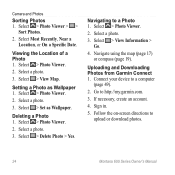
... Photo as Wallpaper. Select > Photo Viewer.
2. Uploading and Downloading Photos from Garmin Connect 1. Sign in.
5. Camera and Photos
Sorting Photos 1. Viewing the Location ...Select a photo.
3. Connect your device to upload or download photos.
24
Montana 600 Series Owner's Manual Follow the on-screen directions to a computer
(page 49).
2.
Select > View Map.
Navigate using ...
Owner's Manual - Page 38


... > Setup > Profiles. 2.
Select Delete.
System Settings
Select > Setup > System.
• GPS-sets the GPS to www.garmin.com/aboutGPS /waas.html.
• Text Language-sets the text language on the device.
Select Edit... language of user-entered data or map data, such as street names.
34
Montana 600 Series Owner's Manual Select a profile.
3. Customizing Your Device
Creating a Custom...
Owner's Manual - Page 39
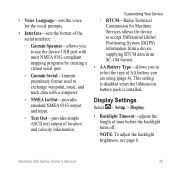
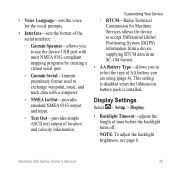
...Note: To adjust the backlight brightness, see page 6.
• Voice Language-sets the voice for Maritime Services allows the device to accept Differential Global Positioning ...Montana 600 Series Owner's Manual
35
Customizing Your Device
◦◦ RTCM-Radio Technical Commission for the vocal prompts.
• Interface-sets the format of the serial interface:
◦◦ Garmin...
Owner's Manual - Page 44
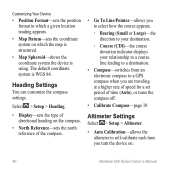
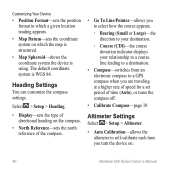
...allows the altimeter to a GPS compass when you turn the device on.
40
Montana 600 Series Owner's Manual
Select > Setup > Heading.
• Display-sets the type of directional heading on which a given ...you to select how the course appears.
◦◦ Bearing (Small or Large)-the direction to your destination.
◦◦ Course (CDI)-the course deviation indicator displays your ...
Owner's Manual - Page 56
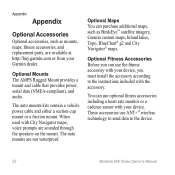
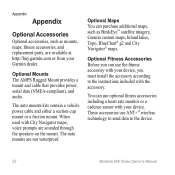
....
52
Montana 600 Series Owner's Manual The auto mounts are available at http://buy.garmin.com or from your device, you can use the fitness accessory with your Garmin dealer. You... can use optional fitness accessories including a heart rate monitor or a cadence sensor with City Navigator maps, voice prompts are sounded through the ...
Owner's Manual - Page 58
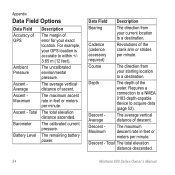
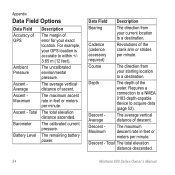
...feet). Total The total elevation distance descended.
54
Montana 600 Series Owner's Manual Total
Barometer
Description
The margin of the water.
Cadence (cadence accessory required)
Revolutions of GPS
Ambient Pressure
Ascent Average Ascent Maximum
Ascent -
Depth
The...strides per minute. Data Field Description
Bearing
The direction from your current location to a destination.
Owner's Manual - Page 59
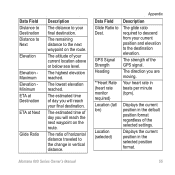
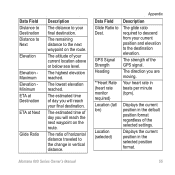
....
Appendix
Data Field Glide Ratio to Dest. The direction you will reach your current position and elevation to the destination elevation.
GPS Signal Strength Heading
**Heart Rate (heart rate monitor... time of horizontal distance traveled to the change in the selected position format.
Montana 600 Series Owner's Manual
55
The strength of your final destination. Displays the...
Owner's Manual - Page 60
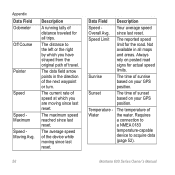
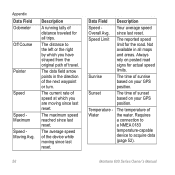
...Speed Maximum Speed Moving Avg. The distance to acquire data
(page 52).
56
Montana 600 Series Owner's Manual The average speed of speed at which you are moving since ...
The time of sunrise based on your GPS position.
Sunrise
The time of sunset based on your GPS position. Data Field Description
Speed - Not available in the direction of travel. Temperature - The data field...
Owner's Manual - Page 64


.... On your Garmin
external GPS antenna. I need replacement Go to http://buy .garmin.com, or contact your computer, you have several network drives mapped on Mac computers. Turn off the device.
Disconnect the device from your operating system to learn how to the
1.
Continue holding for your computer. dealer.
60
Montana 600 Series Owner...
Owner's Manual - Page 66
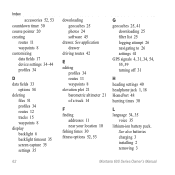
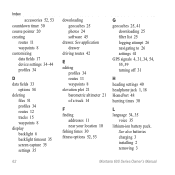
... logging attempt 26 navigating to 26 settings 41 GPS signals 4, 31, 34, 54, 55, 59 turning off 31
H heading settings 40 headphone jack 1, 18 HomePort 48 hunting times 30
L language 34, 35
voice 35 lithium-ion battery pack. See also batteries charging 3 installing 2 removing 3
Montana 600 Series Owner's Manual Index
accessories 52, 53...
Owner's Manual - Page 68
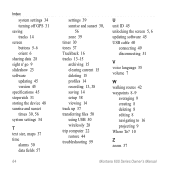
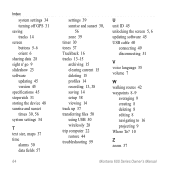
Index
system settings 34 turning off GPS 31 saving tracks 14 screen buttons 5-6 orient 6 sharing data 28 sight n' go 9 slideshow...59
U unit ID 45 unlocking the screen 5, 6 updating software 45 USB cable 60
connecting 49 disconnecting 51
V voice language 35 volume 7
W walking routes 42 waypoints 8-9
averaging 9 creating 8 deleting 8 editing 8 navigating to 16 projecting 9 Where To? ...
Quick Start Manual - Page 2


... 10).
➋
➊
➌
➍
➎ ➐➏
➑
➊ Camera lens (650 and 650t only)
➋ Power key ➌ microSD™ card slot (under battery
door) ➍ Power connector for optional
accessory ... Safety and Product Information guide in the product box for external GPS antenna
(under weather cap)
2
Montana 600 Series Quick Start Manual
Quick Start Manual - Page 5
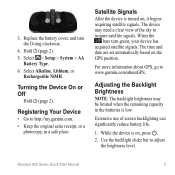
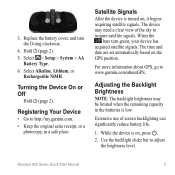
...signals. When the
bars turn the D-ring clockwise.
4. Extensive use of the sky to http://my.garmin.com. • Keep the original sales receipt, or a
photocopy, in the batteries is on , ..., Lithium, or
Rechargeable NiMH. The time and date are set automatically based on the GPS position. Hold (page 2). 5. Montana 600 Series Quick Start Manual
5 3. The device may be limited when the remaining...
Quick Start Manual - Page 11
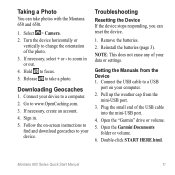
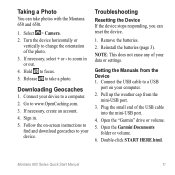
If necessary, select + or - Release to take photos with the Montana 650 and 650t.
1. Downloading Geocaches
1. Sign in or out. 4. Remove the ...Select > Camera. 2. Hold to www.OpenCaching.com. 3.
Connect your device. Go to focus. 5. Open the "Garmin" drive or volume.
5. Montana 600 Series Quick Start Manual
11
Plug the small end of the photo. 3. Getting the Manuals from the mini...
Similar Questions
How Do I Put The Gps Co-ordinates On To Photo On My Montana 650t
(Posted by Anonymous-152872 8 years ago)
Can You Enter An Address On The Garmin Montana 650t
(Posted by kjlidlee00 10 years ago)
What Is Horizontal And Vertical Accuracy Of A Garmin Montana 650t Gps
(Posted by morfkm 10 years ago)