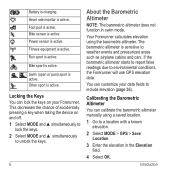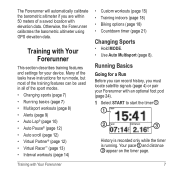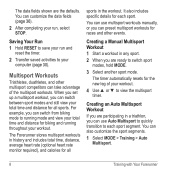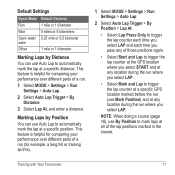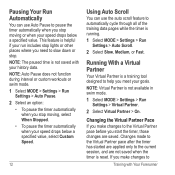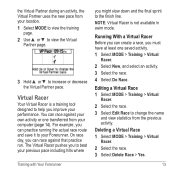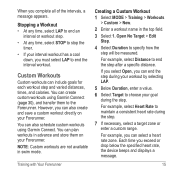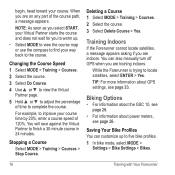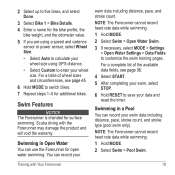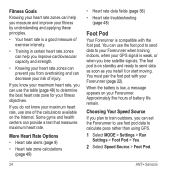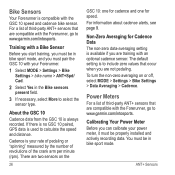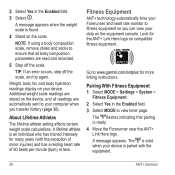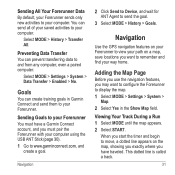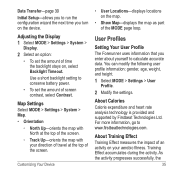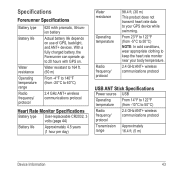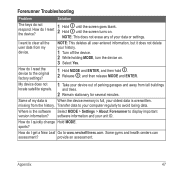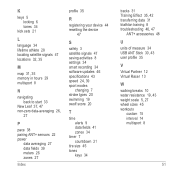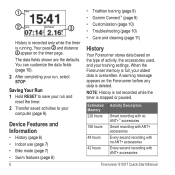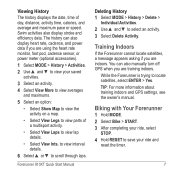Garmin Forerunner 910XT Support Question
Find answers below for this question about Garmin Forerunner 910XT.Need a Garmin Forerunner 910XT manual? We have 2 online manuals for this item!
Question posted by amohamed64386 on September 3rd, 2016
910 Stuck On Transferring Data. How Do I Fix This?
The person who posted this question about this Garmin product did not include a detailed explanation. Please use the "Request More Information" button to the right if more details would help you to answer this question.
Current Answers
Related Garmin Forerunner 910XT Manual Pages
Similar Questions
How To Manually Transfer Data From Garmin 910xt
(Posted by Luke1will 9 years ago)
I Can't Transfer Data From My Gps 72h To Mapsource
what's the problem
what's the problem
(Posted by chandanhira7 9 years ago)
Forerunner 210 Cant Transfer Data To Computer
(Posted by neoxirick 10 years ago)
910 Stuck On Transferring Data
How to unstuck my Garmin 910 from transferring data
How to unstuck my Garmin 910 from transferring data
(Posted by Brandon21037 11 years ago)