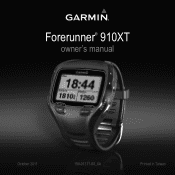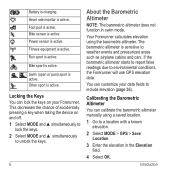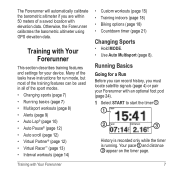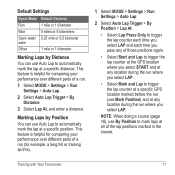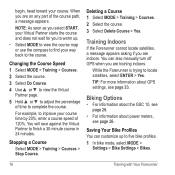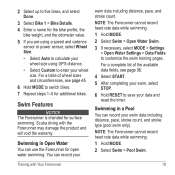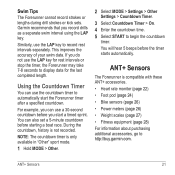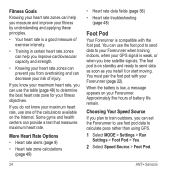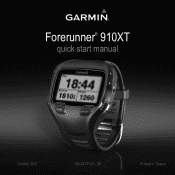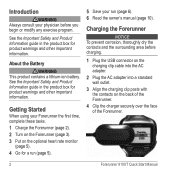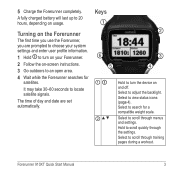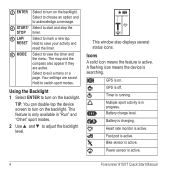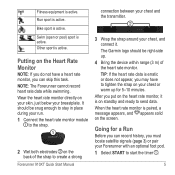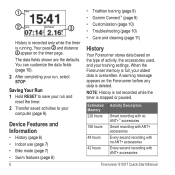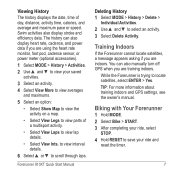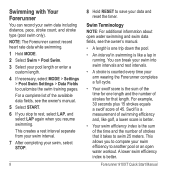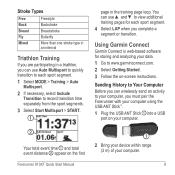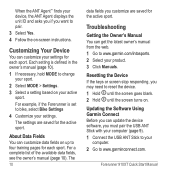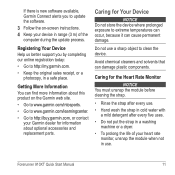Garmin Forerunner 910XT Support Question
Find answers below for this question about Garmin Forerunner 910XT.Need a Garmin Forerunner 910XT manual? We have 2 online manuals for this item!
Question posted by elenorkrock on June 27th, 2016
How Do I Get Out Of ' Keys Locked'
Somehow I am stuck on " keys locked"Please help !
Current Answers
Related Garmin Forerunner 910XT Manual Pages
Similar Questions
How To Get Keypad Lock On A Garmin Forerunner 910xt
(Posted by felicual 9 years ago)
Garmin Edge 500 Wont Go Into Mass Storage Mode
(Posted by Peser 9 years ago)
My Garmin 910xt Says Keys Locked- How Do I Undo This
(Posted by narePLOTE 10 years ago)
Key Lock How Do I Unlock The Keys On My Garmin 910xt?
(Posted by cmarek59 11 years ago)
Keys Locked On Watch
I just charged my new 910xt watch and I can't get it out of "keys locked" mode...and it is chirping ...
I just charged my new 910xt watch and I can't get it out of "keys locked" mode...and it is chirping ...
(Posted by Shawn36808 11 years ago)