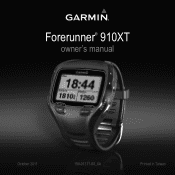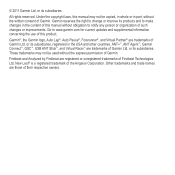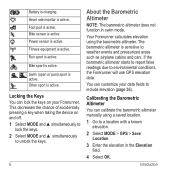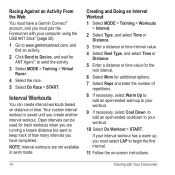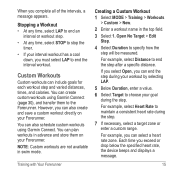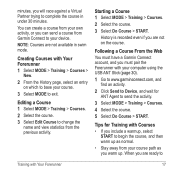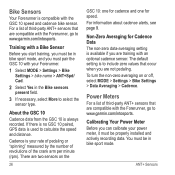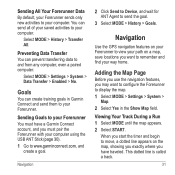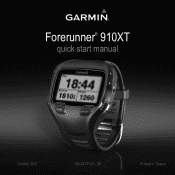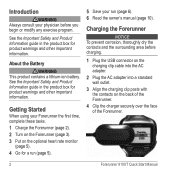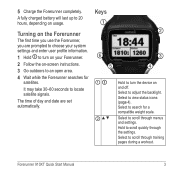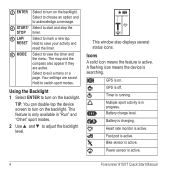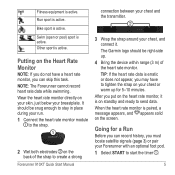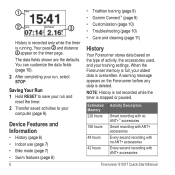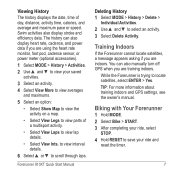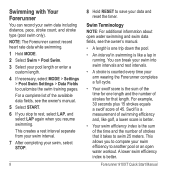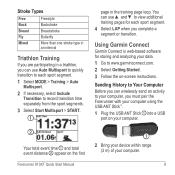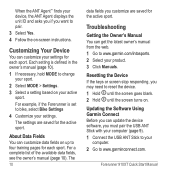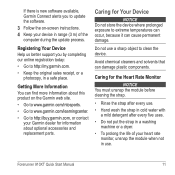Garmin Forerunner 910XT Support Question
Find answers below for this question about Garmin Forerunner 910XT.Need a Garmin Forerunner 910XT manual? We have 2 online manuals for this item!
Question posted by felicual on August 11th, 2014
How To Get Keypad Lock On A Garmin Forerunner 910xt
The person who posted this question about this Garmin product did not include a detailed explanation. Please use the "Request More Information" button to the right if more details would help you to answer this question.
Current Answers
Answer #1: Posted by bengirlxD on August 11th, 2014 8:13 AM
Here are instructions on howto perform the key lock:
Feel free to resubmit the question if you didn't find it useful.
Related Garmin Forerunner 910XT Manual Pages
Similar Questions
How Do I Lock And Unlock The Buttons On My Forerunner 910xt
(Posted by Riklkl47 9 years ago)
Forerunner 910xt: Power On Requires Several 'push And Hold' Attempts Before Sta
Sreen darkens slightly, but no beep. No logo display.
Sreen darkens slightly, but no beep. No logo display.
(Posted by rjackson39923 11 years ago)
Garmin Forerunner 910xt Screen Freeze
How can I shut off the 910XT whenn the screen is frozen?? It just says "Transfer data". I´ve t...
How can I shut off the 910XT whenn the screen is frozen?? It just says "Transfer data". I´ve t...
(Posted by Anonymous-57727 12 years ago)