Garmin Forerunner 910XT Support Question
Find answers below for this question about Garmin Forerunner 910XT.Need a Garmin Forerunner 910XT manual? We have 2 online manuals for this item!
Question posted by rjackson39923 on May 12th, 2012
Forerunner 910xt: Power On Requires Several 'push And Hold' Attempts Before Sta
Sreen darkens slightly, but no beep. No logo display.
Current Answers
There are currently no answers that have been posted for this question.
Be the first to post an answer! Remember that you can earn up to 1,100 points for every answer you submit. The better the quality of your answer, the better chance it has to be accepted.
Be the first to post an answer! Remember that you can earn up to 1,100 points for every answer you submit. The better the quality of your answer, the better chance it has to be accepted.
Related Garmin Forerunner 910XT Manual Pages
Owners Manual - Page 1
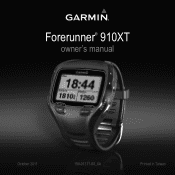
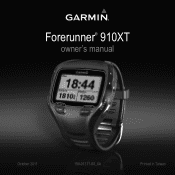
Forerunner® 910XT
owner's manual
October 2011
190-01371-00_0A
Printed in Taiwan
Owners Manual - Page 10
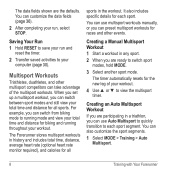
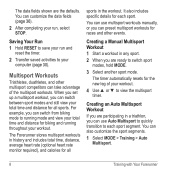
... MODE > Training > Auto Multisport.
8
Training with Your Forerunner The Forerunner stores multisport workouts in any sport. 2 When you can ...total time, distance, average heart rate (optional heart rate monitor required), and calories for the new leg of the multisport workouts.... data fields shown are ready to switch sport
modes, hold MODE.
3 Select another sport mode.
It also includes...
Owners Manual - Page 11
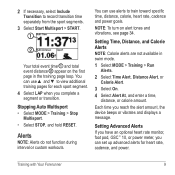
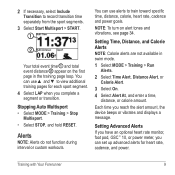
...; Select MODE > Training > Stop
Multisport. • Select STOP, and hold RESET. NOTE: To turn on the first page in swim mode.
1 Select... heart rate monitor, foot pod, GSC™ 10, or power meter, you reach the alert amount, the device beeps or vibrates and displays a message. You can use alerts to train toward specific time... vibrations, see page 34.
Training with Your Forerunner
9
Owners Manual - Page 15
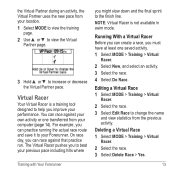
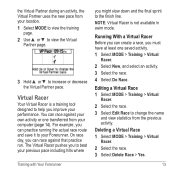
... to view the training
page. 2 Use ▲ or ▼ to view the Virtual
Partner page.
3 Hold ▲ or ▼ to the finish line. On race day, you might slow down and the final ... the new pace from your computer (page 14). The Virtual Racer pushes you to beat your previous pace including hills where
Training with Your Forerunner
you can practice running the actual race route and save it ...
Owners Manual - Page 17
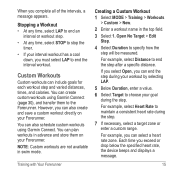
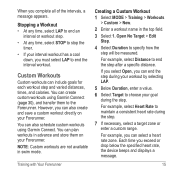
...a consistent heart rate during the step.
If you select Open, you can end the step during your Forerunner. For example, you must select LAP to end the step after a specific distance. Stopping a Workout ... be measured.
When you exceed or drop below the specified heart rate, the device beeps and displays a message.
15 You can also schedule custom workouts using Garmin Connect (page 30),...
Owners Manual - Page 20
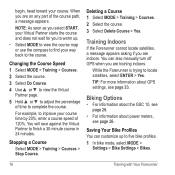
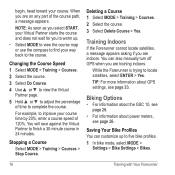
... Use ▲ or ▼ to view the Virtual
Partner page.
5 Hold ▲ or ▼ to adjust the percentage of the course path, ... the course.
TIP: For more information about power meters, see page 33. Stopping a Course ...26.
• For information about GPS settings, see page 26. begin...Settings > Bikes.
18
Training with Your Forerunner For example, to locate satellites, select ...
Owners Manual - Page 21
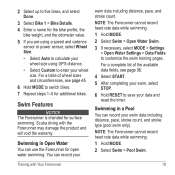
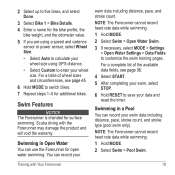
...power sensor, select Wheel Size.
• Select Auto to calculate your wheel size using GPS distance.
• Select Custom to customize the swim training pages. You can use the Forerunner... your wheel size.
Swim Features
NOTICE The Forerunner is intended for additional bikes. NOTE: The Forerunner cannot record heart rate data while swimming.
1 Hold MODE. 2 Select Swim > Open Water Swim...
Owners Manual - Page 23
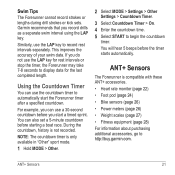
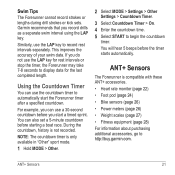
.... ANT+ Sensors
The Forerunner is compatible with these ANT+ accessories. • Heart rate monitor (page 22) • Foot pod (page 24) • Bike sensors (page 26) • Power meters (page 26) • Weight scales (page 27) • Fitness equipment (page 28) For information about purchasing additional accessories, go to display data for the...
Owners Manual - Page 30
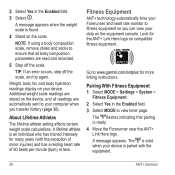
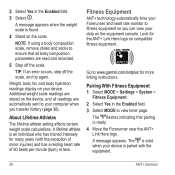
... (bpm) or less. Weight, body fat, and body hydration readings display on compatible fitness equipment.
About Lifetime Athletes
The lifetime athlete setting affects certain weight scale calculations...+ technology automatically links your Forerunner and heart rate monitor to fitness equipment so you can view your device is ready. 4 Move the Forerunner near the ANT+ Link Here logo. A lifetime athlete is ...
Quick Start Guide - Page 1
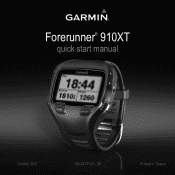
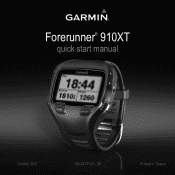
Forerunner® 910XT
quick start manual
October 2011
190-01371-01_0B
Printed in Taiwan
Quick Start Guide - Page 2
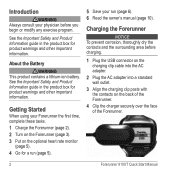
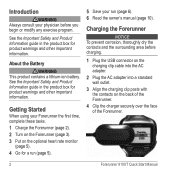
...other important information. Getting Started
When using your Forerunner the first time, complete these tasks. 1 Charge the Forerunner (page 2). 2 Turn on the Forerunner (page 3). 3 Put on the back of the Forerunner.
4 Clip the charger securely over the face of the Forerunner.
2
Forerunner 910XT Quick Start Manual Charging the Forerunner
notice To prevent corrosion, thoroughly dry the contacts...
Quick Start Guide - Page 3
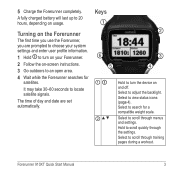
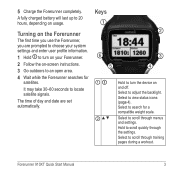
...weight scale. Select to scroll through menus and settings. Select to adjust the backlight. Select to scroll through training pages during a workout. 5 Charge the Forerunner completely.
Keys
➊ ➋
➏ ➎
➌ ➍
Hold to search for
satellites. Select to turn on your Forerunner. 2 Follow the on usage.
Forerunner 910XT Quick Start Manual
3
Quick Start Guide - Page 4
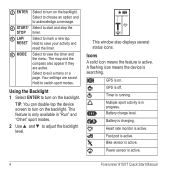
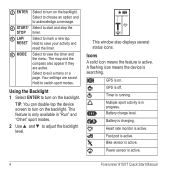
...is active.
4
Forerunner 910XT Quick Start Manual GPS is in "Run" and "Other" sport modes.
2 Use ▲ and ▼ to adjust the backlight level. Battery charge level. Power sensor is active.
Hold to acknowledge a ...active. This window also displays several status icons. A flashing icon means the device is off.
GPS is searching.
Heart rate monitor is only available in...
Quick Start Guide - Page 5
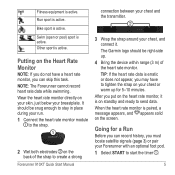
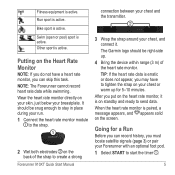
Bike sport is active. NOTE: The Forerunner cannot record heart rate data while swimming. The Garmin logo should be right-side up for a Run
Before you can record history, you can... on the Heart Rate Monitor
NOTE: If you do not have to create a strong
Forerunner 910XT Quick Start Manual
connection between your chest and the transmitter.
➋
3 Wrap the strap around your breastplate.
Quick Start Guide - Page 6
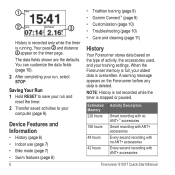
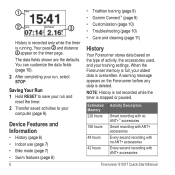
...
Smart recording with no ANT+™ accessories Smart recording with ANT+ accessories Every second recording with no ANT+ accessories Every second recording with ANT+ accessories
Forerunner 910XT Quick Start Manual Saving Your Run 1 Hold RESET to save your run , select STOP. NOTE: History is not recorded while the timer is overwritten. When the...
Quick Start Guide - Page 7
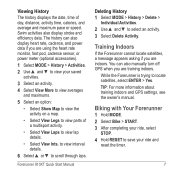
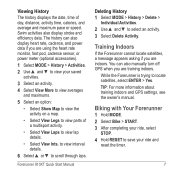
... training indoors and GPS settings, see the owner's manual. While the Forerunner is trying to save your ride, select
STOP. 4 Hold RESET to locate satellites, select ENTER > Yes. Swim activities also display stroke and efficiency data. to view interval details.
6 Select ▲ or ▼ to select an activity. 3 Select Delete Activity.
Forerunner 910XT Quick Start Manual...
Quick Start Guide - Page 8
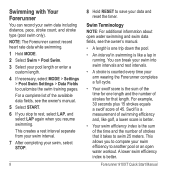
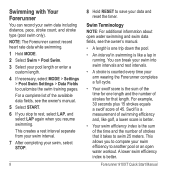
... of strokes for one trip down the pool.
• An interval in running. NOTE: The Forerunner cannot record heart rate data while swimming. 1 Hold MODE. 2 Select Swim > Pool Swim. 3 Select your data and reset the timer. Forerunner 910XT Quick Start Manual
This allows you resume swimming. A lower swim efficiency index is like golf, a lower...
Quick Start Guide - Page 9
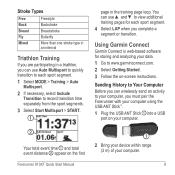
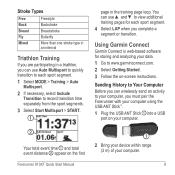
Forerunner 910XT Quick Start Manual
9 Stroke Types
Free Back Breast Fly Mixed
Freestyle Backstroke Breaststroke Butterfly More than... > Auto Multisport.
2 If necessary, select Include Transition to each sport segment.
4 Select LAP when you must pair the Forerunner with your computer using the USB ANT Stick™. 1 Plug the USB ANT Stick ➊ into a USB
port on your computer.
Quick Start Guide - Page 10
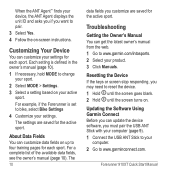
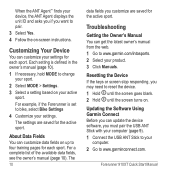
...Before you can customize your settings for each sport. Forerunner 910XT Quick Start Manual When the ANT Agent™ finds your device, the ANT Agent displays the unit ID and asks you if you want ...to pair.
3 Select Yes. 4 Follow the on . For example, if the Forerunner is defined in the owner's manual (page 10).
1 If necessary, hold MODE to...
Quick Start Guide - Page 11
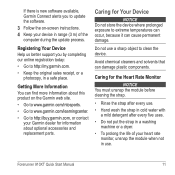
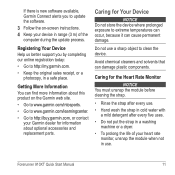
... optional accessories and replacement parts.
Registering Your Device Help us better support you to http://buy.garmin.com, or contact your device in a safe place. Forerunner 910XT Quick Start Manual
11
Getting More Information You can find more information about this product on the Garmin web site.
• Go to www.garmin...
Similar Questions
Garmin Forerunner 305 Does Not Stop Beeping
(Posted by jeremnel 9 years ago)
How To Set Power Zones On Garmin Forerunner 910xt
(Posted by charpe 10 years ago)
What Is The Calibration Number With 910xt Power Meter
(Posted by SusaCHEV 10 years ago)
Garmin Forerunner 910xt Screen Freeze
How can I shut off the 910XT whenn the screen is frozen?? It just says "Transfer data". I´ve t...
How can I shut off the 910XT whenn the screen is frozen?? It just says "Transfer data". I´ve t...
(Posted by Anonymous-57727 12 years ago)

